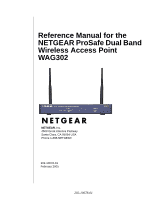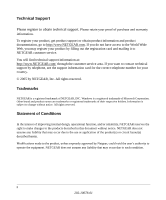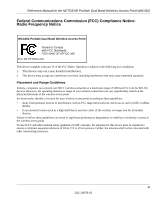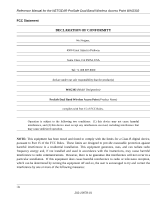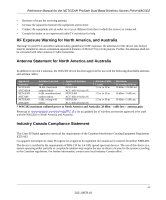Netgear WAG302NA Reference Manual
Netgear WAG302NA - WAG302.PROSAFE 11ABG Dual Band Wireless Access Point Manual
 |
UPC - 606449039467
View all Netgear WAG302NA manuals
Add to My Manuals
Save this manual to your list of manuals |
Netgear WAG302NA manual content summary:
- Netgear WAG302NA | Reference Manual - Page 1
Reference Manual for the NETGEAR ProSafe Dual Band Wireless Access Point WAG302 NETGEAR, Inc. 4500 Great America Parkway Santa Clara, CA 95054 USA Phone 1-888-NETGEAR 202-10078-01 February 2005 202-10078-01 - Netgear WAG302NA | Reference Manual - Page 2
register your product, get product support or obtain product information and product documentation, go to http://www.NETGEAR.com. If you do not have access to the World Wide Web, you may register your product by filling out the registration card and mailing it to NETGEAR customer service. You will - Netgear WAG302NA | Reference Manual - Page 3
Reference Manual for the NETGEAR ProSafe Dual Band Wireless Access Point WAG302 Federal Communications Commission (FCC) Compliance Notice: Radio Frequency Notice WAG302 ProSafe Dual Band Wireless Access Point Tested to Comply with FCC Standards FOR HOME OR OFFICE USE FCC ID: PY3WAG302 This device - Netgear WAG302NA | Reference Manual - Page 4
Manual for the NETGEAR ProSafe Dual Band Wireless Access Point WAG302 FCC Statement DECLARATION OF CONFORMITY We Netgear, 4500 Great America Parkway Santa Clara, CA 95054, USA Tel: +1 408 907 8000 declare under our sole responsibility that the product(s) WAG302 (Model Designation) ProSafe - Netgear WAG302NA | Reference Manual - Page 5
Reference Manual for the NETGEAR ProSafe Dual Band Wireless Access Point WAG302 • Reorient or locate the receiving antenna. • Increase the separation between the equipment and receiver. • Connect the equipment into an outlet on a circuit different from that - Netgear WAG302NA | Reference Manual - Page 6
Manual for the NETGEAR ProSafe Dual Band Wireless Access Point WAG302 Product and Publication Details Model Number: Publication Date: Product Family: Product Name: Home or Business Product: Language: Publication Part Number: WAG302 February 2005 access point WAG302 ProSafe Dual Band Wireless - Netgear WAG302NA | Reference Manual - Page 7
About the WAG302 ProSafe Dual Band Wireless Access Point 2-1 Key Features ...2-2 AutoCell-The Self-Organizing Wireless Network 2-3 802.11a/g Standards-based Wireless Networking 2-4 Autosensing Ethernet Connections with Auto Uplink 2-4 Compatible and Related NETGEAR Products 2-4 System - Netgear WAG302NA | Reference Manual - Page 8
the WAG302 to the Factory Default Settings 4-11 Using the Reset Button to Restore Factory Default Settings 4-12 Rebooting the Access Point 4-12 Changing the Administrator Password 4-13 Chapter 5 Advanced Configuration Understanding Advanced IP Settings for Wireless Clients 5-1 Understanding - Netgear WAG302NA | Reference Manual - Page 9
Troubleshooting No lights are lit on the access point 6-1 The Wireless LAN activity light does not light up 6-2 The LAN light is not lit...6-2 I cannot access the Internet or the LAN with a wireless capable computer 6-2 I cannot connect to the WAG302 to configure it 6-3 When I enter a URL or IP - Netgear WAG302NA | Reference Manual - Page 10
Management B-16 Is WPA Perfect? ...B-18 Product Support for WPA B-18 Supporting a Mixture of WPA and WEP Wireless Clients is Discouraged ...... B-18 Changes to Wireless Access Points B-19 Changes to Wireless Network Adapters B-19 Changes to Wireless Client Programs B-20 Appendix C Command Line - Netgear WAG302NA | Reference Manual - Page 11
WAG302 Access Point according to these specifications.: Table 1-2. Manual Scope Product Version Manual Publication Date WAG302 ProSafe Dual Band Wireless Access Point February 2005 Note: Product updates are available on the NETGEAR, Inc. Web site at http://kbserver.netgear.com/products/WAG302 - Netgear WAG302NA | Reference Manual - Page 12
Reference Manual for the NETGEAR ProSafe Dual Band Wireless Access Point WAG302 How to Use This Manual The HTML version of this manual includes the following: • Buttons, and , for browsing forwards or backwards through the manual one page at a time •A button that displays the table of - Netgear WAG302NA | Reference Manual - Page 13
Reference Manual for the NETGEAR ProSafe Dual Band Wireless Access Point WAG302 How to Print this Manual To print this manual you can choose one of the following several options, according to your needs. • Printing a Page in the HTML View. Each page in the HTML version of the manual is dedicated to - Netgear WAG302NA | Reference Manual - Page 14
Reference Manual for the NETGEAR ProSafe Dual Band Wireless Access Point WAG302 1-4 About This Manual 202-10078-01 - Netgear WAG302NA | Reference Manual - Page 15
This chapter introduces the NETGEAR WAG302 ProSafe Dual Band Wireless Access Point. Minimal prerequisites for installation are presented in "System Requirements" on page 2-5. About the WAG302 ProSafe Dual Band Wireless Access Point The WAG302 ProSafe Dual Band Wireless Access Point is the basic - Netgear WAG302NA | Reference Manual - Page 16
Manual for the NETGEAR ProSafe Dual Band Wireless Access Point WAG302 Key Features The WAG302 Access Point is easy-to-use and provides solid wireless and networking support. Supported Standards and Conventions The following standards and conventions are supported: • Standards Compliant. The Wireless - Netgear WAG302NA | Reference Manual - Page 17
Reference Manual for the NETGEAR ProSafe Dual Band Wireless Access Point WAG302 • Access Control. The Access Control MAC address filtering feature can ensure that only trusted wireless stations can use the WAG302 to gain access to your LAN. • Simple Configuration. If the default settings are - Netgear WAG302NA | Reference Manual - Page 18
www.wi-fi.net). The following NETGEAR products work with the WAG302 Access Point: • WAG511 ProSafe 108 Mbps Dual Band PC Card • WAG311 ProSafe 108 Mbps Dual Band PCI Card • WG311T 802.11g 108 Mbps Wireless PCI Card • WG511T 802.11g 108 Mbps Wireless CardBus Adapter 2-4 Introduction 202-10078-01 - Netgear WAG302NA | Reference Manual - Page 19
• Power adapter and cord (12 V dc, 1.2 A) • Straight through Category 5 Ethernet cable • WAG302 ProSafe Dual Band Wireless Access Point Installation Guide (201-10421-01) • Resource CD for the NETGEAR WAG302 ProSafe Daul Band Wireless Access Point (240-10172-01) which includes this manual. • Support - Netgear WAG302NA | Reference Manual - Page 20
Reference Manual for the NETGEAR ProSafe Dual Band Wireless Access Point WAG302 Hardware Description Front Panel The WAG302 front and rear hardware functions are described below. Figure 2-1: WAG302 front panel The following table explains the LED indicators: LED PWR TEST 100 DESCRIPTION Off On - Netgear WAG302NA | Reference Manual - Page 21
Reference Manual for the NETGEAR ProSafe Dual Band Wireless Access Point WAG302 LED DESCRIPTION LINK/ACT LAN Off Green On Green Blink Amber 0n Amber Blink 802.11a WLAN Off Green Blink 802.11g WLAN Off Green - Netgear WAG302NA | Reference Manual - Page 22
Reference Manual for the NETGEAR ProSafe Dual Band Wireless Access Point WAG302 • Restore to Factory Defaults Button The restore to default button located between the Ethernet RJ-45 connector and the power socket restores the WAG302 to the factory default settings. • Serial Console Port Male DB-9 - Netgear WAG302NA | Reference Manual - Page 23
Installation and Configuration This chapter describes how to set up your WAG302 ProSafe Dual Band Wireless Access Point for wireless connectivity to your LAN. This basic configuration will enable computers with 802.11b or 802.11a/g wireless adapters to do such things as connect to the Internet, or - Netgear WAG302NA | Reference Manual - Page 24
Reference Manual for the NETGEAR ProSafe Dual Band Wireless Access Point WAG302 Note: Failure to follow these guidelines can result in significant performance degradation or inability to wirelessly connect to the WAG302. For complete performance specifications, see Appendix A, "Specifications. For - Netgear WAG302NA | Reference Manual - Page 25
Manual for the NETGEAR ProSafe Dual Band Wireless Access Point WAG302 Default Factory Settings When you first receive your WAG302, the default factory settings will be set as shown below. You can restore these defaults with the Factory Default Restore switch on the rear panel - see "WAG302 - Netgear WAG302NA | Reference Manual - Page 26
Reference Manual for the NETGEAR ProSafe Dual Band Wireless Access Point WAG302 Understanding WAG302 Wireless Security Options Your wireless data transmissions can be received well beyond your walls by anyone with a compatible adapter. For this reason, use the security features of your wireless - Netgear WAG302NA | Reference Manual - Page 27
Reference Manual for the NETGEAR ProSafe Dual Band Wireless Access Point WAG302 • Use WPA or WPA-PSK. Wi-Fi Protected Access (WPA) data encryption provides data security. The very strong authentication along with dynamic per frame rekeying of WPA make it virtually impossible to compromise. Because - Netgear WAG302NA | Reference Manual - Page 28
Reference Manual for the NETGEAR ProSafe Dual Band Wireless Access Point WAG302 2 CONFIGURE LAN AND WIRELESS ACCESS a. Configure the WAG302 Ethernet port for LAN access. • Connect to the WAG302 by opening your browser and entering http://192.168.0.230 in the address field. A login window appears. • - Netgear WAG302NA | Reference Manual - Page 29
Reference Manual for the NETGEAR ProSafe Dual Band Wireless Access Point WAG302 • The Web browser will then display the WAG302 General information page. Figure 3-3: Login result: WAG302 General information page - When the wireless access point is connected to the Internet, click the Knowledge Base - Netgear WAG302NA | Reference Manual - Page 30
Manual for the NETGEAR ProSafe Dual Band Wireless Access Point WAG302 • Click the Basic Settings link to view the Basic Settings menu. Figure 3-4: Basic Settings menu • Configure the settings appropriate for your network. The default values are suitable for most users and situations. - Access Point - Netgear WAG302NA | Reference Manual - Page 31
Reference Manual for the NETGEAR ProSafe Dual Band Wireless Access Point WAG302 - Country/Region: This field identifies the region where the WAG302 can be used. It may not be legal to operate the wireless features of the wireless access point in a region other than one of those identified in this - Netgear WAG302NA | Reference Manual - Page 32
Reference Manual for the NETGEAR ProSafe Dual Band Wireless Access Point WAG302 b. Click the Wireless Settings11a link in the Setup section of the main menu to view the Wireless Settings 11a menu. Figure 3-5: Wireless Settings 11a menu c. Click the Wireless Settings 11b/g link in the Setup section - Netgear WAG302NA | Reference Manual - Page 33
cable from your WAG302 Access Point to a LAN port on your router, switch, or hub. Note: By default, WAG302 is set to with the DHCP client disabled. If your network uses dynamic IP addresses, you will need to change this setting. d. Connect the power adapter to the wireless access point and plug the - Netgear WAG302NA | Reference Manual - Page 34
Reference Manual for the NETGEAR ProSafe Dual Band Wireless Access Point WAG302 How to Log In to the WAG302 Using Its Default IP Address 1. 192.168.0.230 is the default IP address of your access point. The WAG302 is set by default with the DHCP client disabled. Note: The computer you are using to - Netgear WAG302NA | Reference Manual - Page 35
Reference Manual for the NETGEAR ProSafe Dual Band Wireless Access Point WAG302 Understanding Basic Wireless Settings Wireless Settings 11a To configure the wireless settings of your wireless access point, click the Wireless Settings 11b/g link in the Basic section of the main menu of the browser - Netgear WAG302NA | Reference Manual - Page 36
Reference Manual for the NETGEAR ProSafe Dual Band Wireless Access Point WAG302 - A group of Wireless Stations and a single access point, all using the same ID (SSID), form a Basic Service Set (BSS). - Using the same SSID is essential. Devices with different SSIDs are unable to communicate with - Netgear WAG302NA | Reference Manual - Page 37
Reference Manual for the NETGEAR ProSafe Dual Band Wireless Access Point WAG302 - In "Infrastructure" mode, wireless stations normally scan all channels, looking for an access point. If more than one access point can be used, the one with the strongest signal is used. This can only happen when the - Netgear WAG302NA | Reference Manual - Page 38
the NETGEAR ProSafe Dual Band Wireless Access Point WAG302 The Wireless Settings 11b/g menu options are discussed below: • Turn Radio On. On by default, you can also turn off the radio to disable access through this device. This can be helpful for configuration, network tuning, or troubleshooting - Netgear WAG302NA | Reference Manual - Page 39
Reference Manual for the NETGEAR ProSafe Dual Band Wireless Access Point WAG302 - 11g Only - Only 802.11g wireless stations can be used. - 11b Only - All 802.11b wireless stations can be used. 802.11g wireless stations can still be used if they can operate in 802.11b mode. • Channel/Frequency: - Netgear WAG302NA | Reference Manual - Page 40
Reference Manual for the NETGEAR ProSafe Dual Band Wireless Access Point WAG302 Note: Output power is automatically adjusted by AutoCell when the Auto RF Management option is enabled. The default setting is for the AutoCell Auto RF Management option to be enabled. Understanding WEP/WPA Security - Netgear WAG302NA | Reference Manual - Page 41
Reference Manual for the NETGEAR ProSafe Dual Band Wireless Access Point WAG302 Note: You must default is None. - The 64- and 128-bit option are the standard encryption strength options. - The 152-bit key length is a proprietary mode that will only work with other wireless devices that support - Netgear WAG302NA | Reference Manual - Page 42
Reference Manual for the NETGEAR ProSafe Dual Band Wireless Access Point WAG302 Before You Change the SSID and WEP Settings 802.11a Configuration For a new wireless network, print or copy this form and fill in the configuration parameters. For an existing wireless network, the person who set up or - Netgear WAG302NA | Reference Manual - Page 43
Reference Manual for the NETGEAR ProSafe Dual Band Wireless Access Point WAG302 802.11b/g Configuration For a new wireless network, print or copy this form and fill in the configuration parameters. For an existing wireless network, the person who set up or is responsible for the network will be able - Netgear WAG302NA | Reference Manual - Page 44
Reference Manual for the NETGEAR ProSafe Dual Band Wireless Access Point WAG302 How to Set Up and Test Basic Wireless Connectivity Follow the instructions below to set up and test basic wireless connectivity. Once you have established basic wireless connectivity, you can enable security settings - Netgear WAG302NA | Reference Manual - Page 45
Reference Manual for the NETGEAR ProSafe Dual Band Wireless Access Point WAG302 How to Restrict Wireless Access by MAC Address To restrict access based on MAC addresses, follow these steps: 1. Log in to the WAG302 using its default address of http://192.168.0.230 or at whatever IP address the unit - Netgear WAG302NA | Reference Manual - Page 46
Reference Manual for the NETGEAR ProSafe Dual Band Wireless Access Point WAG302 3. The optional Access Control window lets you block the network access privilege of the specified stations through the WAG302 Access Point. When you enable access control, the access point only accepts connections from - Netgear WAG302NA | Reference Manual - Page 47
Reference Manual for the NETGEAR ProSafe Dual Band Wireless Access Point WAG302 2. Click the WEP/WPA Settings link in the main menu of the WAG302. values. • Manual - enter ten hexadecimal digits (any combination of 0-9, a-f, or A-F) Select which of the four keys will be the default. See "Overview - Netgear WAG302NA | Reference Manual - Page 48
also support WPA. Consult the product document for your wireless adapter and WPA client software for instructions on configuring WPA settings. To configure WPA, follow these steps: 1. Log in at the default LAN address of http://192.168.0.230 with the default user name of admin and default password - Netgear WAG302NA | Reference Manual - Page 49
Reference Manual for the NETGEAR ProSafe Dual Band Wireless Access Point WAG302 2. From the Security menu, click Radius Server Settings link to display the Radius Server Settings menu shown below. Figure 3-13: Radius Server Settings menu 3. Authentication/Access Control Radius Server Configuration - Netgear WAG302NA | Reference Manual - Page 50
Reference Manual for the NETGEAR ProSafe Dual Band Wireless Access Point WAG302 • IP Address: The IP address of the Radius Server. The default is 0.0.0.0 • Port Number: Port number of the Radius Server. The default is 1813. • Shared Secret: This is shared between the Wireless Access Point and the - Netgear WAG302NA | Reference Manual - Page 51
Manual for the NETGEAR ProSafe Dual Band Wireless Access Point WAG302 How to Configure WPA-PSK Note: Not all wireless adapters support WPA. Furthermore, client software is required on the client. Windows XP and Windows 2000 with Service Pack 3 or above do include the client software that supports - Netgear WAG302NA | Reference Manual - Page 52
Reference Manual for the NETGEAR ProSafe Dual Band Wireless Access Point WAG302 Using the Basic IP Settings Options The Basic IP Settings menu is under the Basic heading of the main menu. Use this menu to configure DHCP, static IP, and access point access point name settings. Figure 3-16: IP - Netgear WAG302NA | Reference Manual - Page 53
Reference Manual for the NETGEAR ProSafe Dual Band Wireless Access Point WAG302 If your network has a requirement to use a different IP addressing scheme, you can make those changes in this menu. These settings are only required if the "Use this IP address" radio button is chosen. Remember to click - Netgear WAG302NA | Reference Manual - Page 54
Reference Manual for the NETGEAR ProSafe Dual Band Wireless Access Point WAG302 3-32 202-10078-01 Basic Installation and Configuration - Netgear WAG302NA | Reference Manual - Page 55
how to use the management features of your WAG302 ProSafe Dual Band Wireless Access Point. These features can be found by clicking on the Wireless Access Point will only allow remote access via Secure Shell and Secure Telnet (see "Using the Secure Telnet Interface" on page 4-2). The default is - Netgear WAG302NA | Reference Manual - Page 56
Reference Manual for the NETGEAR ProSafe Dual Band Wireless Access Point WAG302 • SNMP - Enable SNMP to allow the SNMP network management software, such as HP OpenView, to manage the wireless access point via SNMPv1/v2 protocol. - Public Community Name: The community string to allow the SNMP manager - Netgear WAG302NA | Reference Manual - Page 57
Reference Manual for the NETGEAR ProSafe Dual Band Wireless Access Point WAG302 4. Press the return key, and the screen below should appear. Figure 4-2: Secure Telnet Client The login name is admin and password is the default password. After successful login, the screen should show the (Access Point - Netgear WAG302NA | Reference Manual - Page 58
Reference Manual for the NETGEAR ProSafe Dual Band Wireless Access Point WAG302 Using Syslog and Activity Log configured to use. • SysLog Server IP address: The access point will send all the SysLog to the specified IP address if SysLog option is enabled. Default: 0.0.0.0 • Port: The port - Netgear WAG302NA | Reference Manual - Page 59
Reference Manual for the NETGEAR ProSafe Dual Band Wireless Access Point WAG302 Viewing General and Statistical Information General Information The General information screen provides a summary of the current WAG302 configuration settings. From the main Menu of the browser interface, click General - Netgear WAG302NA | Reference Manual - Page 60
Reference Manual for the NETGEAR ProSafe Dual Band Wireless Access Point WAG302 This screen shows the following parameters: Table 4-1. General Information Fields Field Description Access Point Information Access Point Name (NetBIOS name) MAC Address Country/Region Firmware Version The default - Netgear WAG302NA | Reference Manual - Page 61
Manual for the NETGEAR ProSafe Dual Band Wireless Access Point WAG302 Table 4-1. General Information Fields Field Description Current Wireless Settings 11b/g Access Point Mode Operating Mode Wireless Network Name (SSID) Channel/Frequency WEP/WPA Identifies the operating mode of the WAG302 - Netgear WAG302NA | Reference Manual - Page 62
Reference Manual for the NETGEAR ProSafe Dual Band Wireless Access Point WAG302 Statistics The Information - Statistics screen provides various LAN and WLAN statistics. Figure 4-5: Wireless Access Point Status screen Table 4-1. Statistics Fields Field Wired Ethernet Packets Bytes Wireless 11a - Netgear WAG302NA | Reference Manual - Page 63
Reference Manual for the NETGEAR ProSafe Dual Band Wireless Access Point WAG302 Table 4-1. Statistics Fields (continued) Field Wireless 11b/g Unicast Packets Broadcast Packets Multicast Packets Total Packets Total Bytes Refresh button Description Received/Transmitted The Unicast packets sent - Netgear WAG302NA | Reference Manual - Page 64
Reference Manual for the NETGEAR ProSafe Dual Band Wireless Access Point WAG302 Upgrading the Wireless Access Point Software . Note: When uploading software to the WAG302 Access Point, it is important not to interrupt the Web browser by closing the window, clicking a link, or loading a new page. If - Netgear WAG302NA | Reference Manual - Page 65
Reference Manual for the NETGEAR ProSafe Dual Band Wireless Access Point WAG302 From the main menu Management heading, a restore, the wireless access point's password will be password, the WAG302's DHCP client is enabled, the default LAN IP address is 192.168.0.230, and the access point name is reset - Netgear WAG302NA | Reference Manual - Page 66
Reference Manual for the NETGEAR ProSafe Dual Band Wireless Access Point WAG302 Using the Reset Button to Restore Factory Default Settings To restore the factory default configuration settings without knowing the login password or IP address, you must use the Default Reset button on the rear panel - Netgear WAG302NA | Reference Manual - Page 67
Reference Manual for the NETGEAR ProSafe Dual Band Wireless Access Point WAG302 Changing the Administrator Password The default password is password. Change this password to a more secure password. You cannot change the administrator login name. 1. From the main menu of the browser interface, under - Netgear WAG302NA | Reference Manual - Page 68
Reference Manual for the NETGEAR ProSafe Dual Band Wireless Access Point WAG302 4-14 202-10078-01 Management - Netgear WAG302NA | Reference Manual - Page 69
the advanced features of your WAG302 ProSafe Dual Band Wireless Access Point: • IP Settings: Use the AP as a DHCP server for wireless clients. • Wireless Settings: Set up AutoCell and configure advanced wireless LAN parameters. • Access Point Settings: Enable wireless bridging and repeating. These - Netgear WAG302NA | Reference Manual - Page 70
Reference Manual for the NETGEAR ProSafe Dual Band Wireless Access Point WAG302 Figure 5-1: Advanced IP Settings for Wireless Clients screen You may configure the Advanced IP Settings for Wireless Clients if you are a network system administrator. • Use AP as DHCP Server: You may turn on this - Netgear WAG302NA | Reference Manual - Page 71
Reference Manual for the NETGEAR ProSafe Dual Band Wireless Access Point WAG302 - Subnet Mask: The Access Point will assign the specified subnet mask to the connected wireless stations. - Gateway Address: The Access Point will assign this IP address as the default gateway for any traffic beyond the - Netgear WAG302NA | Reference Manual - Page 72
Reference Manual for the NETGEAR ProSafe Dual Band Wireless Access Point WAG302 Advanced Wireless Settings 11a menu Advanced Wireless Settings 11b/g menu Figure 5-2: Advanced Wireless Settings menus for 11a and 11b/g AutoCell RF Management AutoCell provides advanced RF wireless management - Netgear WAG302NA | Reference Manual - Page 73
Reference Manual for the NETGEAR ProSafe Dual Band Wireless Access Point WAG302 Configuration Figure 5-3: Advanced Wireless Settings screen AutoCell Setup options The advanced wireless settings are as follows: • AutoCell Auto RF Management: AutoCell discovers other Wi-Fi devices and includes them - Netgear WAG302NA | Reference Manual - Page 74
Reference Manual for the NETGEAR ProSafe Dual Band Wireless Access Point WAG302 Enhanced RF Security 'Stealth Mode' Note: Broadcast Wireless Network Name (SSID) is automatically turned off when you select the AutoCell Enhanced RF Security option. In this mode, AutoCell shrinks the size of coverage - Netgear WAG302NA | Reference Manual - Page 75
Manual for the NETGEAR ProSafe Dual Band Wireless Access Point WAG302 Additional AutoCell View Management Options Figure 5-4: AutoCell View wireless network AutoCell View is an available management tool that provides sophisticated views of your wireless network and enables managing the wireless - Netgear WAG302NA | Reference Manual - Page 76
Reference Manual for the NETGEAR ProSafe Dual Band Wireless Access Point WAG302 Configuring Wireless LAN Parameters The default advanced wireless LAN parameter settings usually work well. If you want the AP to operate in Super-A/G mode, use this feature. Figure 5-5: Advanced Wireless Settings - Netgear WAG302NA | Reference Manual - Page 77
Reference Manual for the NETGEAR ProSafe Dual Band Wireless Access Point WAG302 Enabling Wireless Bridging and Repeating The WAG302 ProSafe Dual Band Wireless Access Point lets you build large bridged wireless networks. Advanced Access Point Settings 11a menu Advanced Access Point Settings 11b/g - Netgear WAG302NA | Reference Manual - Page 78
Reference Manual for the NETGEAR ProSafe Dual Band Wireless Access Point WAG302 • Wireless Point-to-Multi-Point Bridge: Select this only if this WAG302 is the "Master" for a group of Bridge-mode Wireless Stations. The other Bridge-mode Wireless Stations must be set to Point-to-Point Bridge mode, - Netgear WAG302NA | Reference Manual - Page 79
Reference Manual for the NETGEAR ProSafe Dual Band Wireless Access Point WAG302 4. Verify connectivity across the LAN 1 and LAN 2. A computer on either LAN segment should be able to connect to the Internet or share files and printers - Netgear WAG302NA | Reference Manual - Page 80
Manual for the NETGEAR ProSafe Dual Band Wireless Access Point WAG302 • All APs must be on the same LAN. That is, all the APs LAN IP address must be in the same network. • If using DHCP, all WAG302 Access Points should be set to "Obtain an IP address automatically (DHCP Client)" in the IP Address - Netgear WAG302NA | Reference Manual - Page 81
Reference Manual for the NETGEAR ProSafe Dual Band Wireless Access Point WAG302 How to Configure Wireless Repeating Wireless PC Associated with AP1 AP1 R ESET ETHER N ET 5 -1 2 V DC AP in Repeater Mode with client associations Router 192.168.0.1 AP2 R ESET ETHER N ET 5 -1 2 V DC AP in - Netgear WAG302NA | Reference Manual - Page 82
Reference Manual for the NETGEAR ProSafe Dual Band Wireless Access Point WAG302 A computer on any LAN segment should be able to connect to the Internet or share files and printers with any other PCs or servers connected - Netgear WAG302NA | Reference Manual - Page 83
remember the wireless access point's configuration password. Go to "Changing the Administrator Password" on page 4-13. Note: For up-to-date WAG302 installation details and troubleshooting guidance visit http://kbserver.netgear.com/products/WG302.asp. If you have trouble setting up your WAG302, check - Netgear WAG302NA | Reference Manual - Page 84
Reference Manual for the NETGEAR ProSafe Dual Band Wireless Access Point WAG302 The Wireless LAN activity light does not light up. The access point's antennae are not working. • If the Wireless LAN activity light stays off, disconnect the adapter from its power source and then plug it in again. • - Netgear WAG302NA | Reference Manual - Page 85
the default Subnet Mask is 255.255.255.0. If you are not sure about these settings, follow the instructions for "Installing the WAG302 Access Point" on page 3-5. When I enter a URL or IP address I get a timeout error. A number of things could be causing this. Try the following troubleshooting steps - Netgear WAG302NA | Reference Manual - Page 86
Reference Manual for the NETGEAR ProSafe Dual Band Wireless Access Point WAG302 Using the Reset Button to Restore Factory Default Settings The Reset button (see "WAG302 rear panel" on page 2-7) has two functions: • Reboot. When pressed and released quickly, the WAG302 will reboot (restart). • Reset - Netgear WAG302NA | Reference Manual - Page 87
Reference Manual for the NETGEAR ProSafe Dual Band Wireless Access Point WAG302 Appendix A Specifications This appendix provides technical specifications for the WAG302 ProSafe Dual Band Wireless Access Point. Specifications for the WAG302 Parameter 802.11a Data Rates 802.11a Operating Frequencies - Netgear WAG302NA | Reference Manual - Page 88
Reference Manual for the NETGEAR ProSafe Dual Band Wireless Access Point WAG302 A-2 Specifications 202-10078-01 - Netgear WAG302NA | Reference Manual - Page 89
Networking Basics This chapter provides an overview of Wireless networking. Wireless Networking Overview The WAG302 Access Point conforms to the Institute of Electrical and Electronics Engineers (IEEE) 802.11a, 802.11b, and 802.11g standards for wireless LANs (WLANs). • IEEE 802.11a uses Orthogonal - Netgear WAG302NA | Reference Manual - Page 90
Reference Manual for the NETGEAR ProSafe Dual Band Wireless Access Point WAG302 In the infrastructure mode, the wireless access point converts airwave data into wired Ethernet data, acting as a bridge between the wired LAN and wireless clients. Connecting multiple Access Points via a wired Ethernet - Netgear WAG302NA | Reference Manual - Page 91
Manual for the NETGEAR ProSafe Dual Band Wireless Access Point WAG302 Authentication and WEP Data Encryption The absence of a physical connection between nodes makes the wireless authentication key can join the network. By default, IEEE 802.11 wireless devices operate in an Open System network. - Netgear WAG302NA | Reference Manual - Page 92
Manual for the NETGEAR ProSafe Dual Band Wireless Access Point WAG302 • Shared Key Authentication requires that the station and the access point access point. 4. The access point decrypts the encrypted text using its configured WEP Key that corresponds to the station's default key. The access point - Netgear WAG302NA | Reference Manual - Page 93
Manual for the NETGEAR ProSafe Dual Band Wireless Access Point WAG302 5. The station connects to the network. If the decrypted text does not match the original challenge text (the access point and station do not share the same WEP Key), then the access point available for 802.11 products: 1. Do Not - Netgear WAG302NA | Reference Manual - Page 94
Reference Manual for the NETGEAR ProSafe Dual Band Wireless Access Point WAG302 3. Use WEP for Authentication and Encryption States due to U.S. export regulations. When configured for 40-bit encryption, 802.11 products typically support up to four WEP Keys. Each 40-bit WEP Key is expressed as 5 sets - Netgear WAG302NA | Reference Manual - Page 95
Manual for the NETGEAR ProSafe Dual Band Wireless Access Point WAG302 Table B-1: Encryption Key Sizes Encryption Key Size # of Hexadecimal Digits 64-bit (24+40) 10 128-bit (24+104) 26 Example of Hexadecimal Key Content 4C72F08AE1 4C72F08AE19D57A3FF6B260037 Note: Typically, 802.11 access - Netgear WAG302NA | Reference Manual - Page 96
Reference Manual for the NETGEAR ProSafe Dual Band Wireless Access Point WAG302 channels are 5 MHz apart. However, due to supported by the wireless products in various countries are different. For example, Channels 1 to 11 are supported in the U.S. and Canada, and Channels 1 to 13 are supported - Netgear WAG302NA | Reference Manual - Page 97
Reference Manual for the NETGEAR ProSafe Dual Band Wireless Access Point WAG302 802.11a Wireless Channels IEEE 802.11a utilizes MHz into three distinct domains, each with a different legal maximum power output. The WAG302 user can use thirteen channels in non-turbo mode. Table B-3: Channel 36 40 44 - Netgear WAG302NA | Reference Manual - Page 98
NETGEAR ProSafe Dual Band Wireless Access Point WAG302 The WAG302 user can use five channels in turbo mode. Table B-4: Channel 42 50 58 152 160 802.11a Turbo Mode Off Radio Frequency Channels (Turbo Mode ON) Frequency 5.21 GHz 5.25 GHz 5.29 GHz 5.76 GHz 5.8 GHz The available channels supported - Netgear WAG302NA | Reference Manual - Page 99
Reference Manual for the NETGEAR ProSafe Dual Band Wireless Access Point WAG302 The Wi-Fi Alliance is now performing interoperability certification testing on Wi-Fi Protected Access products. Starting August of 2003, all new Wi-Fi certified products will have to support WPA. NETGEAR will implement - Netgear WAG302NA | Reference Manual - Page 100
Reference Manual for the NETGEAR ProSafe Dual Band Wireless Access Point WAG302 How Does WPA Compare to IEEE 802.11i? AES Support (to be phased in) • Support for a Mixture of WPA and WEP Wireless Clients, but mixing WEP and WPA is discouraged These features are discussed below. WPA addresses most of - Netgear WAG302NA | Reference Manual - Page 101
Reference Manual for the NETGEAR ProSafe Dual Band Wireless Access Point WAG302 The primary information conveyed in the Beacon frames is the authentication method and the cipher suite. Possible authentication methods include 802.1X and Pre-shared - Netgear WAG302NA | Reference Manual - Page 102
Reference Manual for the NETGEAR ProSafe Dual Band Wireless Access Point WAG302 WPA Authentication: Enterprise-level User Authentication via 802.1x/EAP and RADIUS Wireless LAN WPA enabled wireless client with "supplicant" WPA enabled Access Point using pre-shared key or 802.1x Figure B-3: WPA - Netgear WAG302NA | Reference Manual - Page 103
Reference Manual for the NETGEAR ProSafe Dual Band Wireless Access Point WAG302 Client with a WPAenabled wireless adapter and supplicant (Win XP, Funk, Meetinghouse) For example, a WPA-enabled AP For example, a RADIUS server 1 2 3 4 6 5 7 Figure B-4: 802.1x Authentication Sequence The AP - Netgear WAG302NA | Reference Manual - Page 104
Reference Manual for the NETGEAR ProSafe Dual Band Wireless Access Point WAG302 3. The client sends an EAP-response packet containing the identity to the authentication server. The access point responds by enabling a port for passing only EAP packets from the client to an authentication server - Netgear WAG302NA | Reference Manual - Page 105
Reference Manual for the NETGEAR ProSafe Dual Band Wireless Access Point WAG302 Temporal Key Integrity Protocol (TKIP) WPA uses TKIP to provide important data encryption enhancements including a per-packet key mixing function, a message integrity check (MIC) named - Netgear WAG302NA | Reference Manual - Page 106
Reference Manual for the NETGEAR ProSafe Dual Band Wireless Access Point WAG302 Is WPA Perfect? WPA is not without its vulnerabilities. Specifically, it is susceptible to denial of service (DoS) attacks. If the access point receives two data packets that fail the message integrity code (MIC) within - Netgear WAG302NA | Reference Manual - Page 107
Reference Manual for the NETGEAR ProSafe Dual Band Wireless Access Point WAG302 Changes to Wireless Access Points Wireless access points must have their firmware updated to support the following: • The new WPA information element To advertise their support of WPA, wireless APs send the beacon frame - Netgear WAG302NA | Reference Manual - Page 108
Manual for the NETGEAR ProSafe Dual Band Wireless Access Point WAG302 Microsoft has worked with many wireless vendors to embed the WPA firmware update in the wireless adapter driver. So, to update your Microsoft Windows wireless client, all you have to do is obtain the new WPA-compatible driver - Netgear WAG302NA | Reference Manual - Page 109
Appendix C Command Line Reference The WAG302 ProSafe Dual Band Wireless Access Point (AP) can be configured either through the [X] [X] |-anyip --accept static IP (AnyIP function) [X] [X] |-ipstart --starting IP address [X] [X] |-ipend --ending IP address [X] [X] |-netmask --network mask - Netgear WAG302NA | Reference Manual - Page 110
Reference Manual for the NETGEAR ProSafe Dual Band Wireless Access Point WAG302 get set del keyword Description [X] [X] |-wins [X] [X] | |-primary --primary WINS server [X] [X] | '-secondary --secondary WINS server [X] [X] '-lease --lease time [X] [X] radius [X] [X] |-auth [X] - Netgear WAG302NA | Reference Manual - Page 111
Reference Manual for the NETGEAR ProSafe Dual Band Wireless Access Point WAG302 get set del keyword Description [X] [X] |-antenna --wireless antenna selection [X] [X] |-fragmentationthreshold--wireless fragmentation threshold(even | only) [X] [X] |-rtsthreshold --wireless RTS/CTS - Netgear WAG302NA | Reference Manual - Page 112
Reference Manual for the NETGEAR ProSafe Dual Band Wireless Access Point WAG302 get set del keyword Description [X] [X] | |-sec --wireless WPA global key update interval (i | | n seconds) [X] [X] | '-pkt --wireless WPA global key update interval (i | n 1000 packets) [X] [X] '- - Netgear WAG302NA | Reference Manual - Page 113
(Extensible Authentication Protocol) and supports multiple authentication methods, such as token cards, Kerberos, one-time passwords, certificates, and public key authentication. For details on EAP specifically, refer to IETF's RFC 2284. 802.11a IEEE specification for wireless networking at 54 Mbps - Netgear WAG302NA | Reference Manual - Page 114
Reference Manual for the NETGEAR ProSafe Dual Band Wireless Access Point WAG302 ARP Address Resolution Protocol, a TCP/IP protocol used to convert an IP address into a physical address (called a DLC address), such as an Ethernet address. A host wishing to obtain a physical address broadcasts an ARP - Netgear WAG302NA | Reference Manual - Page 115
Manual for the NETGEAR ProSafe Dual Band Wireless Access Point WAG302 DNS Short for Domain Name System (or Service), an Internet service that translates domain names into IP addresses. Because domain names are alphabetic, they're easier to remember. The Internet however, is really based on IP - Netgear WAG302NA | Reference Manual - Page 116
Manual for the NETGEAR ProSafe Dual Band Wireless Access Point WAG302 IP Internet Protocol is the main internetworking protocol used in the Internet. Used in conjunction with the Transfer Control Protocol (TCP) to form TCP/IP. IP Address the hub, switch, router, or access point, the perspective is - Netgear WAG302NA | Reference Manual - Page 117
Reference Manual for the NETGEAR ProSafe Dual Band Wireless Access Point WAG302 NAT A technique by which several hosts share a single IP address for access to the Internet. NetBIOS Network Basic Input Output System. An application programming interface (API) for sharing services and information on - Netgear WAG302NA | Reference Manual - Page 118
Reference Manual for the NETGEAR ProSafe Dual Band Wireless Access Point WAG302 SSID A Service Set Identification is a thirty-two character (maximum) alphanumeric key identifying a wireless local area network. For the wireless devices in a network to communicate with each other, all devices must be - Netgear WAG302NA | Reference Manual - Page 119
Reference Manual for the NETGEAR ProSafe Dual Band Wireless Access Point WAG302 If a remote network contains a WINS Service is a server process for resolving Windows-based computer names to IP addresses. Wireless Network Name (SSID) Wireless Network Name (SSID) is the name assigned to a wireless - Netgear WAG302NA | Reference Manual - Page 120
Reference Manual for the NETGEAR ProSafe Dual Band Wireless Access Point WAG302 -8 Glossary 202-10078-01

202-10078-01
202-10078-01
February 2005
NETGEAR
, Inc.
4500 Great America Parkway
Santa Clara, CA 95054 USA
Phone 1-888-NETGEAR
Reference Manual for the
NETGEAR ProSafe Dual Band
Wireless Access Point
WAG302