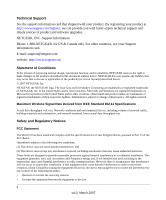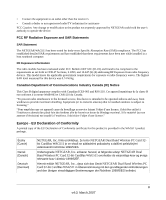vii
v4.0, March 2007
Contents
About This Manual
Conventions, Formats and Scope
....................................................................................
ix
How to Use This Manual
...................................................................................................
x
How to Print this Manual
....................................................................................................
x
Chapter 1
Basic Setup
What You Need Before You Begin
..................................................................................
1-1
Observe Wireless Location and Range Guidelines
..................................................
1-2
Default Wireless Settings
.........................................................................................
1-2
Installation
......................................................................................................................
1-3
Connecting to Wireless Networks and the Internet
........................................................
1-6
WAG511 Icon Colors
................................................................................................
1-6
Smart Wizard Status Bar
..........................................................................................
1-7
WAG511 LEDs
.........................................................................................................
1-8
Removing the WAG511 Software
...................................................................................
1-8
Upgrading the WAG511 Software
...................................................................................
1-8
Chapter 2
Network Connections and Wireless Security
Disabling the Windows Zero Configuration Utility
...........................................................
2-1
Understanding the Smart Wireless Utility
.......................................................................
2-2
Viewing Wireless Networks in Your Area
........................................................................
2-2
Profiles
............................................................................................................................
2-4
Adding Profiles
.........................................................................................................
2-4
Setting up a Profile to Connect to an Access Point or Router
..................................
2-5
Setting up a Computer-to-Computer (Ad Hoc) Profile
..............................................
2-6
Starting a Computer-to-Computer (Ad Hoc) Network Connection
...........................
2-7
Wireless Security
............................................................................................................
2-8
Wireless Network Name (SSID) and Security Settings
............................................
2-9
Setting up WEP Encryption Security
......................................................................
2-10