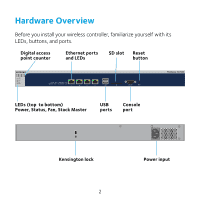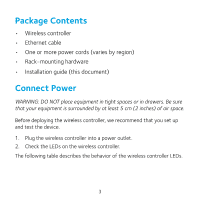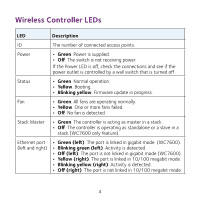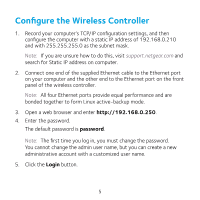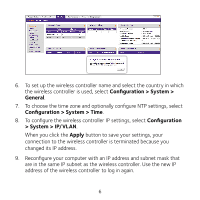Netgear WC7500-Wireless Installation Guide - Page 2
Hardware Overview - controller
 |
View all Netgear WC7500-Wireless manuals
Add to My Manuals
Save this manual to your list of manuals |
Page 2 highlights
Hardware Overview Before you install your wireless controller, familiarize yourself with its LEDs, buttons, and ports. Digital access point counter Ethernet ports and LEDs SD slot Reset button LEDs (top to bottom) Power, Status, Fan, Stack Master USB ports Console port Kensington lock 2 Power input

2
Hardware Overview
Before you install your wireless controller, familiarize yourself with its
LEDs, buttons, and ports.
Reset
button
Console
port
Ethernet ports
and LEDs
LEDs (top
to bottom)
Power, Status, Fan, Stack Master
SD slot
Digital access
point counter
USB
ports
Power input
Kensington lock