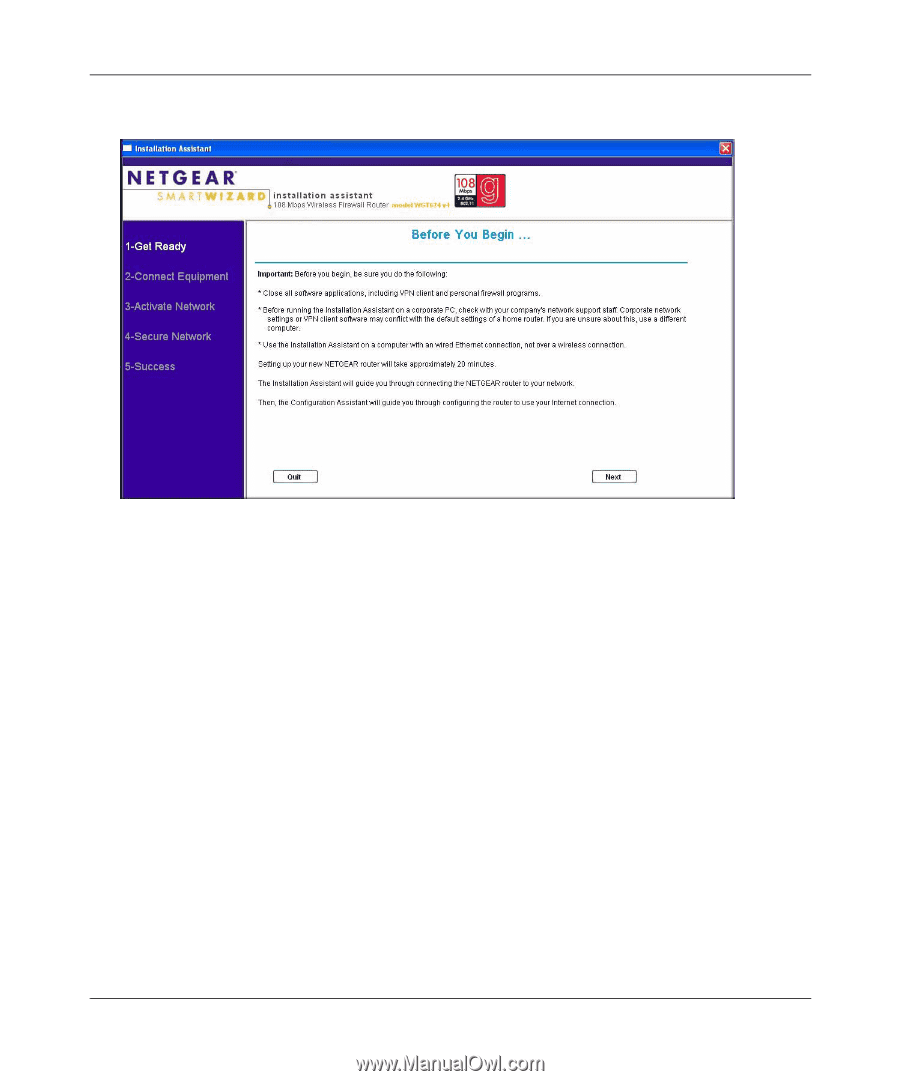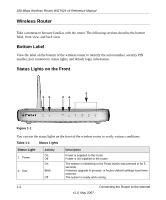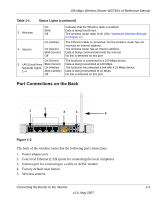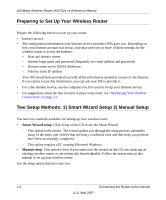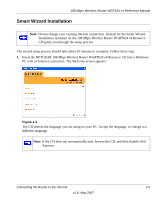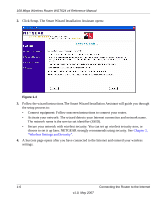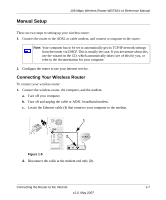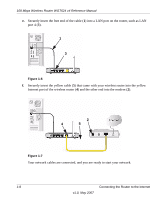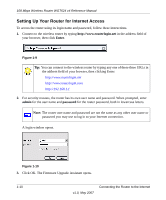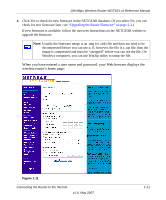Netgear WGT624NA WGT624v4 Reference Manual - Page 18
Click Setup. The Smart Wizard Installation Assistant opens, Wireless Settings and Security - router
 |
View all Netgear WGT624NA manuals
Add to My Manuals
Save this manual to your list of manuals |
Page 18 highlights
108 Mbps Wireless Router WGT624 v4 Reference Manual 2. Click Setup. The Smart Wizard Installation Assistant opens: Figure 1-4 3. Follow the wizard instructions.The Smart Wizard Installation Assistant will guide you through the setup process to: • Connect equipment: Follow onscreen instructions to connect your router. • Activate your network: The wizard detects your Internet connection and network name. The network name is the service set identifier (SSID). • Secure your network with wireless security: You can set up wireless security now, or choose to set it up later. NETGEAR strongly recommends using security. See Chapter 2, "Wireless Settings and Security". 4. A Success page opens after you have connected to the Internet and entered your wireless settings. 1-6 Connecting the Router to the Internet v1.0, May 2007