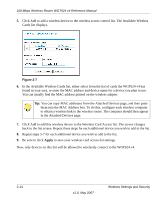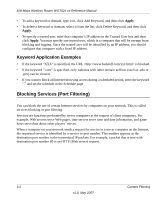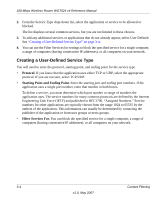Netgear WGT624NA WGT624v4 Reference Manual - Page 45
Advanced Wireless Settings, admin, password, Enable Wireless Router Radio., Enable SSID Broadcast. - wgt624 no support
 |
View all Netgear WGT624NA manuals
Add to My Manuals
Save this manual to your list of manuals |
Page 45 highlights
108 Mbps Wireless Router WGT624 v4 Reference Manual Advanced Wireless Settings Log in to the WGT624 v4 wireless router at its default LAN address of http://192.168.1.1 with its default user name of admin and default password of password, or using whatever LAN address and password you have set up. To go to advanced wireless settings, click the Wireless Settings link in the Advanced section of the main menu. The Advanced Wireless Settings page appears: Figure 2-8 • Enable Wireless Router Radio. If you disable the wireless router radio, wireless devices cannot connect to the WGT624 v4. • Enable SSID Broadcast. If you disable broadcast of the SSID, only devices that have the correct SSID can connect. Disabling SSID broadcast nullifies the wireless network 'discovery' feature of some products such as Windows XP. • Enable WMM. Wi-Fi Multimedia (WMM) is a Quality of Service (QoS) feature that prioritizes wireless data packets based on four access categories: voice, video, best effort, and background. Applications without WMM and applications that do not require QoS, are assigned to the best-effort category, which receives a lower priority than voice and video. To receive the benefits of WMM QoS: - The application must support WMM. - You must enable WMM in your WGT624 v4 wireless router. - You must enable WMM in the wireless adapter in your computer. Wireless Settings and Security v1.0, May 2007 2-15