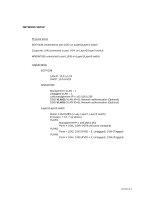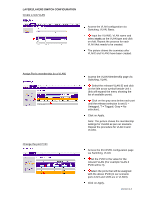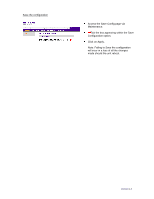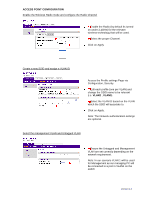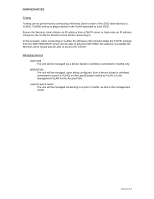Netgear WNDAP350 Layer 2/Layer and WNDAP330 to host a multi-SSID and multi-VL - Page 7
Further Notes - access point
 |
UPC - 606449064643
View all Netgear WNDAP350 manuals
Add to My Manuals
Save this manual to your list of manuals |
Page 7 highlights
FURTHER NOTES Testing Testing can be performed by connecting a Wireless client to each of the SSID alternatively (i.e. VLAN2, VLAN3) and try to ping a device in the VLAN associate to such SSID. Ensure the Wireless client obtains an IP address from a DHCP server or hard-code an IP address relevant to the VLAN the Wireless client will be connecting to. In this scenario, when connecting to VLAN2, the Wireless client should obtain the TCP/IP settings from the DGFV338 DHCP server and be able to ping the DGFV338 LAN address; if available the Wireless client should also be able to access the Internet Managing devices DGFV338 The unit will be managed via a device (wired or wireless) connected to VLAN2 only WNDAP330 The unit will be managed, upon being configured, from a device (wired or wireless) connected to a port in VLAN1 on the Layer2/Layer3 switch as VLAN 1 is the management VLAN for the Access Point Layer2/Layer3 switch The unit will be managed connecting to a port in VLAN1, as this is the management VLAN Version 1.0