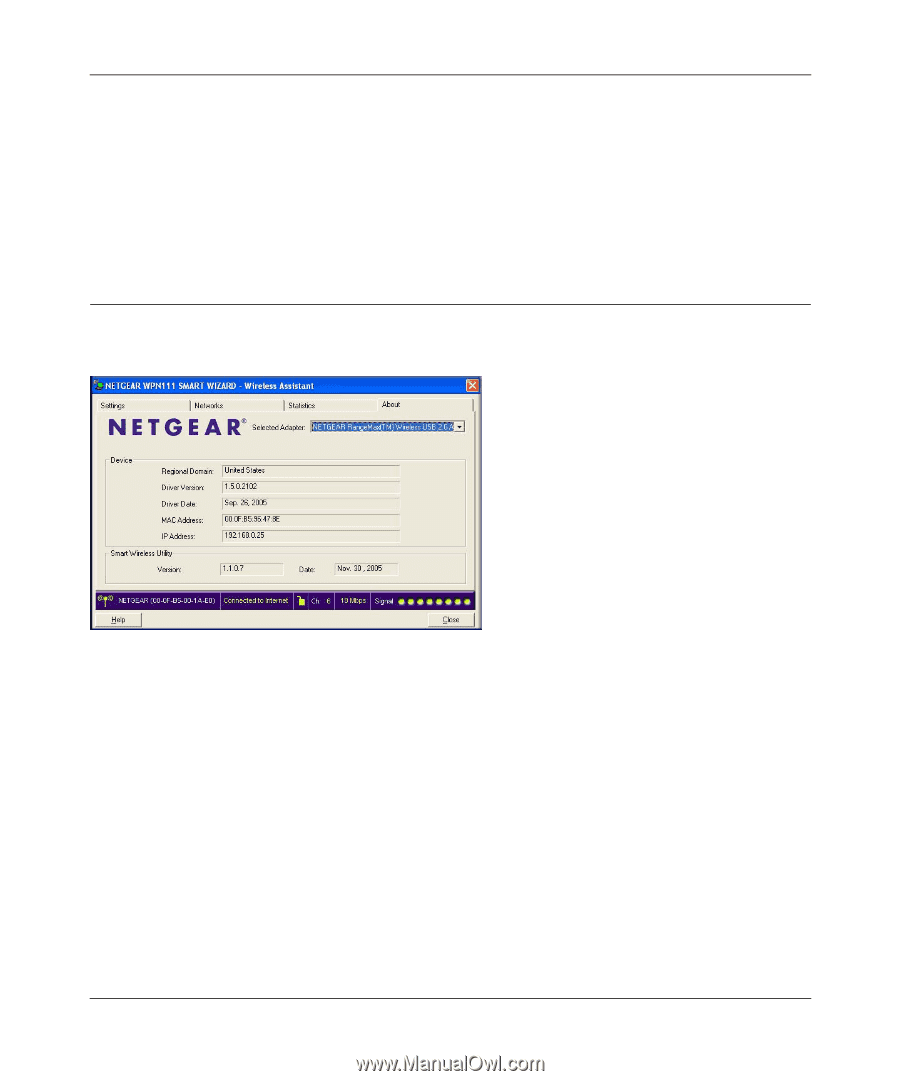Netgear WPN111 WPN111 Reference Manual - Page 41
About Transmit, Receive, and Total TxRx, Transmit Statistics, Receive Statistics - software version 3 0
 |
UPC - 606449039818
View all Netgear WPN111 manuals
Add to My Manuals
Save this manual to your list of manuals |
Page 41 highlights
NETGEAR RangeMax Wireless USB 2.0 Adapter WPN111 User Manual • Transmit, Receive, and Total (TxRx): Radio buttons let you select whether to display the transmit performance, the receive performance, or both in the same graph. • Transmit Statistics: Identifies transmit megabits per second (Mbps), transmit packets per second (Tx Packets/s), total transmitted packets, and transmit errors. • Receive Statistics: Identifies receive megabits per second (Mbps), receive packets per second (Rx Packets/s), total received packets, and reception errors. About Page The About page displays the current software version information. Figure 2-14 The following information is displayed in the About page: • Regional Domain: This is the region setting for the wireless adapter. The approved channels for the region are automatically scanned. Governments regulate the channels used for wireless transmission. Operating the wireless adapter in a different region may violate local laws. • Driver Version: The wireless adapter driver version. • Driver Date: The wireless adapter driver release date. v2.0, February 2007 2-17