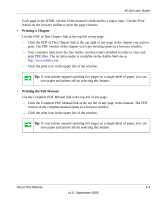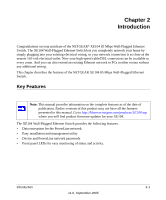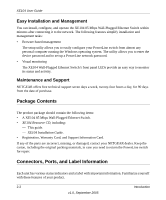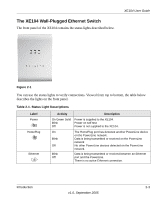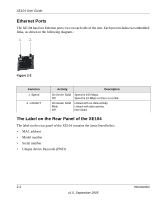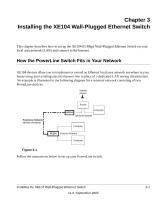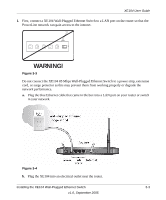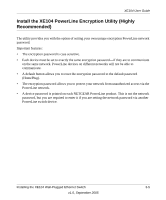Netgear XE104 XE104 User Guide - Page 14
Ethernet Ports, The Label on the Rear Panel of the XE104, Unique device Passcode PWD - mac
 |
UPC - 606449041217
View all Netgear XE104 manuals
Add to My Manuals
Save this manual to your list of manuals |
Page 14 highlights
XE104 User Guide Ethernet Ports The XE104 has four Ethernet ports: two on each side of the unit. Each port includes two embedded links, as shown in the following diagram.: 1. 2. Figure 2-2 Function 1. Speed 2. Link/ACT Activity Description On Green Solid Off On Green Solid Blink Off Speed is 100 Mbps. Speed is 10 Mbps or there is no link. Linked with no data activity. Linked with data activity. Not linked The Label on the Rear Panel of the XE104 The label on the rear panel of the XE104 contains the items listed below. • MAC address • Model number • Serial number • Unique device Passcode (PWD) 2-4 Introduction v1.0, September 2005

XE104 User Guide
2-4
Introduction
v1.0, September 2005
Ethernet Ports
The XE104 has four Ethernet ports: two on each side of the unit. Each port includes two embedded
links, as shown in the following diagram.:
The Label on the Rear Panel of the XE104
The label on the rear panel of the XE104 contains the items listed below.
•
MAC address
•
Model number
•
Serial number
•
Unique device Passcode (PWD)
Figure 2-2
Function
Activity
Description
1. Speed
On Green Solid
Off
Speed is 100 Mbps.
Speed is 10 Mbps or there is no link.
2. Link/ACT
On Green Solid
Blink
Off
Linked with no data activity.
Linked with data activity.
Not linked
1.
2.