Nextar I4-BC User Guide - Page 19
to play the picture in full-screen mode; double tap the screen again to return
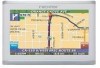 |
UPC - 714129937269
View all Nextar I4-BC manuals
Add to My Manuals
Save this manual to your list of manuals |
Page 19 highlights
Photo Viewer In the pictures list, double tap a picture to play it on screen, as shown below. On the playback screen, the Photo Viewer has following playback features: Tap to rotate the picture. Tap to go back to the previous picture; tap to switch to the next picture. Tap , to zoom the picture in or out. Tap to play the picture in full-screen mode; double tap the screen again to return to the Viewer main screen. Tap to return to the pictures list. 19

19
In the pictures list, double tap a picture to play it on screen, as shown below.
On the playback screen, the Photo Viewer has following playback features:
Tap
to rotate the picture.
Tap
to go back to the previous picture; tap
to switch to the next picture.
Tap
,
to zoom the picture in or out.
Tap
to play the picture in full-screen mode; double tap the screen again to return to
the Viewer main screen.
Tap
to return to the pictures list.
Photo Viewer














