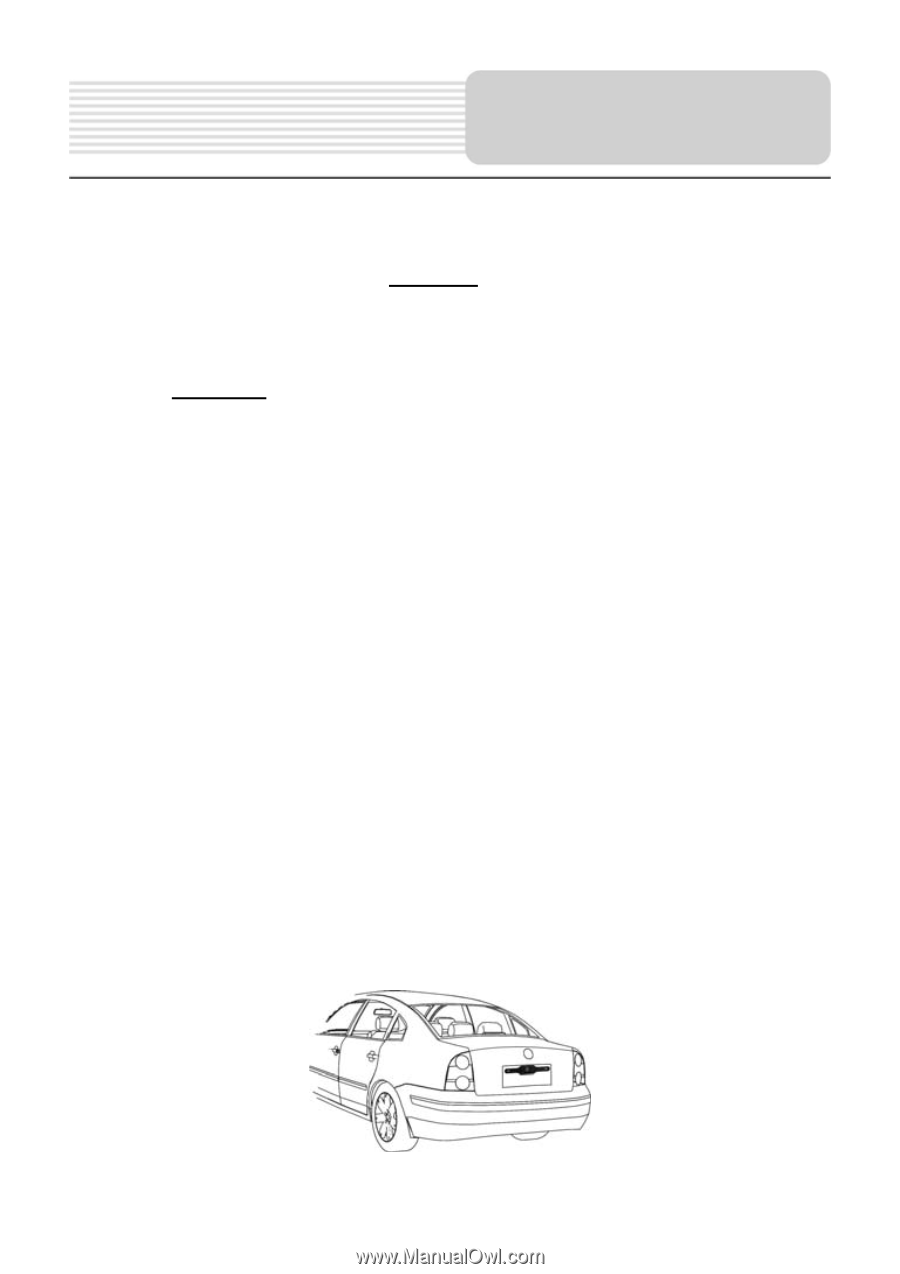Nextar I4-BC User Guide - Page 23
Caution, Caution
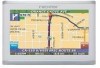 |
UPC - 714129937269
View all Nextar I4-BC manuals
Add to My Manuals
Save this manual to your list of manuals |
Page 23 highlights
Reversing Camera into your vehicle directly adjacent to your license plate, you will need to drill a hole in to your vehicle adjacent to your license plate with a power drill or some other means (SEE CAUTION BELOW). Once a hole is found or made, then take the reversing camera power wire and insert into the hole. From the inside of the hole, pull the wire all the way through until there is enough slack to allow proper placement of the reversing camera to the vehicle body with license plate. CAUTION: Drilling into the body of your vehicle could cause damage to vital vehicle components such as electrical wires, spare tires, automobile jacks, etc. With this in mind, check directly behind where you plan on drilling into the vehicle body to confirm that no such components are obstructing the path of the drill bit. (c) Third, depending on variables such as the height of your license plate from the ground and the angle view you are looking for, you will either: (A) use the upper portion (see picture A below) of the license plate and then: i. Place one shim behind the reversing camera screw holes and then the other shim on the front portion of the reversing camera screw holes; ii. Insert the screw/bolt through the front shim and continue through the reversing camera screw holes through the rear shim and then into the upper portion license plate hole; iii. Screw loosely into the body, being careful not to not screw in all the way; iv. Repeat steps i. - iii. with the second screw/bolt into the other upper portion license plate hole; v. Now tighten both screws until the Reversing Camera and license plate are firmly secured to the vehicle body; and vi. OPTIONAL: Securely fasten the lower portion screws/bolts to the lower portion of the license plate. A 23