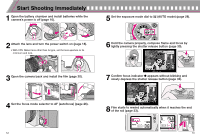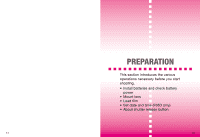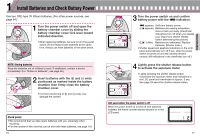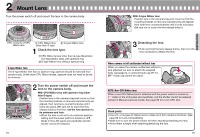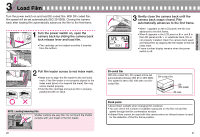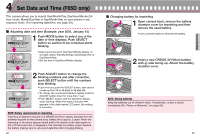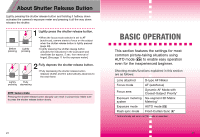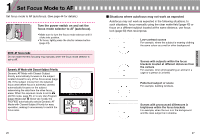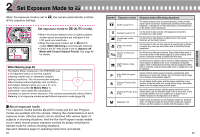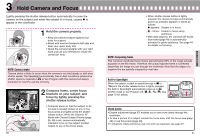Nikon 1713 Instruction Manual - Page 11
Load Film
 |
UPC - 018208098729
View all Nikon 1713 manuals
Add to My Manuals
Save this manual to your list of manuals |
Page 11 highlights
3 Load Film Turn the power switch on and load DX-coded film. With DX-coded film, film speed will be set automatically (ISO 25-5000). Closing the camera back after loading film automatically advances the film to the first frame. 1 Turn the power switch on, open the camera back by sliding the camera back lock release lever and load film. • Film cartridge can be loaded smoothly if inserted from the bottom. 3 Gently close the camera back until the camera back snaps closed. Film automatically advances to the first frame. • When 1 appears on the LCD panel, the film has advanced to the first frame. • When E appears in the LCD panel or Err and E in the LCD panel and Err in viewfinder blink, film is not properly installed. Open the camera back again and reload film by aligning the film leader to the red index mark. • Frame number display remains when the power switch is off. PREPARATION 2 Pull film leader across to red index mark. • Make sure to align the film leader to the red index mark; if the film leader is not properly aligned to the index mark (short of or beyond the mark), film may not be loaded properly. • Hold the film cartridge and ensure film is properly positioned with no slack. NOTE: Loading/removing film Shutter curtains are very thin. Do not touch the shutter curtains with your finger or the film leader. 20 DX-coded film With DX-coded film, film speed will be set automatically between ISO 25 to ISO 5000. Film speed is set to ISO 100 with non-DXcoded film. DX-coded film ISO (film speed) DX mark Check points • Avoid direct sunlight when changing film outdoors. • You can check the number of available exposures on the film roll and film speed through the film confirmation window. • Infrared films cannot be used with this camera since an infrared sensor is used for the detection of the film frame position. 21