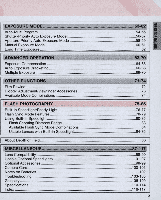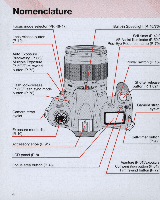Nikon 1718 Instruction Manual - Page 10
Available Exposure Modes
 |
UPC - 018208017188
View all Nikon 1718 manuals
Add to My Manuals
Save this manual to your list of manuals |
Page 10 highlights
Available Exposure Modes The exposure mode dial of the Nikon N55 can be divided into two sections. One is the user-controlled exposure mode with Auto-Multi Program , ShutterPriority Auto, Aperture-Priority Auto or Manual exposure modes, where the photographer can determine various exposure factors. The other section is point-and-shoot exposure mode in which the camera automatically controls various exposure settings. See pages 28, 37-39, 54-62 for more details on ·ea.c.h.e.x.p.o.su.r.e.m.o.d.e • User-controlled exposure mode ....1'-'" ~ --. J~ - ...._ . T , "'... h. . .. 'It~'/ " .: P: Auto-Multi Program (P. 54) Camera controls shutter speed and aperture automatically. Other settings, such as Flexible Program (page 55) or Exposure Compensation (page 64) are possible. s: Shutter-Priority Auto (P. 56) You set desired shutter speed, and the camera selects the correct aperture. Freeze the motion of a moving subject or blur the subject. W'.• ..' W "" ",,>ill j ---- A: Aperture-Priority Auto (P. 58) You set the desired aperture, and the camera selects the correct shutter speed . Lets you determine depth of the in-focus area. M: Manual (P. 60) Shutter speed and aperture are set manually. Suitable for taking photographs with unique effects. 10