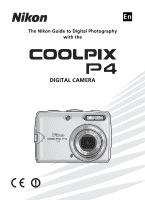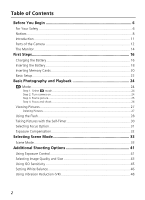2
Table of Contents
Before You Begin
................................................................................
6
For Your Safety
..................................................................................................
6
Notices
...............................................................................................................
8
Introduction
.....................................................................................................
11
Parts of the Camera
.........................................................................................
12
The Monitor
.....................................................................................................
14
First Steps
...........................................................................................
16
Charging the Battery
........................................................................................
16
Inserting the Battery
.........................................................................................
18
Inserting Memory Cards
...................................................................................
20
Basic Setup
.......................................................................................................
22
Basic Photography and Playback
.....................................................
24
X
Mode
........................................................................................................
24
Step 1. Select
X
mode
. .....................................................................................................
24
Step 2. Turn camera on
........................................................................................................
24
Step 3. Frame picture
...........................................................................................................
25
Step 4. Focus and shoot
.......................................................................................................
26
Viewing Pictures
...............................................................................................
27
Deleting Pictures
..................................................................................................................
27
Using the Flash
.................................................................................................
28
Taking Pictures with the Self-Timer
...................................................................
30
Selecting Focus Option
.....................................................................................
31
Exposure Compensation
...................................................................................
32
Selecting Scene Mode
.......................................................................
33
Scene Mode
.....................................................................................................
33
Additional Shooting Options
...........................................................
41
Using Exposure Control
....................................................................................
41
Selecting Image Quality and Size
......................................................................
43
Using ISO Sensitivity
.........................................................................................
45
Setting White Balance
......................................................................................
46
Using Vibration Reduction (VR)
.........................................................................
48