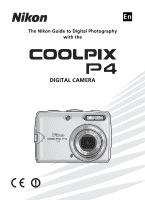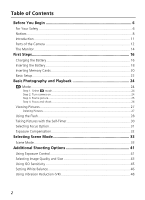3
Viewing Pictures on the Camera
......................................................
49
Full-screen Playback Mode
................................................................................
49
Viewing Multiple Pictures: Thumbnail Playback
.................................................
50
Histogram Display
.............................................................................................
51
Deleting Pictures
...............................................................................................
51
Taking a Closer Look
........................................................................................
52
Quick Playback Zoom
..........................................................................................................
52
Playback Zoom
....................................................................................................................
53
Creating a Cropped Copy
....................................................................................................
54
Voice Memos
...................................................................................................
55
Recording Voice Memos
......................................................................................................
55
Playing Back Voice Memos
..................................................................................................
55
Deleting Voice Memos
.........................................................................................................
55
Recording and Viewing Movies
........................................................
56
Selecting Movie Options
...................................................................................
56
Selecting Movie Options
......................................................................................................
56
Selecting Auto-Focus Mode
.................................................................................................
57
Recording Movies
.............................................................................................
58
Recording a Time-Lapse Movie
............................................................................................
59
Movie Playback
.................................................................................................
60
TV, Computer or Printer Connection
................................................
61
Connecting to a TV
..........................................................................................
61
Connecting to a Computer
...............................................................................
62
Connecting to a Printer
....................................................................................
67
Connecting the Camera to a Printer
....................................................................................
68
Printing Pictures One at a Time
............................................................................................
69
Printing Multiple Pictures
.....................................................................................................
70
Creating a DPOF Print Order: Print Set
.................................................................................
72