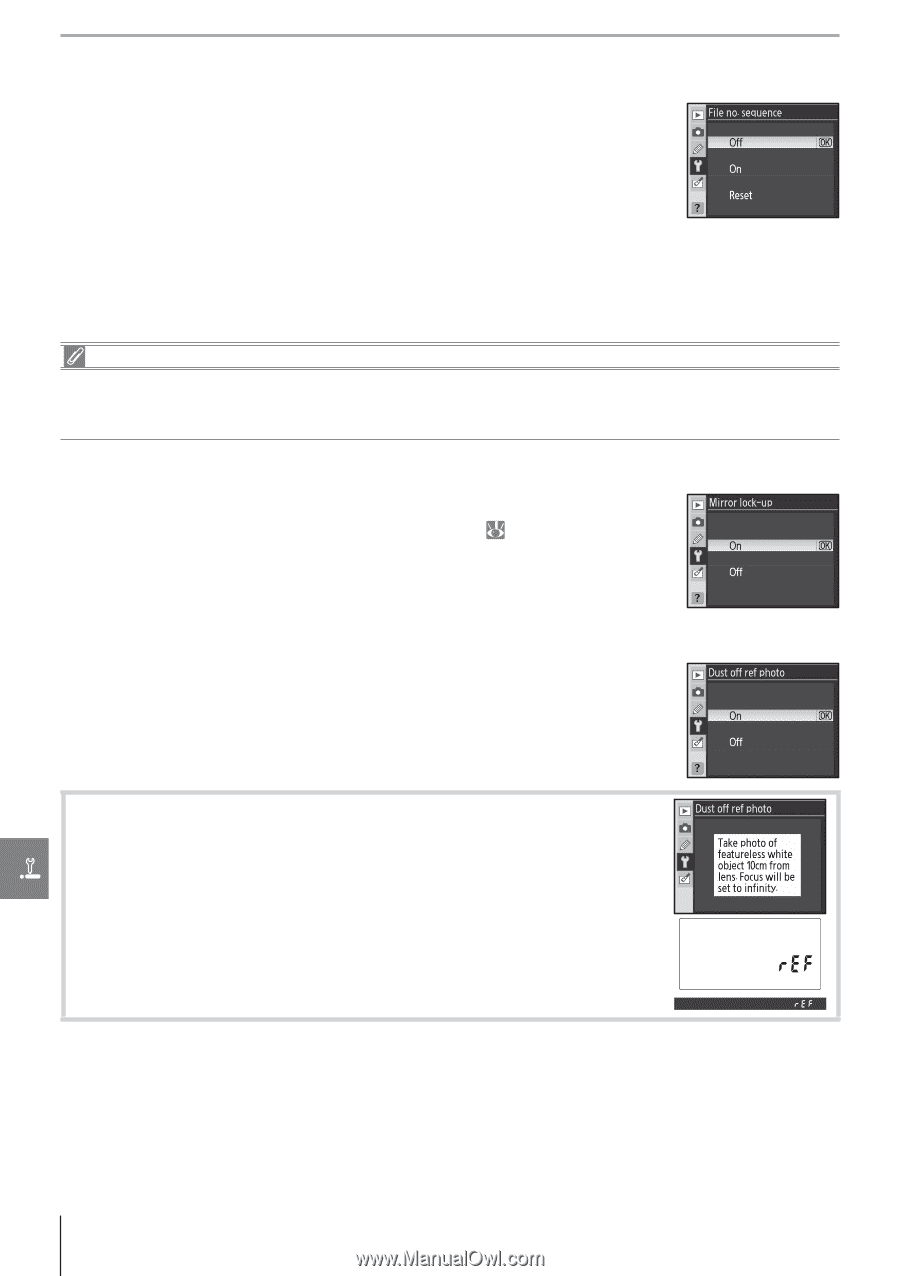Nikon 9425 D80 User's Manual - Page 118
File No. Sequence, Mirror Lock-Up, Dust Off Ref Photo
 |
View all Nikon 9425 manuals
Add to My Manuals
Save this manual to your list of manuals |
Page 118 highlights
File No. Sequence Choose how the camera names files. • Off (default): File numbering is reset to 0001 when a new folder is creat- ed, the memory card is formatted, or a new memory card is inserted. • On: File numbering continues from the last number used after a new folder is created, the memory card is formatted, or a new memory card is inserted. If a photograph is taken when the current folder contains a photograph numbered 9999, a new folder will be created and file numbering will begin again from 0001. • Reset: As for On, except that file numbering is reset to 0001 with the next photograph taken (if the current folder already contains photographs, a new folder will be created). File Numbering If the current folder is numbered 999 and contains 999 photographs or a photograph numbered 9999, the shutter release will be disabled. If File no. sequence is on, turn it off and format the memory card or insert another memory card in the camera. Mirror Lock-Up Lock the mirror in the up position when inspecting or cleaning the lowpass filter that protects the camera image sensor ( 125). Dust Off Ref Photo Acquire reference data for the Image Dust Off option in Capture NX (available separately; for more information, see the Capture NX manual). 1 Highlight On and press the multi selector right. The message shown at right will be displayed, and "rEF" will be displayed in the control panel and viewfinder. 106 Menu Guide / Basic Camera Settings: The Setup Menu