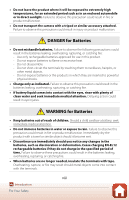xii
Table of Contents
Movies
.....................................................................................................................................
75
Basic Operations of Movie Recording and Movie Playback
..................................................
76
Capturing Still Images While Recording Movies
.......................................................................
79
Short Movie Show Mode (Combining Movie Clips to Create Short Movies)
..................
80
Operations During Movie Playback
...............................................................................................
83
Editing Movies
.......................................................................................................................................
84
Extracting Only the Desired Portion of a Movie
.....................................................................................
84
Saving a Frame from a Movie as a Still Image
.........................................................................................
85
Connecting the Camera to a TV, Printer, or Computer
..........................................
86
Utilizing Images
.....................................................................................................................................
87
Viewing Images on a TV
.....................................................................................................................
88
Printing Images Without a Computer
...........................................................................................
89
Connecting the Camera to a Printer
.............................................................................................................
89
Printing Images One at a Time
.........................................................................................................................
90
Printing Multiple Images
......................................................................................................................................
91
Transferring Images to a Computer (ViewNX-i)
.........................................................................
93
Installing ViewNX-i
....................................................................................................................................................
93
Transferring Images to a Computer
..............................................................................................................
93
Using the Menu
....................................................................................................................
96
Menu Operations
..................................................................................................................................
97
The Image Selection Screen
...............................................................................................................................
99
Menu Lists
............................................................................................................................................
100
The Shooting Menu
..............................................................................................................................................
100
The Movie Menu
.....................................................................................................................................................
101
The Playback Menu
...............................................................................................................................................
101
The Network Menu
...............................................................................................................................................
102
The Setup Menu
.....................................................................................................................................................
103
The Shooting Menu (Common Across Shooting Modes)
...................................................
104
Image Mode (Image Size and Quality)
......................................................................................................
104
The Shooting Menu (for
A
(Auto) Mode)
...............................................................................
106
White Balance (Adjusting Hue)
......................................................................................................................
106
Continuous Shooting
..........................................................................................................................................
108
ISO Sensitivity
...........................................................................................................................................................
110
AF Area Mode
...........................................................................................................................................................
111
Autofocus Mode
.....................................................................................................................................................
114