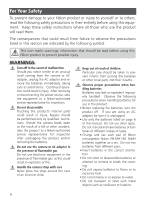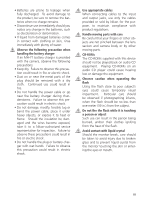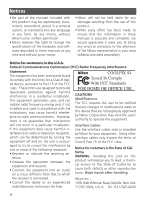vi
Table of Contents
For Your Safety
...............................................................................................
ii
Introduction
1
Parts of the Camera
.........................................................................................
2
The Monitor
.....................................................................................................
4
First Steps
6
Inserting the Batteries
.....................................................................................
6
Inserting Memory Cards
..................................................................................
8
Turning the Camera On
..................................................................................
10
Basic Setup
.......................................................................................................
10
Basic Photography
12
Step 1 —Select
Mode
..................................................................................
12
Step 2 — Frame the Picture
..............................................................................
13
Step 3 — Focus and Shoot
................................................................................
15
Step 4 — View the Results
................................................................................
16
More on Photography
17
Using the Flash
................................................................................................
17
Taking Pictures with the Self-Timer
................................................................
19
Easy Close-ups: Macro Close-up Mode
...........................................................
20
Scene Mode
21
Framing Assist
..................................................................................................
22
Other Scenes
....................................................................................................
28
Voice Recordings
33
Movies
36
Movie Mode
.....................................................................................................
36
Recording Movies
............................................................................................
38
Viewing Movies
...............................................................................................
40
More on Playback
41
Viewing Pictures on the Camera
....................................................................
41
Viewing Pictures on TV
...................................................................................
45
Viewing Pictures on a Computer
....................................................................
46
Printing Pictures
..............................................................................................
50
Menu Guide
58
The Shooting Menu
.........................................................................................
58
Image Mode
...................................................................................................
59
White Balance
.................................................................................................
60
Exposure Compensation
..................................................................................
61
Continuous
.....................................................................................................
61
Best Shot Selector (BSS)
..................................................................................
63
Sensitivity
........................................................................................................
64