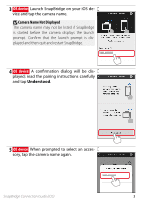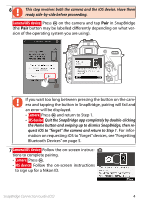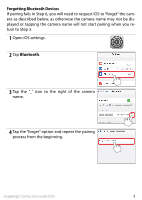Nikon D7500 Procedure for Pairing for the First Time iOS - English - Page 8
The Wi-Fi Prompt
 |
View all Nikon D7500 manuals
Add to My Manuals
Save this manual to your list of manuals |
Page 8 highlights
The Wi-Fi Prompt SnapBridge will prompt you to switch to a Wi-Fi connection before starting remote photography or downloading high volumes of data. Follow the steps below to connect to the camera via Wi-Fi. 1 Tap Go when prompted. The camera SSID and password will be displayed; make a note of the SSID and password before continuing. 2 Tap < Settings to display iOS settings. 3 Tap Wi-Fi. 4 Tap the SSID you noted in Step 1. SnapBridge Connection Guide (iOS) 8

SnapBridge Connection Guide (iOS)
8
The Wi-Fi Prompt
The Wi-Fi Prompt
SnapBridge will prompt you to switch to a Wi-Fi connection before start-
ing remote photography or downloading high volumes of data. Follow
the steps below to connect to the camera via Wi-Fi.
1
Tap
Go
when prompted. The camera SSID and
password will be displayed; make a note of the
SSID and password before continuing.
2
Tap
< Settings
to display iOS settings.
3
Tap
Wi-Fi
.
4
Tap the SSID you noted in Step 1.