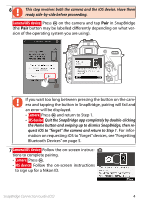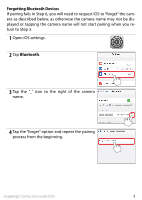Nikon D7500 Procedure for Pairing for the First Time iOS - English - Page 9
Checking That SnapBridge Is Connected via Wi-Fi, Passwords, Unable to Connect, Wi-Fi Connections
 |
View all Nikon D7500 manuals
Add to My Manuals
Save this manual to your list of manuals |
Page 9 highlights
5 Enter the password you noted in Step 1 (see "Passwords", below). Note that passwords are case-sensitive. Once you have entered the password, you will not be prompted to do so when connecting to the camera again unless the password has changed in the interim. A Checking That SnapBridge Is Connected via Wi-Fi If your iOS device is connected via Wi-Fi to a device other than your camera, iOS will display a Wi-Fi icon but SnapBridge will not. Repeat Steps 1-5 to connect to your camera via Wi-Fi. A Passwords We recommend that you change the default password to protect your privacy. To view or change the camera password, select Wi-Fi > Network settings > Password in the setup menu (digital SLR cameras) or network menu (compact digital cameras). D Unable to Connect Disable Wi-Fi on any iOS devices in the vicinity to which the camera has previously connected. D Wi-Fi Connections Wi-Fi connections will end automatically if you switch to another app or close the Camera tab in the SnapBridge app. SnapBridge Connection Guide (iOS) 9