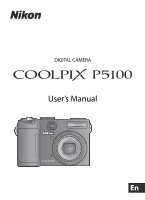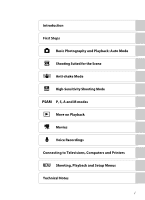Nikon P5100 P5100 User's Manual
Nikon P5100 - Coolpix Digital Camera Manual
 |
UPC - 018208255801
View all Nikon P5100 manuals
Add to My Manuals
Save this manual to your list of manuals |
Nikon P5100 manual content summary:
- Nikon P5100 | P5100 User's Manual - Page 1
DIGITAL CAMERA User's Manual En - Nikon P5100 | P5100 User's Manual - Page 2
• The SD logo is a trademark of the SD Card Association. • PictBridge is a trademark. • D-Lighting technology is provided by P Apical Limited. • All other trade names mentioned in this manual or the other documentation provided with your Nikon product are trademarks or registered trademarks of their - Nikon P5100 | P5100 User's Manual - Page 3
Introduction First Steps A Basic Photography and Playback: Auto Mode C Shooting Suited for the Scene a Anti-shake Mode B High-Sensitivity Shooting Mode PSAM P, S, A and M modes c More on Playback D Movies E Voice Recordings Connecting to Televisions, Computers and Printers d Shooting, Playback and - Nikon P5100 | P5100 User's Manual - Page 4
break open as the result of a fall or other accident, take the product to a Nikon-authorized service representative for inspection, after unplugging the product and/or removing the battery. Do not use the Camera or AC Adapter in the Presence of Flammable Gas Do not use electronic equipment in the - Nikon P5100 | P5100 User's Manual - Page 5
). Use the Battery Charger MH-61 (supplied) to charge the battery. • When inserting the battery, do not attempt to insert it upside down or backwards. • Do not short or disassemble the battery or attempt to remove or break the battery insulation or casing. • Do not expose the battery to flames or - Nikon P5100 | P5100 User's Manual - Page 6
• Do not handle the plug or battery charger with wet hands. Failure to observe this precaution could result in electric shock. Use appropriate cables When connecting cables to the input and output jacks, use only the cables provided or sold by Nikon for the purpose, to maintain compliance with - Nikon P5100 | P5100 User's Manual - Page 7
for a Class B digital device, pursuant to Part accordance with the instructions, may cause harmful COOLPIX P5100 CAUTIONS Modifications The FCC requires the user to be notified that any changes or modifications made to this device that are not expressly approved by Nikon Corporation may void the user - Nikon P5100 | P5100 User's Manual - Page 8
Notices Notice for customers in Canada CAUTION This Class B digital apparatus complies with Canadian ICES-003. ATTENTION Cet appareil that this product is to be collected separately. The following apply only to users in European countries: • This product is designated for separate collection at an - Nikon P5100 | P5100 User's Manual - Page 9
...11 The x Button...12 Attaching the Camera Strap ...13 First Steps ...14 Charging the Battery ...14 Inserting the Battery ...16 Removing the Battery ...17 Turning On and Off the Camera...17 Setting Display Language, Date and Time 18 Inserting Memory Cards ...20 Removing Memory Cards...21 vii - Nikon P5100 | P5100 User's Manual - Page 10
Flash...30 Setting the Flash Mode...30 Shooting with the Self-timer ...32 Choosing a Focus Mode ...33 Setting the Focus Mode...33 Exposure Compensation ...34 C Shooting Suited for the Scene 35 Shooting in the Scene Mode ...35 Setting the Scene Mode...35 Features 48 Shooting in M (Manual) ...49 viii - Nikon P5100 | P5100 User's Manual - Page 11
and Playback 59 Viewing Pictures by Date ...60 D Movies ...64 Recording Movies ...64 The Movie Menu...65 Selecting Movie Options...65 Auto-focus Mode...67 Time-Lapse Movies...68 Movie Playback ...70 Deleting Movie Files...70 E Voice Recordings...71 Making Voice Recordings...71 Playing Voice - Nikon P5100 | P5100 User's Manual - Page 12
AF Area Mode ...105 I Auto-focus Mode...107 J Flash Exp. Comp...108 K Flash Control...108 L Fixed Aperture...109 M Noise Reduction...109 N Converter...110 O User Setting ...111 P Reset User Setting...112 Q Distortion Control...112 Restrictions on Camera Settings ...112 Playback Options: The Playback - Nikon P5100 | P5100 User's Manual - Page 13
...123 e Brightness...126 f Date Imprint...126 g Vibration Reduction ...128 h AF Assist ...129 u Digital Zoom ...129 i Sound Settings ...130 k Auto Off ...130 l Format Memory/m Format Card 131 n Language ...132 o Video Mode...132 U FUNC Button...132 p Reset All ...133 r Firmware Version ...135 xi - Nikon P5100 | P5100 User's Manual - Page 14
Optional Accessories ...136 Approved Memory Cards ...137 Attaching Converter Lenses ...138 Using Optional Speedlights ...139 Image/Sound File and Folder Names 140 Caring for the Camera ...141 Cleaning ...143 Storage ...143 Error Messages...144 Troubleshooting...148 Specifications ...154 Supported - Nikon P5100 | P5100 User's Manual - Page 15
Thank you for your purchase of a Nikon COOLPIX P5100 digital camera. This manual was written to help you enjoy shooting with your Nikon digital camera. Read this manual thoroughly before use, and keep it where all those who use the product will read it. Symbols and Conventions To make it easier - Nikon P5100 | P5100 User's Manual - Page 16
Accessories Nikon COOLPIX cameras are designed to the highest standards and include complex electronic circuitry. Only Nikon brand electronic accessories (including battery chargers, batteries, AC adapters, and flash accessories) certified by Nikon specifically for use with this Nikon digital camera - Nikon P5100 | P5100 User's Manual - Page 17
material that was digitally copied or reproduced by means of a scanner, digital camera or other device memory cards or builtin camera memory does not completely erase the original image data. Deleted files can sometimes be recovered from discarded storage devices using commercially available software - Nikon P5100 | P5100 User's Manual - Page 18
Parts of the Camera The Camera Body 1 234 5 6 7 8 Introduction 9 10 Lens cover closed 11 12 13 14 15 16 17 18 19 1 Command dial 9 2 Power-on lamp 17, 130 3 Power switch 17 4 Mode dial 8 5 Viewfinder 24 6 Built-in flash 30 7 Accessory shoe cover 139 8 Accessory shoe 139 9 - Nikon P5100 | P5100 User's Manual - Page 19
70, 74 6 Speaker 59, 70, 73 7 Viewfinder 24 8 Flash lamp 31 9 Auto focus (AF) lamp 26 10 Monitor 6, 12, 23 11 Multi selector 10 12 k button 10 13 Tripod socket 14 Battery-chamber/memory card slot cover 16, 20 15 Memory card slot 20 16 Battery chamber 16 17 Battery latch 16, 17 5 - Nikon P5100 | P5100 User's Manual - Page 20
19 Shutter speed 45 6 Flash mode (built-in flash 30 7 Flash mode (flash unit, available separately from Nikon 139 8 Internal memory indicator 23 9 Battery level indicator 22 10 ISO sensitivity 31, 99 11 Vibration reduction icon 23, 128 Focus area 26, 105 12 Focus area (when a face is - Nikon P5100 | P5100 User's Manual - Page 21
the Camera Playback 12 19 18 w 17 s 15/11/2007 00:00 3 9999.JPG 4 5 B6 C 7 n n8 p 9999/9999 q9 15 14 13 12 11 0h00m00s 10 16 1 Date of recording 18 2 Time of recording 18 3 Internal memory indicator 28 4 Battery level indicator 22 5 File number and type 140 6 Calendar guide - Nikon P5100 | P5100 User's Manual - Page 22
Choose this simple "point-andshoot" mode, suited to first-time users of digital cameras, in which the camera automatically adjusts settings. a Anti-shake (A 43): Prevent or reduce blur using vibration reduction (A 128) and the Best Shot Selector (BSS) (A 101). B High sensitivity (A 44): Choose this - Nikon P5100 | P5100 User's Manual - Page 23
quickly and change settings. Introduction With Shooting Mode Use P (Programmed auto) S (Shutter-priority auto) A (Aperture-priority auto) M (Manual) P, S, A or M w+ y D (movie) With Playback Mode Playback w+ w+ Use w+ Full-frame playback Thumbnail playback or Thumbnail wheel playback - Nikon P5100 | P5100 User's Manual - Page 24
32) menu compensation) (A 34) menu U V W X Y Z U Flash mode Apply selection Display p (focus mode) (A 33) menu or move cursor down With Playback Choose the previous picture Move cursor down C Notes on the Multi Selector In the manual, the button indicating up, down, left and right of the multi selector - Nikon P5100 | P5100 User's Manual - Page 25
selected option Displayed when there are more previous menu items Shooting menu Metering G Continuous U Auto bracketing k AF area mode w Auto-focus mode A Exit Press k or the multi selector K to proceed to the next set of options. H Auto bracketing X 0.3 Y 0.7 Z 1.0 k Off Exit Press - Nikon P5100 | P5100 User's Manual - Page 26
1/125 F4.3 Framing guides (a, B, P, S, A, and M modes only) Monitor off (P, S, A, and M modes only). Shooting is available only when camera is in focus (AF lamp is lit). View through lens only With Playback Photo the vertical axis shows number of pixels of each brightness in image. 12 - Nikon P5100 | P5100 User's Manual - Page 27
Attaching the Camera Strap Attach both ends of the camera strap to the eyelet as shown below. Basic Operations Introduction 13 - Nikon P5100 | P5100 User's Manual - Page 28
First Steps First Steps Charging the Battery Charge the supplied Rechargeable Li-ion Battery EN-EL5 with the supplied Battery Charger MH-61 before first use or when the battery is running low. 1 Plug the charger in Connect the power cable to the charger 1 and then plug it into an electrical outlet - Nikon P5100 | P5100 User's Manual - Page 29
ambient temperature range of 5 to 35 °C (41 to 95 °F) to charge the battery. • The battery is faulty. Unplug the charger immediately and stop charging the battery. Bring the battery and charger to a Nikonauthorized service representative for inspection. 3 When the charging is complete, remove the - Nikon P5100 | P5100 User's Manual - Page 30
First Steps Inserting the Battery Insert a Rechargeable Li-ion Battery EN-EL5 (supplied) into the camera. Charge the battery before first use or when the battery is running low (A 14). 1 Open the battery-chamber/memory card slot cover. 2 Insert the battery. Confirm that the positive (+) and - Nikon P5100 | P5100 User's Manual - Page 31
. • Be sure to read and follow the warnings for the battery on page iii and the section "Caring for the Camera" (A 141), before using the battery. B AC Adapter The AC Adapter EH-62A (available separately from Nikon) can be used to power the COOLPIX P5100 from an electrical outlet. Do not, under any - Nikon P5100 | P5100 User's Manual - Page 32
First Steps Setting Display Language, Date and Time A language-selection dialog is displayed the first time the camera is turned on. 1 Press the power switch to turn on the camera. The power-on lamp will light and the monitor will turn on. 2 Use the multi selector to choose the desired language - Nikon P5100 | P5100 User's Manual - Page 33
First Steps Setting Display Language, Date and Time 5 Select your home time zone (A 125) and press k. The date menu is displayed. 6 Edit the date. • Press the multi selector H or I, to edit the highlighted item. • Press the multi selector K to highlight the day ([D]), month ([M]), year ([Y]), time - Nikon P5100 | P5100 User's Manual - Page 34
memory card. 2 Insert the memory card. Slide the memory card in correctly until it clicks into place. Close the battery-chamber/memory card slot cover. B Inserting Memory Cards Inserting the memory card upside down or backwards could damage the camera or the memory card. Make sure that the memory - Nikon P5100 | P5100 User's Manual - Page 35
turn the camera off or open the battery-chamber/memory card slot cover until formatting is complete. • The first time you insert the memory cards used in other devices into the COOLPIX P5100, be sure to format them (A 131) with this camera. B The Write Protect Switch SD memory cards are equipped - Nikon P5100 | P5100 User's Manual - Page 36
first-time users of digital cameras. 1 Rotate the mode dial to A. 2 Press the power switch to turn on the camera. The power-on lamp will light, the monitor will turn on, and the lens will extend. 3 Check the battery level and number of exposures remaining. Battery Level Battery level indicator - Nikon P5100 | P5100 User's Manual - Page 37
the Camera On and Select A (Auto) Mode Indicators Displayed in A (Auto) Mode Shooting mode A displayed in A (auto) mode. Internal memory indicator Pictures will be recorded to internal memory. When memory card is inserted, C is not displayed and pictures will be recorded to memory card. A Basic - Nikon P5100 | P5100 User's Manual - Page 38
lens, built-in flash and self-timer lamp. When shooting in "tall" (portrait) orientation, hold the camera so that the built-in flash m (3 ft. 3 in.) or less • When a converter lens is used (available separately from Nikon; A 110, 138) • When digital zoom is applied (A 25, 129) 24 • When shooting at - Nikon P5100 | P5100 User's Manual - Page 39
zoom. The subject is magnified up to 4×, for a total magnification of 14×. When digital zoom is in effect, the camera will focus on the subject in the center focus area. A monitor indicator shows the current zoom ratio. Zoom indicator is displayed when the zoom control is rotated Optical zoom - Nikon P5100 | P5100 User's Manual - Page 40
try again. When digital zoom is in effect, the focus area will not be displayed and the camera will focus on the subject in the center focus area. A F 11 to the memory card or internal memory. D Shutter-release Button The camera features a two-stage shutter-release button. To set focus and exposure - Nikon P5100 | P5100 User's Manual - Page 41
memory card is inserted in the camera) icon blinks, and the AF lamp blinks. Do not turn the camera off, open the battery-chamber/memory card release button halfway, or the flash may fire by pressing the manually (A 129), although in this case the camera may not focus when lighting is poor. 27 - Nikon P5100 | P5100 User's Manual - Page 42
. Hold down the multi selector H, I, J, or K to fast forward pictures. Pictures may be displayed briefly at low resolution while being read from the memory card or internal memory. Press c or the shutter-release button to switch to shooting mode. When C is displayed, pictures stored in the internal - Nikon P5100 | P5100 User's Manual - Page 43
52 x Hide or show photo info in monitor. 12 k Press k to record or play back voice Camera When the camera is off, holding down c will turn the camera on in playback mode. The lens does not extend. C Viewing Pictures Pictures stored in the internal memory can only be viewed if no memory card - Nikon P5100 | P5100 User's Manual - Page 44
Basic Photography and Playback: Auto Mode Using the Flash The flash has a range of about 0.3-8 m (1-26 ft. 2.9 in.) when the camera is zoomed out all the way. With maximum optical zoom applied, the range is about 0.3-4 m (1-13 ft. 1.5 in.) (when [ISO sensitivity] is set to [Auto]). - Nikon P5100 | P5100 User's Manual - Page 45
flash and a low battery, the monitor display will turn off and the flash lamp will blink until the flash is fully charged. C The Flash until the camera is turned off. Turning the camera off returns flash mode to U (auto). When flash mode is ; in these cases, choose another mode and try again - Nikon P5100 | P5100 User's Manual - Page 46
or [3s] and press k. [10s] (ten seconds): Suited for important occasions (such as weddings) k 10s 3s kn [3s] (three seconds): Suited for preventing camera shake The mode selected for self-timer is displayed. Self-timer If a setting is not applied by pressing k within a few seconds, the selection - Nikon P5100 | P5100 User's Manual - Page 47
at ranges of 5 m (16 ft. 5 in.) or more. Flash turns off automatically. D Macro close-up Use for close-ups. If zoomed in or out until D icon in display turns green, camera can focus on objects as close as 4 cm (1.6 in.) to lens. Camera focuses continuously until shutter-release button is pressed - Nikon P5100 | P5100 User's Manual - Page 48
to alter exposure from the value suggested by the camera to make pictures brighter or darker. 1 Press o (exposure compensation). The exposure compensation value will be displayed. Exposure compensation is not available in mode M (manual). 2 Press the multi selector H or I to adjust exposure - Nikon P5100 | P5100 User's Manual - Page 49
Shooting Suited for the Scene Shooting in the Scene Mode Camera settings are automatically optimized for the selected subject type. The following scene modes are available. The voice recording option can also be selected to record - Nikon P5100 | P5100 User's Manual - Page 50
(Shooting with Face-Priority → A 106). • If the camera detects multiple faces, the camera focuses on the face closest to the camera. • If no face is recognized, the camera will focus on the subject in the center focus area. • Digital zoom is not available. m V* n Off* p A o 0.0* * Other settings - Nikon P5100 | P5100 User's Manual - Page 51
and the memory card used. • Camera focuses on subject camera (Shooting with Face-Priority → A 106). • If the camera detects multiple faces, the camera focuses on the face closest to the camera. • If no face is recognized, the camera will focus on the subject in the center focus area. • Digital - Nikon P5100 | P5100 User's Manual - Page 52
Shooting in the Scene Mode g Beach/snow Captures the brightness of such subjects as snowfields, beaches, or sunlit expanses of water. • Camera focuses on subject in center of frame. m U* n Off* p A o 0.0* * Other settings can be selected. h Sunset O Preserves the deep hues seen in sunsets and - Nikon P5100 | P5100 User's Manual - Page 53
art galleries) or in other settings in which you do not want to use the flash. • Camera focuses on subject in center of frame. • [BSS] (Best Shot Selector) (A 101) is used when shooting. • As pictures are easily affected by camera shake, check the [Vibration reduction] (A 128) setting and hold the - Nikon P5100 | P5100 User's Manual - Page 54
be selected. o Backlight Use when light is coming from behind your subject, throwing features or details into shadow. The flash fires automatically to "fill in" (illuminate) shadows. • Camera focuses on subject in center of frame. h Off h Auto1 m m n Off* p A o 0.0* h Auto* * Other settings - Nikon P5100 | P5100 User's Manual - Page 55
single panorama using the supplied Panorama Maker software. • Camera focuses on subject in center of frame. Panorama The camera focuses on the subject in the center of the frame. Use a tripod for best results. Turn F4.3 17 pressed. Apply flash mode (A 30), self-timer (A 32), focus mode (A 33) and - Nikon P5100 | P5100 User's Manual - Page 56
F4.3 14 Shooting Suited for the Scene B Panorama Assist Flash mode (A 30), self-timer (A 32), focus (A 33) and exposure compensation (A 34) settings cannot be Panorama Maker F 1/125 F4.3 16 Install Panorama Maker from the supplied Software Suite CD. Transfer pictures to a computer (A 77) and use - Nikon P5100 | P5100 User's Manual - Page 57
the subject, and shutter speed is faster than with A (auto) mode, under the same lighting conditions, to reduce blurring caused by camera shake or subject movement. The flash is disabled. This mode is most effective when shooting under natural light. Combine it with the telephoto zoom when you are - Nikon P5100 | P5100 User's Manual - Page 58
menu (A 89), except that [ISO sensitivity] is not available in the high-sensitivity menu. Just as with A (auto) mode, the flash mode, self-timer, focus mode and exposure compensation are available. In anti-shake mode, [Vibration reduction] (A 128) is enabled, and [BSS] is selected for [Continuous - Nikon P5100 | P5100 User's Manual - Page 59
. Use to freeze or blur motion. A Aperture-priority auto (A 48) User chooses aperture; camera selects shutter speed for best results. Use to blur background or bring both foreground and background into focus. M Manual (A 49) User controls both shutter speed and aperture. P, S, A and M modes - Nikon P5100 | P5100 User's Manual - Page 60
mode indicator is no longer displayed. Selecting another mode, or turning off the camera, also restores default shutter speed and aperture settings. F 1/250 F4.3 17 B Note on Shutter Speed When [Continuous], [BSS], [Continuous flash] or [Multi-shot 16] is selected for [Continuous] (A 101), or when - Nikon P5100 | P5100 User's Manual - Page 61
the closest subject, from nine focus areas, and adjusts focus accordingly (A 105). P, S, A and M modes B S (Shutter-Priority Auto) Mode • If the selected shutter speed would result in the picture being over- or underexposed, the shutterspeed display will flash when the shutter-release button is - Nikon P5100 | P5100 User's Manual - Page 62
Continuous], [BSS], [Continuous flash] or [Multi-shot camera is zoomed in, the focal length and f-number increase. In modes A and M, this effect can be minimized by selecting [On] for [Fixed aperture] (A 109). Aperture can be controlled in the range of f/5.1 to f/7.3. 48 The COOLPIX P5100 has a lens - Nikon P5100 | P5100 User's Manual - Page 63
Shooting in M (Manual) 1 Rotate the mode dial to M. Shooting in P, S, A, and M Modes P, S, A adjusting aperture or shutter speed, the degree of deviation from the exposure value measured by the camera is displayed for a few seconds in the exposure display. The degree of deviation in the exposure - Nikon P5100 | P5100 User's Manual - Page 64
and shoot. At default setting, the camera automatically selects the focus area containing the closest subject, from nine focus areas, and adjust focus accordingly (A 105). P, S, A and M modes B Note on Shutter Speed When [Continuous], [BSS], [Continuous flash], or [Multi-shot 16] is selected for - Nikon P5100 | P5100 User's Manual - Page 65
More on Playback Viewing Multiple Pictures: Thumbnail Playback Rotate the zoom control to f (h) (thumbnail 15/11/2007 1 playback) in full-frame playback mode (A 28) to display pictures in "contact sheets" of thumbnail images. The following operations can be performed while thumbnails are - Nikon P5100 | P5100 User's Manual - Page 66
Viewing Multiple Pictures: Thumbnail Wheel Playback Rotate the command dial in full-frame playback mode (A 28) to display the thumbnail wheel. The thumbnail wheel is displayed at the right of the monitor. When rotation of the command dial is stopped, the thumbnail in the center will be selected and - Nikon P5100 | P5100 User's Manual - Page 67
of the picture displayed in the monitor (Quick Playback Zoom). The guide at lower right shows which portion of the picture is enlarged. face was recognized, the picture would be enlarged with the face, on which focus was acquired, at the center of the monitor. Press the multi selector H, - Nikon P5100 | P5100 User's Manual - Page 68
P5100 digital cameras. • If a copy created using the COOLPIX P5100 is viewed on a different digital camera, the picture may not be displayed or may not be transferred to a computer. • Editing functions are not available when there is not enough free space in the internal memory or on the memory card - Nikon P5100 | P5100 User's Manual - Page 69
More on Playback Editing Pictures Enhancing Brightness and Contrast: D-Lighting D-Lighting can be used to create copies with enhanced brightness and contrast, brightening dark portions of a picture. Enhanced copies are stored as separate files. 1 Select the desired picture from full-frame (A 28) - Nikon P5100 | P5100 User's Manual - Page 70
? No Yes Depending on the size of the original picture and the zoom ratio in effect at the time the copy was created, the camera will automatically select one of the following image size settings for cropped copies (unit: pixels). • F 4,000 × 3,000 • E 3,264 × 2,448 • D 2,592 × 1,944 • L 2,272 - Nikon P5100 | P5100 User's Manual - Page 71
Editing Pictures g Resizing Pictures: Small Picture Create a small copy of the current picture. Small copies are stored as JPEG files with a compression ratio of 1:16. The following sizes are available. Option l 640×480 m 320×240 n 160×120 Description Suited to television playback. Suited to - Nikon P5100 | P5100 User's Manual - Page 72
Editing Pictures Adding Black Frame on Pictures: Black Border This function creates copies with [Thin], [Medium], or [Broad] black lines, along borders of pictures. Copies with black frame are stored as separate files. 1 Select the desired picture from full-frame (A 28) or thumbnail (A 51) - Nikon P5100 | P5100 User's Manual - Page 73
for the current picture, it must be deleted before a new voice memo can be recorded. • The COOLPIX P5100 cannot be used to attach voice memos to pictures shot with cameras other than the COOLPIX P5100. D More Information See "Image/Sound File and Folder Names" (A 140) for more information. 59 - Nikon P5100 | P5100 User's Manual - Page 74
a Date in Calendar Mode 1 In playback mode, hold down w and rotate the command dial to choose [Calendar]. When w is released, the camera enters calendar mode. + Playback mode B Calendar C 2 Choose the desired date and press k. Dates for which pictures exist are underlined in yellow. Rotate - Nikon P5100 | P5100 User's Manual - Page 75
to choose [List by date], and then release w. When w is released, the camera enters list by date mode. Dates for which pictures exist will be listed. + Playback mode B C List by date 2 Choose the desired date and press k. Camera lists up to 29 dates. If pictures exist for more than 29 dates, - Nikon P5100 | P5100 User's Manual - Page 76
Viewing Pictures by Date Using Calendar Mode and List by Date Mode The following operations are possible from the date selection screen. To Use Description A Select date Use the multi selector to select a date. The date can also be selected by rotating the - command dial. Select month ( - Nikon P5100 | P5100 User's Manual - Page 77
Viewing Pictures by Date Calendar and List by Date Menus Press d in either mode to display the following menus for only the pictures shot on the specified date. D-Lighting* A 55 Print set A 87 Slide show A 117 Delete A 118 Protect A 118 Hide image A 118 Small picture* A 57 Black - Nikon P5100 | P5100 User's Manual - Page 78
41s remaining. To end recording, press the shutter-release button all the way down a second time. Movies B Recording Movies • Flash mode (A 30) can only be used for time-lapse movies. Focus mode (A 33) and exposure compensation (A 34) are available in all modes. Self-timer (A 32) cannot be used - Nikon P5100 | P5100 User's Manual - Page 79
per second Image size: 320 × 240 pixels Frame rate: 15 frames per second Image size: 160 × 120 pixels Frame rate: 15 frames per second The camera automatically shoots pictures at intervals and joins them into a silent movie (A 68). Image size: 640 × 480 pixels Frame rate: 30 frames per second Record - Nikon P5100 | P5100 User's Manual - Page 80
. Approx. 14 min. 20 sec. * Movies can be as long as free space in the internal memory or on the memory card allows. All figures are approximate. Maximum movie length or frames varies with make of memory card. The maximum file size for movies is 4 GB. D More Information See "Image/Sound File and - Nikon P5100 | P5100 User's Manual - Page 81
(default setting) B Full-time AF Description Camera focuses when shutter-release button is pressed halfway and locks at this position during shooting. Camera focuses continuously until focus is acquired and locked. To prevent sound of camera focusing from interfering with recording, use of [Single - Nikon P5100 | P5100 User's Manual - Page 82
Choose from intervals between 30 seconds and 60 minutes. 4 Press d. The camera returns to shooting mode. Exit Movie options J TV movie 640 I TV movie to end recording. Recording will automatically stop if the internal memory or memory card becomes full, or when 1,800 frames have been recorded. - Nikon P5100 | P5100 User's Manual - Page 83
settings before shooting begins. • To prevent the camera from turning off unexpectedly during recording, use a fully charged battery. • To power the camera continuously for extended periods, use an AC Adapter EH-62A (available separately from Nikon) (A 136). Do not, under any circumstances, use - Nikon P5100 | P5100 User's Manual - Page 84
Movie Playback In full-frame playback mode (A 28), movies are recognized by movie mode icons. To play a movie, display it in full-frame playback mode and press k. The movie mode icon varies depending upon a movie option (A 65) selected in shooting mode. Use the zoom control to adjust playback - Nikon P5100 | P5100 User's Manual - Page 85
. The AF lamp lights during recording. After about 30 seconds, the camera's auto off function is enabled and the monitor turns off. See "Operations end automatically if the internal memory or memory card becomes full, or after five hours of recording on the memory card. Voice Recordings D More - Nikon P5100 | P5100 User's Manual - Page 86
off, press c to reactivate. Press once to pause recording; AF lamp will blink. During recording, press the multi selector H, I, J, or K to create index. Camera can skip to any intended index during playback. Start of recording is index number 01; other numbers that follow are assigned in ascending - Nikon P5100 | P5100 User's Manual - Page 87
15/11/2007 17:30 002 15/11/2007 18:30 003 26/11/2007 13:00 004 29/11/2007 16:40 005 03/12/2007 08:00 Copy Play Voice Recordings 73 - Nikon P5100 | P5100 User's Manual - Page 88
Playing Voice Recordings Operations During Playback Voice Recordings Control icons File number Playback time Progress indicator Audio playback 003 26/11/2007 13:00 00:00:50/ 00:01:00 Index : 0 3 Date and time of recording Length of recording Index number Index Volume Use the zoom control to - Nikon P5100 | P5100 User's Manual - Page 89
[Yes] and press k. Copying starts. B Voice Recordings The COOLPIX P5100 may be unable to play or copy sound files created with cameras other than the COOLPIX P5100. C [No sound file.] Message If there are no sound files stored on the memory card when c is pressed (A 73, step 1), the message [No - Nikon P5100 | P5100 User's Manual - Page 90
your television for details. 4 Hold down c to turn on the camera. The camera enters playback mode, and pictures recorded to the internal memory, or memory card, will be displayed on the television. While connected to the TV, the camera monitor will remain off. B Connecting an Audio/Video Cable When - Nikon P5100 | P5100 User's Manual - Page 91
the camera to a computer, software, including Nikon Transfer and Panorama Maker for creating panorama images, must be installed from the supplied Software Suite CD. For more information on installing the software, refer to the Quick Start Guide. Operating Systems Compatible with COOLPIX P5100 - Nikon P5100 | P5100 User's Manual - Page 92
Connecting to Televisions, Computers and Printers Connecting to a Computer Transferring Pictures from the Camera to a Computer 1 Start the computer to which Nikon Transfer has been installed. 2 Turn off the camera. 3 Connect the camera to the computer using the supplied USB cable. 4 Turn on the - Nikon P5100 | P5100 User's Manual - Page 93
2 GB, the intended device must support the memory card. • At the Nikon Transfer default settings, Nikon Transfer will start automatically when a memory card is inserted into the card reader or similar device. See step 5 above to transfer pictures. • Do not connect the camera to the computer. If the - Nikon P5100 | P5100 User's Manual - Page 94
Panorama Maker can be installed to a computer using the supplied Software Suite CD. • After installation is complete, follow the procedure For more information on using Panorama Maker, refer to the on-screen instructions and help information contained in Panorama Maker. D More Information See "Image - Nikon P5100 | P5100 User's Manual - Page 95
your personal printer and printing over a direct camera-to-printer connection, the following options are also available for printing pictures: • Insert a memory card into a DPOF-compatible printer's card slot • Take a memory card to a digital photo lab For printing using these methods, specify - Nikon P5100 | P5100 User's Manual - Page 96
printer using the supplied USB cable. Connecting to Televisions, Computers and Printers 4 Turn on the camera. When connected correctly, the PictBridge startup screen 1 will be displayed in the camera monitor. Then the print selection screen will be displayed 2. 1 2 Print selection 15/11 2007 - Nikon P5100 | P5100 User's Manual - Page 97
Printing Pictures One at a Time After connecting the camera to the printer correctly (A 82), print pictures by dial can also be used to choose the picture. Rotate the zoom control to f (h) to display 12 thumbnails, and g (i) to switch back to full-frame playback. 2 Choose [Copies] and press k. - Nikon P5100 | P5100 User's Manual - Page 98
print Copies Paper size Exit PR Printing 002/004 Cancel Current print/total number of prints Printing Multiple Pictures After connecting the camera to the printer correctly (A 82), print pictures by following the procedure below. 1 When the print selection screen is displayed, press d. The print - Nikon P5100 | P5100 User's Manual - Page 99
k to return to the R Print selection 010 prints print menu. Start print Cancel Exit Print all images All pictures stored in the internal memory, or on the memory card, are printed one at a time. The menu shown at right will be displayed. To print, choose [Start print] and press k. Choose [Cancel - Nikon P5100 | P5100 User's Manual - Page 100
PR Printing 002/010 Cancel Current print/total number of prints Connecting to Televisions, Computers and Printers C Paper Size The camera supports the following paper sizes: [Default] (the default paper size for the current printer), [3.5 × 5 in.], [5 × 7 in.], [100 × 150mm], [4 × 6 in.], [8 × 10 - Nikon P5100 | P5100 User's Manual - Page 101
create digital "print orders" for printing on DPOF-compatible devices (A 157). When the camera is connected to a PictBridge-compatible printer, pictures can be printed from the printer according to the DPOF print order you have created for pictures on the memory card. If the memory card is removed - Nikon P5100 | P5100 User's Manual - Page 102
and photo information are printed on pictures when a DPOF-compatible (A 157) printer which supports printing of shooting date and photo information is used. • Photo information cannot be printed when the camera is connected directly to a printer, via the supplied USB cable, for DPOF printing (A 86 - Nikon P5100 | P5100 User's Manual - Page 103
sequence, or with Best Shot Selector (BSS). H Auto bracketing3 A 104 Vary exposure over a sequence of pictures. G AF area mode3 A 105 Choose where the camera focuses. I Auto-focus mode A 107 Choose how the camera focuses. J Flash exp. comp. A 108 Adjust flash level. K Flash control A 108 - Nikon P5100 | P5100 User's Manual - Page 104
lenses (available separately from Nikon). O User setting Store button and shooting menu settings in two separate user setting banks. P Reset user setting Restore user (Aperture-Priority Auto), M (Manual), or B (high sensitivity) and Setup Menus C Navigating the Camera Menu Press the multi selector H - Nikon P5100 | P5100 User's Manual - Page 105
Shooting Options: The Shooting Menu q Image Quality Choose the amount of compression applied to pictures. Lower compression ratios result in higher quality pictures, but also larger file sizes, limiting the number of pictures that can be recorded. a Fine Fine quality images (compression ratio of - Nikon P5100 | P5100 User's Manual - Page 106
Pictures shot at smaller sizes require less memory, making them suited to distribution by 1944 Good balance between file size and quality makes this the best choice in most situations. C 2048×1536 B 1600×1200 ratio (3:2) as those shot with 35mm film cameras. G 3968×2232 Record pictures with the - Nikon P5100 | P5100 User's Manual - Page 107
approximate number of pictures that can be stored in internal memory, and on a 256-MB memory card, at each combination of image quality (A 91) and Approx. 95 Approx. 34 × 22/13.2 × 8.8 Basic 39 Approx. 185 Fine 12 Approx. 57 G 3968×2232 Normal 24 Approx. 113 Approx. 34 × 19/13.2 × 7.4 - Nikon P5100 | P5100 User's Manual - Page 108
Shooting Options: The Shooting Menu F Optimize Image Optimize contrast, sharpening, and other settings according to how pictures will be used or the type of scene. g Normal (default setting) Recommended in most situations. h Softer Softens outlines, producing natural results suitable for portraits - Nikon P5100 | P5100 User's Manual - Page 109
Shooting Options: The Shooting Menu Customizing Image Enhancement Options: [Custom] Select [Custom] to make separate adjustments to the following options. Custom Contrast a Image sharpening a Saturation a Contrast Control contrast. Lower settings prevent loss of detail in highlights under - Nikon P5100 | P5100 User's Manual - Page 110
[Black-and-white] is selected, the options described below are available. Choose [Standard] to shoot in basic black-and-white, or [Custom] to manually adjust contrast, sharpening, and filter effects. When the [B&W + color] option is enabled (w), one black-and-white picture and the same picture in - Nikon P5100 | P5100 User's Manual - Page 111
seen in the shade, direct sunlight, or under incandescent lighting. Digital cameras can mimic this adjustment by processing images according to the color of automatically adjusted to suit lighting conditions. Best choice in most situations. b Preset manual Neutral-colored object used as reference - Nikon P5100 | P5100 User's Manual - Page 112
white-balance value is set. No pictures are recorded. Shooting, Playback and Setup Menus C Note on Preset Manual Regardless of the flash mode selected, the flash will not fire when k is pressed in step 5. Therefore, 98 the camera cannot measure a value for preset manual for when the flash is used. - Nikon P5100 | P5100 User's Manual - Page 113
) Sensitivity is ISO 64 under normal conditions; when lighting is poor and the flash is off, the camera compensates by raising sensitivity to a maximum of ISO 800. When a Speedlight (available separately from Nikon) is used with sensitivity set to [Auto], the maximum sensitivity applied is ISO - Nikon P5100 | P5100 User's Manual - Page 114
is much lighter or darker. Can be used with focus lock (A 27) to meter off-center subjects. s Spot AF area Camera meters selected focus area (A 105). Available only when a setting other than [Center] is selected for [AF area mode]. B Digital Zoom • When digital zoom is in effect, [AF area mode] is - Nikon P5100 | P5100 User's Manual - Page 115
]. j BSS BSS is recommended for shooting under low lighting without the flash, with the camera zoomed in, or in other situations in which camera shake is likely to blur pictures. When Best Shot Selector (BSS) is enabled, the camera shoots up to ten pictures while the shutter-release button is held - Nikon P5100 | P5100 User's Manual - Page 116
may vary, depending upon the current image quality setting, image size setting, and the memory card used. D More Information See "Built-in flash, Speedlights (available separately from Nikon)" (A 114) and "Using Optional Speedlights" (A 139) for more information. 102 Shooting, Playback and Setup - Nikon P5100 | P5100 User's Manual - Page 117
if the internal memory or memory card becomes full, C or when 1,800 pictures have been recorded. Note on Interval Timer Shooting • To prevent the camera from turning off unexpectedly during recording, use a fully charged battery. • To power the camera continuously for extended periods - Nikon P5100 | P5100 User's Manual - Page 118
varies exposure by 0 EV, +0.7EV, and -0.7EV over next three shots. Keep shutter-release button pressed to take all three shots in sequence. Z ±1.0 Camera varies exposure by 0 EV, +1.0EV, and -1.0EV over next three shots. Keep shutter-release button pressed to take all three shots in sequence. k Off - Nikon P5100 | P5100 User's Manual - Page 119
has been turned off, the camera focuses using only the center focus area. F 1/125 F4.3 17 Focus area x Manual This option is suited to 99 focus areas in the frame. Pictures can be shot while focus-area selection screen is displayed. To end focus-area selection and adjust the flash mode, focus - Nikon P5100 | P5100 User's Manual - Page 120
more than one face, the closest face is framed by a double border and the others by F 1/125 F4.3 17 single borders. Up to 12 faces can be detected. 2 Press the shutter-release button halfway. The camera focuses on the face framed by the double border. The double border will glow green and - Nikon P5100 | P5100 User's Manual - Page 121
• In some rare cases shooting subjects with which autofocus may not perform as expected (A 27), the subject may not be in focus despite the fact that the focus area glows green. Should this occur, switch to A (auto) mode or change the [AF area mode] setting to [Manual] or [Center] in highsensitivity - Nikon P5100 | P5100 User's Manual - Page 122
the built-in flash fires when a flash unit (available separately from Nikon) mounted on the camera's accessory shoe is not used (A 139). Auto (default setting) When a flash (available separately from Nikon) is mounted, the flash fires. When there is no flash mounted on the accessory shoe, the built - Nikon P5100 | P5100 User's Manual - Page 123
Shooting Options: The Shooting Menu L Fixed Aperture Choose whether aperture varies with zoom position. On In A and M modes, aperture is kept as close as possible to selected f-number. To prevent selected f-number from exceeding exposure range at new zoom position, set aperture to around - Nikon P5100 | P5100 User's Manual - Page 124
to attach the converter lenses (available separately from Nikon) listed below. For more information, see "Attaching Converter Lenses" (A 138) of this manual or the documentation provided with the converter lens. k None (default setting) No modifications made to camera settings. Use when no converter - Nikon P5100 | P5100 User's Manual - Page 125
control Q Distortion control m (Flash mode) o (exposure compensation) p (Focus mode) 1 The current image quality and size settings will be displayed. These settings will not be stored in user setting banks. 2 Preset white balance value measured using [Preset manual] cannot be stored in either - Nikon P5100 | P5100 User's Manual - Page 126
For further information on settings that can be stored in user setting banks, see [User setting] (A 111). Q Distortion Control Specify whether or on Camera Settings Restrictions apply to the following settings in A (auto), P, S, A, M, and B (high sensitivity) modes. Flash mode Flash mode - Nikon P5100 | P5100 User's Manual - Page 127
Shooting Options: The Shooting Menu Focus mode [B Infinity] is not available when [Continuous] is set to [Continuous flash]. If [Continuous] is set to [Continuous flash] while focus mode is set to [B Infinity], the focus mode setting automatically switches to [A Autofocus]. When [Face priority] is - Nikon P5100 | P5100 User's Manual - Page 128
BSS Off Available Continuous flash Available Not available Multi-shot 16 Off Available Intvl timer shooting Available Available When a flash unit (available separately from Nikon) is mounted on the camera's accessory shoe, the built-in flash is automatically disabled. Shooting - Nikon P5100 | P5100 User's Manual - Page 129
. a Print set Select pictures to print and the number of copies for each. b Slide show View pictures stored in the internal memory or on a memory card in an automatic slide show. c Delete Delete all or selected pictures. d Protect Protect selected pictures from accidental deletion. i Hide image Hide - Nikon P5100 | P5100 User's Manual - Page 130
Playback Options: The Playback Menu Selecting Multiple Pictures The picture selection screen, as shown at right, will be displayed with the following menus: d Protect • Playback menu: print set (A 87), delete (A 118), protect (A 118), hide image (A 118), copy (A 119) • Setup menu: welcome screen - Nikon P5100 | P5100 User's Manual - Page 131
Playback Menu b Slide Show Play back pictures, stored in the internal memory or on a memory card, one by one in an automated "slide show." 1 Use the operations are performed for 30 minutes. The camera will turn off automatically if no operations are performed for another three minutes. 117 - Nikon P5100 | P5100 User's Manual - Page 132
. d Protect Protect selected pictures from accidental deletion (Selecting Multiple Pictures → A 116). Note, however, that formatting the camera's internal memory or the memory card will permanently erase protected files (A 131). Protected pictures are recognized by the s icon (A 7) in full-frame - Nikon P5100 | P5100 User's Manual - Page 133
are no pictures stored on the memory card when playback mode is applied, the message [Memory contains no images.] will be displayed. Press d to display the copy option screen, and copy the pictures stored in the camera's internal memory to the memory card. D More Information See "Image/Sound File - Nikon P5100 | P5100 User's Manual - Page 134
zoom Enable or disable digital zoom. i Sound settings Shooting, Playback and Setup Menus k l/m Adjust sound and volume settings. Auto off Set time before camera enters standby mode. Format memory/Format card Format internal memory or memory card. n Language Choose the language used for - Nikon P5100 | P5100 User's Manual - Page 135
Basic Camera Setup: The Setup Menu Displaying the Setup Menu Rotate the mode dial to z. Set up Menus Welcome screen Date Brightness 3 Date imprint k • Use the multi - Nikon P5100 | P5100 User's Manual - Page 136
select the welcome screen to be displayed when the camera is turned on. Disable welcome (default setting) Welcome screen is not displayed. COOLPIX Displays a welcome screen. Select an image Select a picture in the internal memory or on the memory card for the welcome screen. Choose a picture in the - Nikon P5100 | P5100 User's Manual - Page 137
clock and choose home and travel destination time zones. Date Set camera clock to current date and time. See steps 6 and 7 of the section, "Setting Display Language, Date and Time" (A 19), for more information. Time zone w (home - Nikon P5100 | P5100 User's Manual - Page 138
Clock Battery The clock battery charges when the main battery is installed or the AC Adapter EH-62A (available separately from Nikon) is [Daylight saving] on (w) when daylight saving time begins, to automatically advance the camera's clock one hour. • If date and time are set with [Daylight saving] - Nikon P5100 | P5100 User's Manual - Page 139
The Setup Menu C Time Zones (A 18) The camera supports the time zones listed below. For time differences not listed below, set the camera clock to local time (A 18, 123). GMT Singapore +9 Tokyo, Seoul +10 Sydney, Guam +11 New Caledonia +12 Auckland, Fiji Shooting, Playback and Setup Menus 125 - Nikon P5100 | P5100 User's Manual - Page 140
Basic Camera Setup: The Setup Menu e Brightness Choose from five settings for monitor brightness. The default setting is [3]. f Date Imprint Date and time of recording can be imprinted on pictures. This information can be printed even from printers that do not support printing of date and time (A 88 - Nikon P5100 | P5100 User's Manual - Page 141
Basic Camera Setup: The Setup Menu Date Counter Pictures shot while this option is in effect are imprinted with the number of days remaining until, or the - Nikon P5100 | P5100 User's Manual - Page 142
monitor) (A 6). B Notes on Vibration Reduction • Vibration reduction may take a few seconds to activate after the power is turned on, or the camera enters shooting mode from playback mode. Wait until the display stabilizes before shooting. • Due to characteristics of the vibration reduction function - Nikon P5100 | P5100 User's Manual - Page 143
that for some scene modes, AF-assist illumination turns off automatically. Off Disable this function. The camera may be unable to focus if lighting is poor. u Digital Zoom Use this setting to control digital zoom operation. On (default setting) Rotating and holding the zoom control at g (i), at the - Nikon P5100 | P5100 User's Manual - Page 144
camera acquires focus on the subject, and three times when an error is detected. Start-up sound will also play when the camera will turn off and the camera will enter standby mode (A 23) to reduce the drain on the battery. The power-on lamp will Nikon) is connected. Shooting, Playback and Setup Menus - Nikon P5100 | P5100 User's Manual - Page 145
transfer important pictures to a computer before formatting. • Do not turn the camera off, disconnect the AC adapter, or open the battery-chamber/memory card slot cover during formatting. • The first time you insert the memory cards used in other devices into the COOLPIX P5100, format them with this - Nikon P5100 | P5100 User's Manual - Page 146
languages for display of camera menus and messages. Czech Danish German (default setting) Spanish Greek French Indonesian Italian ISO sensitivity (A 99) (default setting) White balance* (A 97) Distortion cntl (A 112) User setting (A 111) Image quality (A 91) AF area mode (A 105) Converter (A 110) - Nikon P5100 | P5100 User's Manual - Page 147
will be restored to their default values. p Reset all Reset all settings to default values No Reset Pop-up Menu Option Flash mode (A 30) Self-timer (A 32) Focus mode (A 33) Exposure compensation (A 34) Scene Mode Option Scene mode (A 35) Movie Menu Option Movie options (A 65) Time-lapse movies - Nikon P5100 | P5100 User's Manual - Page 148
99) Metering (A 100) Continuous (A 101) Interval timer photography (A 103) Auto bracketing (A 104) AF area mode (A 105) Auto-focus mode (A 107) Flash exp. comp. (A 108) Flash control (A 108) Fixed aperture (A 109) Noise reduction (A 109) Converter (A 110) Distortion control (A 112) Setup Menu Option - Nikon P5100 | P5100 User's Manual - Page 149
menu: preset white balance value measured using [Preset manual] (A 98) Setup menu: [Date] (A 123), [Date counter] (A 127), [Language] (A 132), and [Video mode] (A 132) r Firmware Version View the current camera firmware version. COOLPIX P5100 Ver.X.X Back Shooting, Playback and Setup Menus 135 - Nikon P5100 | P5100 User's Manual - Page 150
Battery Charger MH-61 AC Adapter EH-62A (connects as shown) 1 2 3 AC adapter USB cable A/V cable Converter lenses (require UR-E20 lens adapter ring) Lens adapter ring Speedlights Ensure that the power connector cord passes through the opening before closing the battery-chamber/memory card - Nikon P5100 | P5100 User's Manual - Page 151
Optional Accessories Approved Memory Cards The following memory cards have been tested and approved for use in the COOLPIX P5100. SanDisk 128 MB, 256 MB, 512 MB, 1 GB, 2 GB1, 4 GB1, 2 High-speed, 10-MB/s cards: 512 MB, 1 GB, 2 GB1, 4 GB1, 2 High-speed, 20-MB/s cards: 1 GB, 2 GB1 Toshiba 128 MB - Nikon P5100 | P5100 User's Manual - Page 152
Optional Accessories Attaching Converter Lenses Attach the Wide-angle Converter WC-E67 and Telephoto Converter TC-E3ED (available separately from Nikon) as described below (the illustrations show the WC-E67). See the converter instruction manual for details. 1 Remove the lens ring. Turn the camera - Nikon P5100 | P5100 User's Manual - Page 153
output automatically in response to lighting conditions. Refer to the Speedlight manual for more information on i-TTL flash control. • The camera does not support Advanced Wireless Lighting, Flash Color Information Communication, Auto FP High-Speed Sync, FV lock, or AF-assist for multi-area AF when - Nikon P5100 | P5100 User's Manual - Page 154
not shown on camera monitor) Extension identifier: "P_" plus a three-digit sequence number for pictures shot using (e.g. "101SOUND"; A 71), and "NIKON" for all other pictures (e.g. "100NIKON"). memory or memory card is formatted (A 131), or a new memory card is inserted. 140 Technical Notes - Nikon P5100 | P5100 User's Manual - Page 155
and all Moving Parts with Care Do not apply force to the lens, lens cover, monitor, memory card slot or battery chamber. These parts are easily damaged. Applying force to the lens cover could result in camera malfunction or damage to the lens. Should the monitor break, care should be taken to avoid - Nikon P5100 | P5100 User's Manual - Page 156
may recover some of its charge. • Dirt on the battery terminals can prevent the camera from functioning. • When the battery is not in use, remove it from the camera or battery charger and replace the terminal cover. The camera and battery charger draw minute amounts of current even when off; if left - Nikon P5100 | P5100 User's Manual - Page 157
over 250 V applied to the accessory shoe could not only prevent normal operation, but damage the sync circuitry of the camera or flash. Technical Notes Before using a Nikon Speedlight not listed in this section, contact a Nikon-authorized service representative for more information. C Notes - Nikon P5100 | P5100 User's Manual - Page 158
. when recording is camera to finish complete. recording. O N Write-protect switch is in Slide write-protect switch 21 Memory card is write "lock" position. to "write" position. protected. P Error accessing memory This card cannot be used. card. P Warning! This card cannot be read - Nikon P5100 | P5100 User's Manual - Page 159
. Camera has run out of file numbers. Pictures cannot be modified using the DLighting, crop, small picture, or black border functions. N Time out error while Cannot record movie. recording movie. Solution Format internal memory or memory card. • Insert new memory card. • Format internal memory - Nikon P5100 | P5100 User's Manual - Page 160
Error Messages Display Problem Solution A N • No pictures or sound file Memory contains no in the internal memory - - images. or memory card. N No sound file. • Memory card does not contain pictures or sound file. N File not created with File contains no image COOLPIX P5100. data. - Nikon P5100 | P5100 User's Manual - Page 161
Resume operation after turning camera off and reconnecting cable. Turn camera off, remove and reinsert battery, and turn camera on. If error persists, contact retailer or Nikon-authorized service representative. Check printer. After checking the ink or solving the problem, select [Resume] and press - Nikon P5100 | P5100 User's Manual - Page 162
Troubleshooting If the camera fails to function as expected, check the list of common problems below before consulting your retailer or Nikon-authorized service representative. Refer to the page numbers in the right-most column for more information. Display, Settings and Power Supply Problem - Nikon P5100 | P5100 User's Manual - Page 163
or Nikon-authorized service representative. Note that disconnecting the power source as described above may result in the loss of any data not recorded to internal memory or the memory card at the time the problem occurred. Data already recorded will not be affected. Shooting Problem Camera does - Nikon P5100 | P5100 User's Manual - Page 164
Troubleshooting Problem Cause/Solution A Pictures are blurred. • Use flash. 30 • Use anti-shake mode. 43 • Use high-sensitivity shooting mode. 44 • Use vibration reduction. 128 • Use D. 101 • Use tripod and self-timer. 32 • The [ - Nikon P5100 | P5100 User's Manual - Page 165
Troubleshooting Problem Cause/Solution A No sound when shutter is released. • [Off] is selected for [Sound settings] > [Shutter sound] in setup menu. • [Continuous], [BSS], [Continuous flash -Camera Red-Eye Fix may, in very rare cases, be applied to areas not affected by red-eye. Set a flash - Nikon P5100 | P5100 User's Manual - Page 166
television. • Choose correct video mode. 132 • Memory card contains no pictures. Replace 20 memory card. Remove memory card to play back pictures from internal memory. Nikon Transfer does not start • Camera is off. 22 when camera is connected. • Battery is exhausted. 22 • USB cable is not - Nikon P5100 | P5100 User's Manual - Page 167
Troubleshooting Problem Pictures to be printed are not displayed. Cannot select paper size with camera. Cause/Solution Memory card contains no pictures. Replace memory card. Remove memory card to print pictures from internal memory. Paper size cannot be selected from the camera if the printer does - Nikon P5100 | P5100 User's Manual - Page 168
Specifications Nikon COOLPIX P5100 Digital Camera Technical Notes Type Effective pixels Image sensor Lens Focal length f/-number Construction Digital zoom Vibration reduction Autofocus (AF) Focus range (from lens) Focus-area selection AF-assist illumination Viewfinder Frame coverage Monitor Frame - Nikon P5100 | P5100 User's Manual - Page 169
SD memory card) Operating environment Temperature 0 to 40 °C (32 to 104 °F) Humidity Less than 85 % (no condensation) * Based on Camera and Imaging Products Association (CIPA) standards for measuring the life of camera batteries. Measured at 23 °C (73 °F); zoom adjusted with each shot, flash - Nikon P5100 | P5100 User's Manual - Page 170
Battery Charger MH-61 Rated input 100-240V AC, 50/60 Hz, 0.12 to 0.08 A Rated capacity 11 to 16 VA Rated output DC 4.2V, 950 mA Supported battery Rechargeable Li-ion Battery ) Technical Notes B Specifications Nikon will not be held liable for any errors this manual may contain. The - Nikon P5100 | P5100 User's Manual - Page 171
-wide standard that allows pictures to be printed from print orders stored on the memory card. • Exif version 2.2: This camera supports Exif (Exchangeable Image File Format for Digital Still Cameras) version 2.2, a standard that allows information stored with photographs to be used for optimal color - Nikon P5100 | P5100 User's Manual - Page 172
by date mode 61 M (manual) 45, 49 d button 9 x (monitor) button 5, 12 D Movie mode 9, 64, focus mode 67, 107 AVI 140 AV-out connect 76 B Backlight (o) 40 Backlit subjects 30, 40 Battery 14 Battery charger 136 Battery level indicator 144 Battery-chamber/memory card slot cover 5 Beach/snow (g) 38 Best - Nikon P5100 | P5100 User's Manual - Page 173
20, 93, 131 capacity 93 formatting 131 ISO sensitivity 99 J JPEG 154 JPG 140 L Landscape (c) 36 Language 18, 132 Lens 4, 143 M Macro close-up 33 Manual 45, 49 Memory card 6-7, 20, 93, 137 approved 137 capacity of 93 formatting 131 Inserting and removing 20 slot 20 Menus 121 Metering 100 Microphone - Nikon P5100 | P5100 User's Manual - Page 174
Power switch 4, 17 Power-on lamp 4, 17, 22 Preset manual (white balance) 98 Print set 87 Print size 93 Programmed sync 30 Red-eye reduction 31 Reset all 133 Reset user setting 112 RSCN 140 S Scene mode 9, 35 Self Sports (d) 37 SSCN 140 Strap, Camera 13 Sunset (h) 38 Support information 2 T Tele 4, 25 - Nikon P5100 | P5100 User's Manual - Page 175
White balance 97 Wide 4, 25 Wide-angle converter 110 Z Zoom 25 indicator 6 playback 53 Zoom control 4, 25, 33, 70, 73, 83 Index Technical Notes 161 - Nikon P5100 | P5100 User's Manual - Page 176
No reproduction in any form of this manual, in whole or in part (except for brief quotation in critical articles or reviews), may be made without written authorization from NIKON CORPORATION. Printed in Japan YP7G01000101(11) 6MA30611--

En
DIGITAL CAMERA
User’s Manual