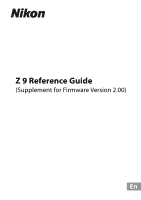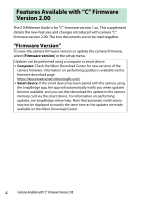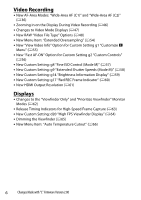Nikon Z 7 Supplementary Firmware Update Manual
Nikon Z 7 Manual
 |
View all Nikon Z 7 manuals
Add to My Manuals
Save this manual to your list of manuals |
Nikon Z 7 manual content summary:
- Nikon Z 7 | Supplementary Firmware Update Manual - Page 1
Z 9 Reference Guide (Supplement for Firmware Version 2.00) En - Nikon Z 7 | Supplementary Firmware Update Manual - Page 2
Items and Defaults for "C" Firmware Version 2.00 8 New AF-Area Modes: "Wide-Area AF (C1)" and "Wide-Area AF (C2 36 Changes to Long-Exposure Displays 39 Pre-Release Burst 40 Changes to the "Choose Color Temperature" White Balance Option ...42 Changes to "Preset Manual" White Balance Targets 45 - Nikon Z 7 | Supplementary Firmware Update Manual - Page 3
New Options for Custom Settings f2 "Custom Controls (Shooting)" and g2 "Custom Controls 76 Changes to "Save/Load Menu Settings 82 Post-Upgrade Specifications for "C" Firmware Version 2.00 83 Index ...95 Table of Contents 3 - Nikon Z 7 | Supplementary Firmware Update Manual - Page 4
The two documents are to be read together. "Firmware Version" To view the camera firmware version or update the camera firmware, select [Firmware version] in the setup menu. Updates can be performed using a computer or smart device. • Computer: Check the Nikon Download Center for new versions of the - Nikon Z 7 | Supplementary Firmware Update Manual - Page 5
updated with the latest version of the camera firmware ("C" version 2.00) are summarized below. More information is available on the pages listed. For information on the menu items and defaults for "C" firmware Preset Manual" White Balance Targets (045) Changes Made with "C" Firmware Version 2.00 5 - Nikon Z 7 | Supplementary Firmware Update Manual - Page 6
Capture (063) • New Custom Setting: d20 "High FPS Viewfinder Display" (064) • Dimming the Viewfinder (065) • New Menu Item: "Auto Temperature Cutout" (066) 6 Changes Made with "C" Firmware Version 2.00 - Nikon Z 7 | Supplementary Firmware Update Manual - Page 7
" (075) • New Options for Custom Settings f2 "Custom Controls (Shooting)" and g2 "Custom Controls" (076) • Changes to "Save/Load Menu Settings" (082) Changes Made with "C" Firmware Version 2.00 7 - Nikon Z 7 | Supplementary Firmware Update Manual - Page 8
Version 2.00 The menu items and defaults after the firmware has been upgraded to "C" firmware version 2.00 are listed below. Photo Shooting Menu Photo shooting menu option [Shooting menu FX (36×24) OFF JPEG normal Large High efficiencym 8 Menu Items and Defaults for "C" Firmware Version 2.00 - Nikon Z 7 | Supplementary Firmware Update Manual - Page 9
without flash Auto Auto: Keep white (reduce warm colors) Auto - sRGB Off OFF Normal Normal ON ON OFF Matrix metering Menu Items and Defaults for "C" Firmware Version 2.00 9 - Nikon Z 7 | Supplementary Firmware Update Manual - Page 10
Group flash Single AF Single-point AF Auto Sport AE & flash bracketing 0 1.0 Off 2 Average ON ON - Off Auto OFF 10 Menu Items and Defaults for "C" Firmware Version 2.00 - Nikon Z 7 | Supplementary Firmware Update Manual - Page 11
1 min. 0001×1 ON OFF OFF Off U U 5s 25 min. ON FX H.265 8-bit (MOV) 3840×2160; 30p OFF OFF Slot 1 Menu Items and Defaults for "C" Firmware Version 2.00 11 - Nikon Z 7 | Supplementary Firmware Update Manual - Page 12
100 5 0 ON U U Default A OFF NCZ_9 100 - DSC Slot 1 H.265 8-bit (MOV) 3840×2160; 30p High quality FX OFF OFF 12 Menu Items and Defaults for "C" Firmware Version 2.00 - Nikon Z 7 | Supplementary Firmware Update Manual - Page 13
photo settings Same as photo settings - 0 0 0 0 Off Normal Normal ON ON Auto Matrix metering Full-time AF Single-point AF Menu Items and Defaults for "C" Firmware Version 2.00 13 - Nikon Z 7 | Supplementary Firmware Update Manual - Page 14
Auto ON Same as photo settings OFF Auto OFF Wide range OFF ON 15 Off Record run - ON OFF 14 Menu Items and Defaults for "C" Firmware Version 2.00 - Nikon Z 7 | Supplementary Firmware Update Manual - Page 15
(C2)] [3D-tracking] [Auto-area AF] Default A Release Focus 3 Steady All points Off Shutter/AF-ON Auto M L (cannot be deselected) M M M M M M M M M Menu Items and Defaults for "C" Firmware Version 2.00 15 - Nikon Z 7 | Supplementary Firmware Update Manual - Page 16
] [Focus peaking sensitivity] [Focus peaking highlight color] a14 [Focus point selection speed] a15 [Manual focus ring in AF mode] b1 [ISO sensitivity step value] b2 [EV steps for exposure EV) Off ON Standard 0 0 0 0 Exposure maintenance off 16 Menu Items and Defaults for "C" Firmware Version 2.00 - Nikon Z 7 | Supplementary Firmware Update Manual - Page 17
] [Interval between shots] c3 [Power off delay] [Playback] [Menus] [Picture review] [Standby timer] Default Off 10 s 1 0.5 s 10 s 1 min 4s 30 s Menu Items and Defaults for "C" Firmware Version 2.00 17 - Nikon Z 7 | Supplementary Firmware Update Manual - Page 18
20 fps 5 fps ʿ L (cannot be deselected) M M M M M None Max. Sync OFF L (cannot be deselected) M M M On Show effects of settings OFF 18 Menu Items and Defaults for "C" Firmware Version 2.00 - Nikon Z 7 | Supplementary Firmware Update Manual - Page 19
3] M [Display 4] M [Display 5] M d19 [Custom viewfinder shooting display] [Display 1] L (cannot be deselected) [Display 2] M [Display 3] M [Display 4] M d20 [High fps viewfinder display] OFF Menu Items and Defaults for "C" Firmware Version 2.00 19 - Nikon Z 7 | Supplementary Firmware Update Manual - Page 20
/subj. detection, Focus mode, Metering, Vibration reduction, Shooting menu bank, Custom controls (shooting), Airplane mode, View memory card info 20 Menu Items and Defaults for "C" Firmware Version 2.00 - Nikon Z 7 | Supplementary Firmware Update Manual - Page 21
Fn ring (clockwise)] Recall focus position [Lens Fn ring (counterclockwise)] Recall focus position [Lens memory set button] Save focus position Menu Items and Defaults for "C" Firmware Version 2.00 21 - Nikon Z 7 | Supplementary Firmware Update Manual - Page 22
/off Voice memo Rating Select for upload to computer Unswitch 1 frame 10 frames 1 frame 10 s None OFF OFF OFF 22 Menu Items and Defaults for "C" Firmware Version 2.00 - Nikon Z 7 | Supplementary Firmware Update Manual - Page 23
sensitivity, AF-area mode/subj. detection, Focus mode, Electronic VR, Vibration reduction, Shooting menu bank, Custom controls, Airplane mode, Destination Menu Items and Defaults for "C" Firmware Version 2.00 23 - Nikon Z 7 | Supplementary Firmware Update Manual - Page 24
ring (clockwise)] Recall focus position [Lens Fn ring (counterclockwise)] Recall focus position [Lens memory set button] Save focus position 24 Menu Items and Defaults for "C" Firmware Version 2.00 - Nikon Z 7 | Supplementary Firmware Update Manual - Page 25
L (cannot be deselected) M M M M M M No restrictions 0 Always 4 Off OFF OFF Zebra pattern off Pattern 1 250 Value: 160; range: ±10 No restrictions Menu Items and Defaults for "C" Firmware Version 2.00 25 - Nikon Z 7 | Supplementary Firmware Update Manual - Page 26
2] M [Display 3] M [Display 4] M g16 [Custom viewfinder shooting display] [Display 1] L (cannot be deselected) [Display 2] M [Display 3] M g17 [Red REC frame indicator] ON 26 Menu Items and Defaults for "C" Firmware Version 2.00 - Nikon Z 7 | Supplementary Firmware Update Manual - Page 27
] [Location data] [IPTC data] [Delete pictures from both slots] [Dual-format recording PB slot] Default - All U U U U U U M M M M M M M M Yes (confirmation required) Slot 1 Menu Items and Defaults for "C" Firmware Version 2.00 27 - Nikon Z 7 | Supplementary Firmware Update Manual - Page 28
review] [After delete] [After burst, show] [Rotate tall] [Copy image(s)] Default U U U U U U U Off Show next Last picture in burst ON - 28 Menu Items and Defaults for "C" Firmware Version 2.00 - Nikon Z 7 | Supplementary Firmware Update Manual - Page 29
with country of purchase) (Default varies with country of purchase) - (Default varies with country of purchase) OFF 0 A-B: 0, G-M: 0 Auto A-B: 0, G-M: 0 Standard M M M M ON Menu Items and Defaults for "C" Firmware Version 2.00 29 - Nikon Z 7 | Supplementary Firmware Update Manual - Page 30
comment] [Copyright information] [Attach copyright information] Default OFF - - - - 1 -- -- OFF Standard Sensor shield stays open Clean at shutdown - - OFF OFF 30 Menu Items and Defaults for "C" Firmware Version 2.00 - Nikon Z 7 | Supplementary Firmware Update Manual - Page 31
save] [Voice memo options] [Voice memo control] [Audio output (playback)] [Camera sounds] [Shutter sound] [Beep on/off] [Volume] [Pitch] [Silent [HDMI] [Output resolution] [Output range] [Output shooting info] [Mirror camera info display] Default - - Off - Press and hold Speaker/headphones ON Off - Nikon Z 7 | Supplementary Firmware Update Manual - Page 32
button] [Conformity marking] [Battery info] [USB power delivery] [Energy saving (photo mode)] [Slot empty release lock] [Save/load menu settings] [Reset all settings] [Firmware version] Default Upload OFF ON OFF - - - ON Pairing None - - ON OFF Enable release - - - 32 Menu Items and Defaults for - Nikon Z 7 | Supplementary Firmware Update Manual - Page 33
] [Upload folder] [Deselect all?] Default OFF OFF OFF ON - ON - - Picture transfer OFF OFF RAW + JPEG Slot 1 RAW video + MP4 - - Menu Items and Defaults for "C" Firmware Version 2.00 33 - Nikon Z 7 | Supplementary Firmware Update Manual - Page 34
camera list] [Synchronize date and time] [USB] [Start via LAN] [Router frequency band] [MAC address] Default - OFF OFF RAW + JPEG Slot 1 RAW video + MP4 OFF OFF OFF - - ON - - Master camera - - MTP/PTP OFF (Default varies with country of purchase) - 34 Menu Items and Defaults for "C" Firmware - Nikon Z 7 | Supplementary Firmware Update Manual - Page 35
My Menu/Recent Settings My Menu option [Add items] [Remove items] [Rank items] [Choose tab] Default - - - MY MENU Menu Items and Defaults for "C" Firmware Version 2.00 35 - Nikon Z 7 | Supplementary Firmware Update Manual - Page 36
-Area AF (C2)" [Wide-area AF (C1)] and [Wide-area AF (C2)] options have been added to the AF-area modes available with autofocus (Reference Guide, 0 113). Use these options to define custom AF-area sizes, with heights and widths measured in focus points. Choosing Custom AF-Area Sizes After selecting - Nikon Z 7 | Supplementary Firmware Update Manual - Page 37
After selecting [Wide-area AF (C1)] or [Widearea AF (C2)] for [AF-area mode] in the video recording menu, you can choose the dimensions of the focus areas used for the selected AF-area mode during video recording. The items in the video recording menu offer a choice of 12 options ranging from [1×1] - Nikon Z 7 | Supplementary Firmware Update Manual - Page 38
subject detection options] items in the photo shooting and video recording menus. These can be used to choose the type of subject to which the camera gives priority when focusing. • [Wide-area AF (C1)] and [Wide-area AF (C2)] have been added to the options available for Custom Settings a8 and - Nikon Z 7 | Supplementary Firmware Update Manual - Page 39
for Custom Setting d6 [Extended shutter speeds (M)] (Reference Guide, 0 621). • When [ON] selected for [Long exposure NR] (Reference Guide, 0 514) in the photo shooting menu, the control panel will now display a countdown timer while the camera processes pictures taken at shutter speeds of "Bulb" or - Nikon Z 7 | Supplementary Firmware Update Manual - Page 40
Pre-Release Burst When photographs are taken using high-speed frame capture (Reference Guide, 0 149), the camera can now also record a "pre-release burst" of pictures saved to a buffer for up to a second before the shutter-release button was pressed all the - Nikon Z 7 | Supplementary Firmware Update Manual - Page 41
saved to the buffer while the button was pressed halfway will be recorded. [Post-release burst] Choose the maximum length of time the camera will continue to take pictures after the shutterrelease button is pressed all the way down: [1 s], [2 s], [3 s], or [Max.]. Shooting can continue for up to - Nikon Z 7 | Supplementary Firmware Update Manual - Page 42
Option Changes have been made to the procedure for choosing a color temperature when [Choose color temperature] is selected for white balance (Reference Guide, 0 167). You can adjust color temperature on the A (amber)-B (blue) and G (green)-M (magenta) axes, just as you would when fine-tuning other - Nikon Z 7 | Supplementary Firmware Update Manual - Page 43
Using Buttons To make fine adjustments to color temperature when [Choose color temperature] is selected for white balance, hold the U button and use the multi selector. • Hold the U button and rotate the sub-command dial to choose a color temperature in mireds. • To choose a color temperature, hold - Nikon Z 7 | Supplementary Firmware Update Manual - Page 44
The Information Display To choose a color temperature using the command dials, press the U button while shooting information is displayed. • Hold the U button and rotate the sub- command dial to choose a color temperature in mireds. • To choose a color temperature, hold the U button and press 1, 3, - Nikon Z 7 | Supplementary Firmware Update Manual - Page 45
" White Balance Targets We have changed the size of the area the camera uses to meter values for [Preset manual] white balance (Reference Guide, 0 171). The target (r) shown in the center of the display in direct measurement mode is now smaller, allowing the subject used to measure white balance - Nikon Z 7 | Supplementary Firmware Update Manual - Page 46
Zooming in on the Display During Video Recording Display zoom ratios of 50% and 200% have been added for use during video recording (Reference Guide, 0 96). • Use the X and W (Q) buttons to zoom in and out. • A zoom ratio of 50% is not available at a frame size of 1920 × 1080. • Display zoom - Nikon Z 7 | Supplementary Firmware Update Manual - Page 47
Changes to Video Mode Displays The control panel now displays the current frame size and frame rate in video mode. Changes to Video Mode Displays 47 - Nikon Z 7 | Supplementary Firmware Update Manual - Page 48
been added under [Video file type] in the video recording menu (Reference Guide, 0 214). Option Description YCbCr/ Bayer [N-RAW 12-bit (NEV)] This powerful computer. • Video is recorded in NEV format. • The camera simultaneously records an H.264 8-bit MP4 video (proxy video) at a frame size - Nikon Z 7 | Supplementary Firmware Update Manual - Page 49
[Options] submenus for [Connect to computer] (Reference Guide, 0 760) and [Connect to FTP server] (Reference Guide, 0 765) in the network menu. You can choose the video recording menu. • RAW videos cannot be edited on the camera. • Regardless of the option selected for [HDMI] > [Output resolution - Nikon Z 7 | Supplementary Firmware Update Manual - Page 50
RAW Video Frame Size and Rate Options The [Frame size/frame rate] options available when [N-RAW 12-bit (NEV)] or [ProRes RAW HQ 12-bit (MOV)] is selected are as follows: Option [[FX] 8256×4644; 60p] [[FX] 8256×4644; 50p] [[FX] 8256×4644; 30p] [[FX] 8256×4644; 25p] [[FX] 8256×4644; 24p] [[FX] 4128× - Nikon Z 7 | Supplementary Firmware Update Manual - Page 51
• Regardless of the setting chosen for [Image area] > [Choose image area] in the video recording menu, "FX" options will be recorded using the [FX] image area and "DX" options using the [DX] image area. Choosing a "2.3×" option increases the apparent focal length by approximately 2.3× when compared - Nikon Z 7 | Supplementary Firmware Update Manual - Page 52
Bit Rate The bit rate for NEV videos and average bit rate for MP4 videos recorded with [N-RAW 12-bit (NEV)] selected for video file type are listed below. • ProRes RAW HQ 12-bit data specifications are available from the Apple website. ❚❚ "Video Quality (N-RAW)" in the Video Recording Menu: "High - Nikon Z 7 | Supplementary Firmware Update Manual - Page 53
❚❚ "Video Quality (N-RAW)" in the Video Recording Menu: "Normal" Option NEV MP4 [[FX] 8256×4644; 60p] Approx. 3470 Mbps [[FX] 8256×4644; 50p] Approx. 2890 Mbps [[FX] 8256×4644; 30p] Approx. 1740 Mbps Approx. 56 Mbps [[FX] 8256×4644; 25p] Approx. 1450 Mbps [[FX] 8256×4644; 24p] Approx. - Nikon Z 7 | Supplementary Firmware Update Manual - Page 54
New Menu Item: "Extended Oversampling" An [Extended oversampling] item has been added to the video recording menu. Selecting [ON] optimizes image readout for improved image quality when [3840×2160; 60p] or [3840×2160; 50p] is selected for [Frame size/frame rate]. • Note that the drain on the battery - Nikon Z 7 | Supplementary Firmware Update Manual - Page 55
"View Video Info" Option for Custom Setting g1 "Customize i Menu" A [View video info] option has been added to Custom Setting g1 [Customize i menu] (Reference Guide, 0 672). • Selecting this option in the i menu displays video recording settings. It can be used to view but not to change the options - Nikon Z 7 | Supplementary Firmware Update Manual - Page 56
roles that can be assigned using Custom Setting g2 [Custom controls] (Reference Guide, 0 674). • If [AF-ON] is selected in focus mode AF-C, the camera will focus at the speed selected for Custom Setting g6 [AF speed] (Reference Guide, 0 684) when the control is pressed. If [Fast AF-ON] is selected - Nikon Z 7 | Supplementary Firmware Update Manual - Page 57
New Custom Setting: g8 "Fine ISO Control (Mode M)" A [Fine ISO control (mode M)] item has been added to the Custom Settings menu at position g8. Selecting [On (1/6 EV)] allows ISO sensitivity for videos to be adjusted in increments of 1/6 EV. • ISO sensitivity adjustment is available only in mode M. - Nikon Z 7 | Supplementary Firmware Update Manual - Page 58
subjects. • Videos recorded at slow shutter speeds when [ON] is selected will include repeated multiple copies of the same frames. • To reduce blur caused by camera shake in videos recorded at slow shutter speeds while [ON] is selected, we recommend mounting the - Nikon Z 7 | Supplementary Firmware Update Manual - Page 59
Settings menu at position g14. Use it to choose how the camera displays brightness information. Option Description The camera displays an RGB histogram. [Histogram] [Wave-form monitor] [Wave-form monitor (large)] The camera displays a waveform monitor. The monitor can be displayed at either of - Nikon Z 7 | Supplementary Firmware Update Manual - Page 60
New Custom Setting: g17 "Red REC Frame Indicator" A [Red REC frame indicator] item has been added to the Custom Settings menu at position g17. If [ON] is selected, a red border will appear around the shooting display while video recording is in progress. This helps prevent missed shots by alerting - Nikon Z 7 | Supplementary Firmware Update Manual - Page 61
interlaced)] option has been added under [HDMI] > [Output resolution] (Reference Guide, 0 302) in the setup menu. Choose this option for interlaced output for [Output resolution] even when a recorder that supports this option is connected. Choose [1080i (interlaced)] for interlaced output. New HDMI - Nikon Z 7 | Supplementary Firmware Update Manual - Page 62
Modes The [Viewfinder only] and [Prioritize viewfinder] monitor modes (Reference Guide, 0 50) have changed as described below. "Viewfinder Only" The on for a few seconds before placing your eye to the viewfinder when the camera is turned on or the standby timer is activated. • The shooting display - Nikon Z 7 | Supplementary Firmware Update Manual - Page 63
during high-speed frame capture, regardless of the option selected for Custom Setting d14 [Release timing indicator] (Reference Guide, 0 629). With "C" firmware version 2.00, release timing indicators are now displayed during high-speed frame capture. Release Timing Indicators for High-Speed - Nikon Z 7 | Supplementary Firmware Update Manual - Page 64
New Custom Setting: d20 "High FPS Viewfinder Display" A [High fps viewfinder display] item has been added to the Custom Settings menu at position d20. Select [ON] to smooth the display in the viewfinder according to shooting conditions. The movements of fastmoving subjects will be easier to see. 64 - Nikon Z 7 | Supplementary Firmware Update Manual - Page 65
Dimming the Viewfinder In addition to [−5] to [+8] and [Hi 1] and [Hi 2], the options available for [Viewfinder brightness] > [Manual] (Reference Guide, 0 711) in the setup menu now also include [Lo 1] and [Lo 2]. Both options are dimmer than [−5]. [Lo 2] is dimmer than [Lo 1]. Dimming the - Nikon Z 7 | Supplementary Firmware Update Manual - Page 66
Menu Item: "Auto Temperature Cutout" An [Auto temperature cutout] item has been added to the setup menu. • When [Standard] is selected, the camera will display first a J and then a K icon as its internal temperature rises, switching to a count-down timer if the temperature increases still further - Nikon Z 7 | Supplementary Firmware Update Manual - Page 67
Option for the Playback i Menu: "Motion Blend" A [Motion blend] option has been added under [Retouch] in the playback i menu (Reference Guide, 0 264). The camera examines a selected burst of pictures to detect moving subjects and overlays them to create a single JPEG image. 1 Select [Retouch] in the - Nikon Z 7 | Supplementary Firmware Update Manual - Page 68
can be selected. Pictures created with other models cannot be selected. • [Motion blend] is intended for bursts shot with the camera on a tripod, with a fixed background and moving subjects. The desired results may consequently not be achieved with bursts shot without a tripod. • The overlay will - Nikon Z 7 | Supplementary Firmware Update Manual - Page 69
New Playback i Menu Option: "Save Consecutive Frames" You can now save the frames in a selected length of footage as a series of individual JPEG images. 1 Pause the video on the desired frame. • Press 3 to pause playback. • Your approximate position in the video can be ascertained from the video - Nikon Z 7 | Supplementary Firmware Update Manual - Page 70
4 Choose the length of footage. Choose the length of footage that will be saved as stills. 5 Press J. The selected footage will be saved as a series of JPEG stills. The number varies with the video frame rate. 70 New Playback i Menu Option: "Save Consecutive Frames" - Nikon Z 7 | Supplementary Firmware Update Manual - Page 71
Skipping to the First Shot in a Burst During Playback [Skip to first shot in burst] has been added to the [Frame advance] options (Reference Guide, 0 663) available for [Main command dial] and [Sub-command dial] under Custom Setting f3 [Custom controls (playback)]. • Select this option to view only - Nikon Z 7 | Supplementary Firmware Update Manual - Page 72
Point Selection Speed" A [Focus point selection speed] item has been added to the Custom Settings menu at position a14. The speed at which the camera cycles through focus points while the multi selector or sub-selector is pressed can be chosen from [Low], [Normal], and [High]. 72 New Custom Setting - Nikon Z 7 | Supplementary Firmware Update Manual - Page 73
shooting functions (hold)] has been added to the roles that can be assigned using Custom Setting f2 [Custom controls (shooting)] (Reference Guide, 0 647). Previously-stored settings for still photography (including shooting mode and metering) can be recalled by pressing the chosen control once - Nikon Z 7 | Supplementary Firmware Update Manual - Page 74
. • The function performed by the control ring can be selected using Custom Settings f2 [Custom controls (shooting)] (Reference Guide, 0 647) or g2 [Custom controls] (Reference Guide, 0 674). • This option applies only to compatible lenses. 74 New Custom Setting: f11 "Switch Focus/Control Ring Roles - Nikon Z 7 | Supplementary Firmware Update Manual - Page 75
of the sub-selector to perform the function chosen for [Subselector center] using Custom Setting f2 [Custom controls (shooting)] (Reference Guide, 0 647) or g2 [Custom controls] (Reference Guide, 0 674). In particular, you can assign [AF-area mode] to the center of the sub-selector and use it to - Nikon Z 7 | Supplementary Firmware Update Manual - Page 76
"Custom Controls" Additions have been made to the roles available for Custom Setting f2 [Custom controls (shooting)] (Reference Guide, 0 647) or g2 [Custom controls] (Reference Guide, 0 674) and the controls to which they can be assigned. Newly Customizable Controls The following controls can now - Nikon Z 7 | Supplementary Firmware Update Manual - Page 77
Position" and "Recall Focus Position" [Save focus position] and [Recall focus position] have been added to the roles that can be assigned to camera controls. Assign controls these roles to save and quickly restore the lens's current focus position ("memory recall"). You may find this useful if you - Nikon Z 7 | Supplementary Firmware Update Manual - Page 78
Memory Recall Focus positions are saved using controls to which [Save focus position] has been assigned. When you save the focus position, you can choose whether it can be recalled using any of the controls to which [Recall focus position] is assigned ([Save to all]) or using only a specific control - Nikon Z 7 | Supplementary Firmware Update Manual - Page 79
same focus position will be restored regardless of the control used. • Holding a control to which [Recall focus position] is assigned activates manual focus, and the camera will not refocus if the shutter-release button is pressed halfway while the control is pressed. New Options for Custom Settings - Nikon Z 7 | Supplementary Firmware Update Manual - Page 80
❚❚ "Save Individually" 1 Assign [Recall focus position] to multiple controls. 2 Select another control in the custom control list and, when prompted to choose a role, highlight [Save focus position] and press 2. Save options will be displayed. 3 Highlight [Save individually] and press J. 4 Focus on - Nikon Z 7 | Supplementary Firmware Update Manual - Page 81
focus position saved to the control in question will be restored. • Holding a control to which [Recall focus position] is assigned activates manual focus, and the camera will not refocus if the shutter-release button is pressed halfway while the control is pressed. New Options for Custom Settings f2 - Nikon Z 7 | Supplementary Firmware Update Manual - Page 82
Changes to "Save/Load Menu Settings" The settings saved and loaded using [Save/load menu settings] (Reference Guide, 0 748) now include those for [Delete pictures from both slots] and [Filtered playback criteria] in the playback menu. 82 Changes to "Save/Load Menu Settings" - Nikon Z 7 | Supplementary Firmware Update Manual - Page 83
upgrade to "C" firmware version 2.00 are listed below. Type Type Digital camera with support for interchangeable lenses Lens mount Nikon Z mount Lens Type Total pixels Dustreduction system 35.9 × 23.9 mm CMOS sensor (Nikon FX format) 52.37 million Image sensor cleaning, Image Dust Off reference - Nikon Z 7 | Supplementary Firmware Update Manual - Page 84
; size-priority and optimal-quality compression available • NEF (RAW)+JPEG: Single photograph recorded in both NEF (RAW) and JPEG formats 84 Post-Upgrade Specifications for "C" Firmware Version 2.00 - Nikon Z 7 | Supplementary Firmware Update Manual - Page 85
dot (Quad VGA) OLED electronic viewfinder with color balance and auto and 18-level manual brightness controls; high frame-rate display available Approx. 100% horizontal and 100% and color balance and 11-level manual brightness controls Post-Upgrade Specifications for "C" Firmware Version 2.00 85 - Nikon Z 7 | Supplementary Firmware Update Manual - Page 86
that the guide number drops at speeds of 1/200 to 1/250 s); sync speeds as fast as 1/8000 s are supported with auto at intervals of 0.5, 1, 2, or 3s Exposure Metering system TTL metering using camera image sensor • Matrix metering • Center-weighted metering: Weight of 75% Firmware Version 2.00 - Nikon Z 7 | Supplementary Firmware Update Manual - Page 87
flexible program, S: shutterpriority auto, A: aperture-priority auto, M: manual Exposure compensation −5-+5 EV (choose from step sizes of 1/3 and AF (AF-F; available only in video mode); predictive focus tracking • Manual focus (M): Electronic rangefinder can be used 493 focus points * Number of - Nikon Z 7 | Supplementary Firmware Update Manual - Page 88
(single-servo AF/AF-S) or by pressing the center of the sub-selector Vibration reduction (VR) Camera onboard VR 5-axis image sensor shift Lens on-board VR Lens shift (available with VR lenses) Flash data contacts and safety lock 88 Post-Upgrade Specifications for "C" Firmware Version 2.00 - Nikon Z 7 | Supplementary Firmware Update Manual - Page 89
Nikon flash, choose color temperature (2500-10,000 K), preset manual (up to 6 values can be stored), all with white balance, and ADL Video Metering system TTL metering using camera image sensor Metering mode Matrix, center-weighted, or highlight-weighted for "C" Firmware Version 2.00 89 - Nikon Z 7 | Supplementary Firmware Update Manual - Page 90
compensation −3 - +3 EV (choose from step sizes of 1/3 and 1/2 EV) • Mode M: Manual selection (ISO 64-25600; choose from ISO sensitivity step sizes of 1/6, 1/3, and 1 EV); with option to view video recording info available via i menu 90 Post-Upgrade Specifications for "C" Firmware Version 2.00 - Nikon Z 7 | Supplementary Firmware Update Manual - Page 91
USB port is recommended Type A HDMI connector Stereo mini-pin jack (3.5 mm diameter; plug-in power supported) Stereo mini-pin jack (3.5 mm diameter) Built-in (can be used with MC-30A/MC-36A to IEEE standard; actual rates may differ. Post-Upgrade Specifications for "C" Firmware Version 2.00 91 - Nikon Z 7 | Supplementary Firmware Update Manual - Page 92
of Approximately 10 m (32 ft) * sight) * Without interference. Range may vary with signal strength and presence or absence of obstacles. 92 Post-Upgrade Specifications for "C" Firmware Version 2.00 - Nikon Z 7 | Supplementary Firmware Update Manual - Page 93
Camera clock can be set to time acquired via GNSS Track logs NMEA-compliant Log interval 15 s, 30 s, 1 min., 2 min., 5 min. Maximum log recording time 6, 12, or 24 hours Log deletion Supported socket 0.635 cm (1/4 in., ISO 1222) Post-Upgrade Specifications for "C" Firmware Version 2.00 93 - Nikon Z 7 | Supplementary Firmware Update Manual - Page 94
(CIPA) standards or guidelines. • All figures are for a camera with a fully-charged battery. • The sample images displayed on the camera and the images and illustrations in this document are for expository purposes only. • Nikon reserves the right to change the appearance and specifications of the - Nikon Z 7 | Supplementary Firmware Update Manual - Page 95
resolution 61 Extended oversampling 54 Extended shutter speeds (M)...........39 Extended shutter speeds (mode M) 58 F P Prefer sub-selector center 75 Pre-release burst 40 Preset manual (White balance)..... 45 ProRes RAW HQ 12-bit (MOV) ........ 48 Fast AF-ON 56 Fine ISO control (mode M 57 - Nikon Z 7 | Supplementary Firmware Update Manual - Page 96
R Recall focus position 77 Recall shooting functions (hold).. 73 Red REC frame indicator 60 Release timing indicator 63 Retouch 67 RGB histogram 59 S Save consecutive frames 69 Save focus position 77 Save/load menu settings 82 Skip to first shot in burst 71 Switch focus/control ring roles - Nikon Z 7 | Supplementary Firmware Update Manual - Page 97
- Nikon Z 7 | Supplementary Firmware Update Manual - Page 98
No reproduction in any form of this document, in whole or in part (except for brief quotation in critical articles or reviews), may be made without written authorization from NIKON CORPORATION. SB2D01(11) 6MO06211-01

En
Z 9 Reference Guide
(Supplement for Firmware Version 2.00)