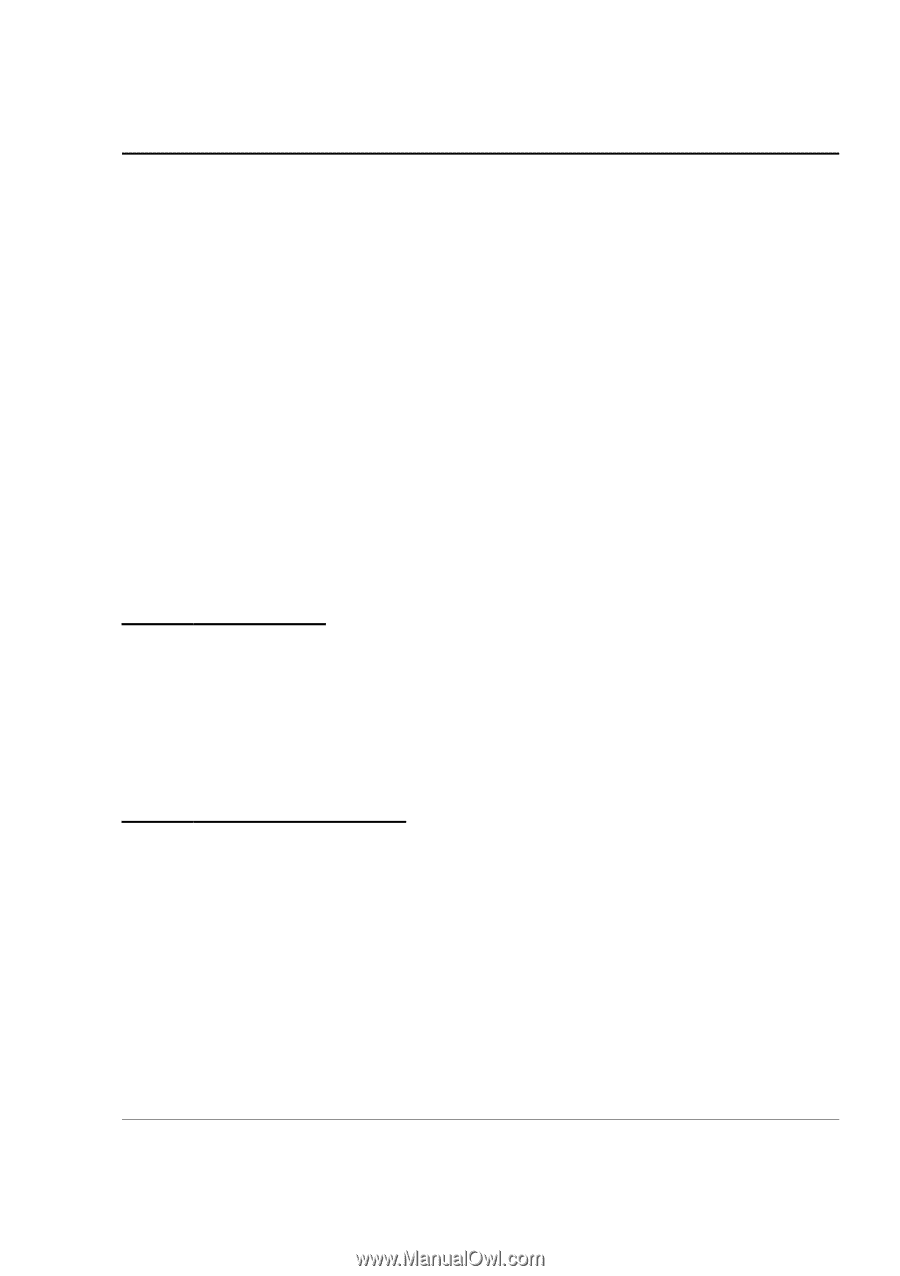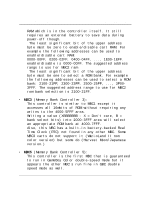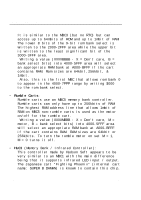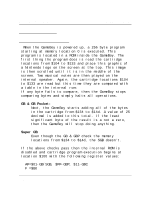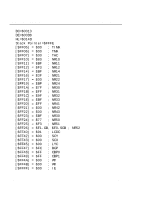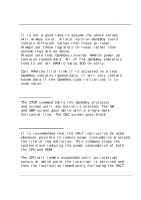Nintendo DMG-01 Manual - Page 19
Stop Mode, Low-Power Mode
 |
View all Nintendo DMG-01 manuals
Add to My Manuals
Save this manual to your list of manuals |
Page 19 highlights
Game BoyTM CPU Manual 2.7.1. Power Up Sequence It is not a good idea to assume the above values will always exist. A later version GameBoy could contain different values than these at reset. Always set these registers on reset rather than assume they are as above. Please note that GameBoy internal RAM on power up contains random data. All of the GameBoy emulators tend to set all RAM to value $00 on entry. Cart RAM the first time it is accessed on a real GameBoy contains random data. It will only contain known data if the GameBoy code initializes it to some value. 2.7.2. Stop Mode The STOP command halts the GameBoy processor and screen until any button is pressed. The GB and GBP screen goes white with a single dark horizontal line. The GBC screen goes black. 2.7.3. Low-Power Mode It is recommended that the HALT instruction be used whenever possible to reduce power consumption & extend the life of the batteries. This command stops the system clock reducing the power consumption of both the CPU and ROM. The CPU will remain suspended until an interrupt occurs at which point the interrupt is serviced and then the instruction immediately following the HALT by DP Page 19