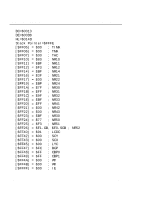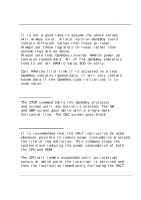Nintendo DMG-01 Manual - Page 23
Both background and window can be disabled or enabled
 |
View all Nintendo DMG-01 manuals
Add to My Manuals
Save this manual to your list of manuals |
Page 23 highlights
Game BoyTM CPU Manual 2.8.1. Tiles number of a tile to be displayed. Tile patterns are taken from the Tile Data Table located either at $8000-8FFF or $8800-97FF. In the first case, patterns are numbered with unsigned numbers from 0 to 255 (i.e. pattern #0 lies at address $8000). In the second case, patterns have signed numbers from -128 to 127 (i.e. pattern #0 lies at address $9000). The Tile Data Table address for the background can be selected via LCDC register. Besides background, there is also a "window" overlaying the background. The window is not scrollable i.e. it is always displayed starting from its left upper corner. The location of a window on the screen can be adjusted via WNDPOSX and WNDPOSY registers. Screen coordinates of the top left corner of a window are WNDPOSX-7,WNDPOSY. The tile numbers for the window are stored in the Tile Data Table. None of the windows tiles are ever transparent. Both the Background and the window share the same Tile Data Table. Both background and window can be disabled or enabled separately via bits in the LCDC register. If the window is used and a scan line interrupt disables it (either by writing to LCDC or by setting WX > 166) and a scan line interrupt a little later on enables it then the window will resume appearing on the screen at the exact position of the window where it left off earlier. This way, even if there are only 16 lines of useful graphics in the window, you could display the first 8 lines at the top of the screen and the next 8 lines at the bottom if you wanted to do so. by DP Page 23