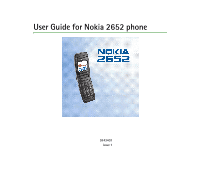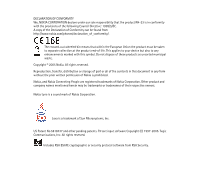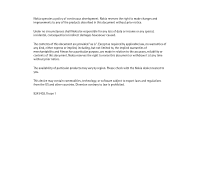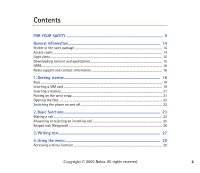Nokia 2652 User Guide - Page 4
Contents - gprs
 |
View all Nokia 2652 manuals
Add to My Manuals
Save this manual to your list of manuals |
Page 4 highlights
Contents FOR YOUR SAFETY 9 General information 14 Sticker in the sales package ...14 Access codes ...14 Light alerts...15 Downloading content and applications 15 GPRS...16 Nokia support and contact information 16 1. Getting started 18 Keys ...18 Inserting a SIM card ...19 Inserting a battery...21 Putting on the wrist strap...21 Opening the fold...22 Switching the phone on and off ...22 2. Basic functions 23 Making a call ...23 Answering or rejecting an incoming call 25 Keypad lock (Keyguard) ...26 3. Writing text 27 4. Using the menu 29 Accessing a menu function ...29 Copyright © 2005 Nokia. All rights reserved. 4

4
Copyright ©
2005 Nokia. All rights reserved
.
Contents
FOR YOUR SAFETY
...............................................................................................
9
General information
..........................................................................................
14
Sticker in the sales package
..................................................................................................................
14
Access codes
..............................................................................................................................................
14
Light alerts
..................................................................................................................................................
15
Downloading content and applications
.............................................................................................
15
GPRS
.............................................................................................................................................................
16
Nokia support and contact information
............................................................................................
16
1. Getting started
..............................................................................................
18
Keys
..............................................................................................................................................................
18
Inserting a SIM card
................................................................................................................................
19
Inserting a battery
....................................................................................................................................
21
Putting on the wrist strap
......................................................................................................................
21
Opening the fold
.......................................................................................................................................
22
Switching the phone on and off
..........................................................................................................
22
2. Basic functions
..............................................................................................
23
Making a call
.............................................................................................................................................
23
Answering or rejecting an incoming call
...........................................................................................
25
Keypad lock (Keyguard)
..........................................................................................................................
26
3. Writing text
...................................................................................................
27
4. Using the menu
.............................................................................................
29
Accessing a menu function
...................................................................................................................
29