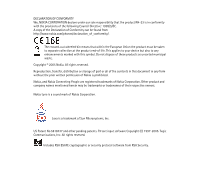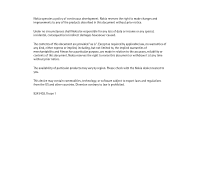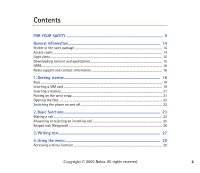7
Copyright ©
2005 Nokia. All rights reserved
.
Making a calendar note
...................................................................................................................
73
When the phone sounds an alarm for a note
............................................................................
74
Applications (Menu 7)
.............................................................................................................................
74
Games
.......................................................................................................................................................
75
Collection
................................................................................................................................................
75
Other options available for an application or application set
..............................................
76
Downloading a Java application
...................................................................................................
77
Extras (Menu 8)
.........................................................................................................................................
77
Calculator
................................................................................................................................................
77
Making a currency conversion
.......................................................................................................
78
Stopwatch
...............................................................................................................................................
78
Countdown timer
..................................................................................................................................
79
Services (Menu 9)
.....................................................................................................................................
79
Basic steps for accessing and using browser services
................................................................
80
Setting up the phone for a browser service
..................................................................................
80
Saving the service settings received as a message
..................................................................
80
Keying in the service settings manually
.....................................................................................
81
Appearance settings
.........................................................................................................................
81
Cookie settings
...................................................................................................................................
81
Making a connection to a browser service
....................................................................................
82
Browsing the pages of a service
.......................................................................................................
83
Using the phone keys while browsing
.........................................................................................
83
Options while browsing
...................................................................................................................
83
Disconnecting from a browser service
............................................................................................
84
Bookmarks
...............................................................................................................................................
84
Receiving a bookmark
......................................................................................................................
85
Service inbox
..........................................................................................................................................
85
Emptying the cache memory
.............................................................................................................
86
Browser security
....................................................................................................................................
86