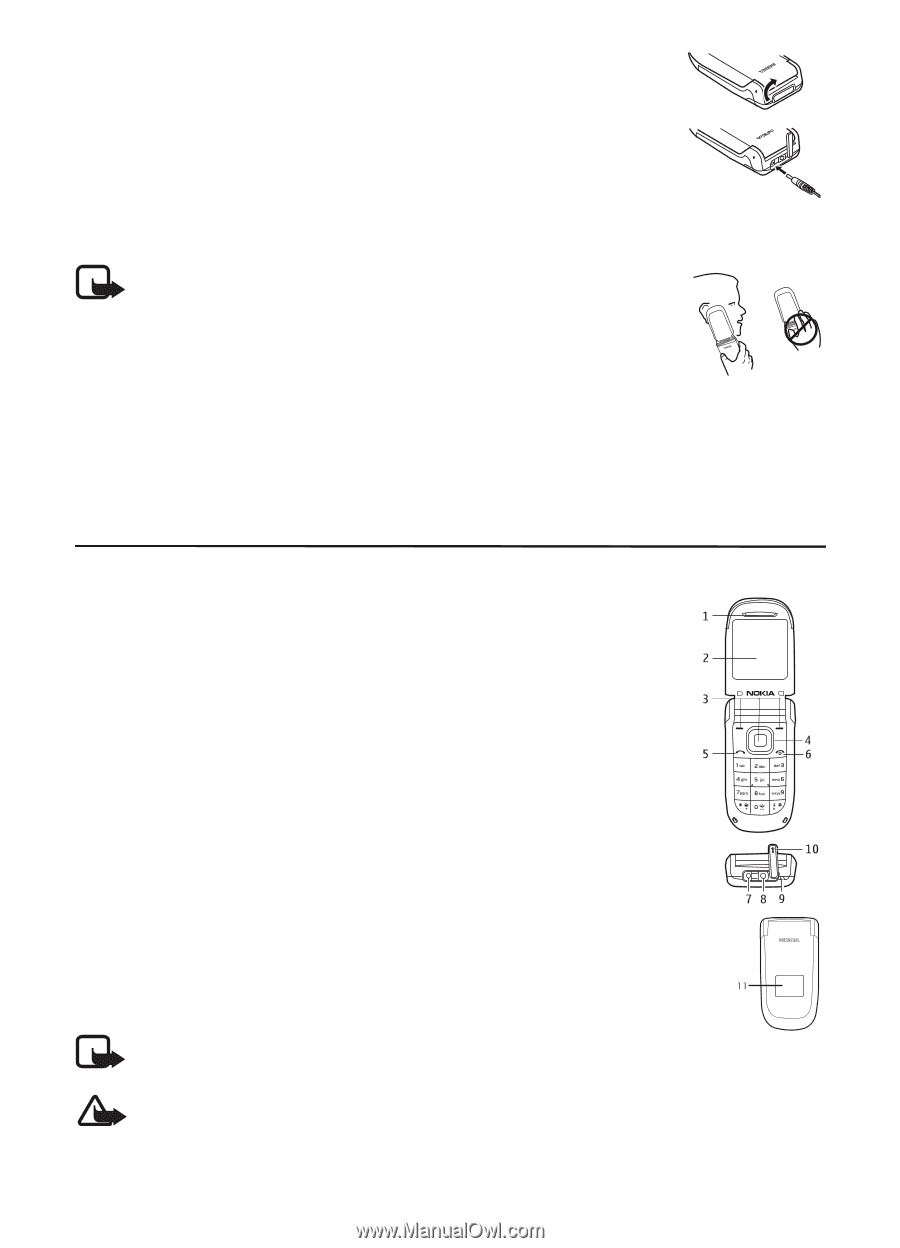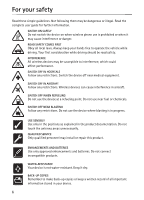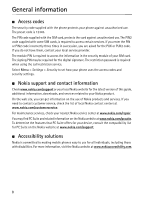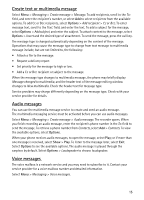Nokia 2660 User Manual - Page 11
Normal operating position, 2. Your phone, Keys and parts - phone parts
 |
View all Nokia 2660 manuals
Add to My Manuals
Save this manual to your list of manuals |
Page 11 highlights
1. Connect the charger to a wall outlet. 2. Lift the cover at the top of the phone. 3. Connect the charger to the phone. ■ Normal operating position Your device has an internal antenna. Note: As with any radio transmitting device, avoid touching an antenna unnecessarily when the antenna is in use. For example, avoid touching the cellular antenna during a phone call. Contact with a transmitting or receiving antenna affects the quality of the radio communication, may cause the device to operate at a higher power level than otherwise needed, and may reduce the battery life. 2. Your phone ■ Keys and parts • Earpiece (1) • Main display(2) • Selection keys (3) • NaviTM key (4), hereafter referred to as scroll key • Call key (5) • End key and power key (6), hereafter referred to as end key • Charger connector (7) • Headset connector (8) • Wrist strap eyelet (9) • Cover for connectors (10) • Mini display (11) Note: Do not touch this connector as it is intended for use by authorized service personnel only. Warning: The scroll key in this device may contain nickel. It is not designed for prolonged contact with the skin. Continuous exposure to nickel on the skin may lead to a nickel allergy. 10