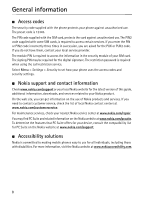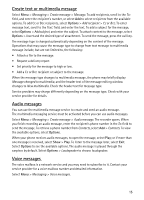Nokia 2660 User Manual - Page 13
Call functions, Make a call, Answer a call, 1-touch dialing, Loudspeaker - volume
 |
View all Nokia 2660 manuals
Add to My Manuals
Save this manual to your list of manuals |
Page 13 highlights
3. Call functions ■ Make a call 1. In the standby mode, enter the phone number, including the area code. For international calls, press * twice for the international prefix (the + character replaces the international access code), and enter the country code, area code (omit the leading zero if necessary), and phone number. 2. To call the number, press the call key. To adjust the volume during the call, scroll right to increase or left to decrease the volume of the earpiece or headset. 3. To end the call, or to cancel the call attempt, press the end key. ■ Answer a call To answer an incoming call, press the call key. To reject the call without answering, press the end key or close the fold. To answer an incoming call by opening the fold, select Menu > Settings > Call > Answer when fold is opened > On. ■ 1-touch dialing To assign a number to a speed-dialing key, select Menu > Contacts > 1-touch dialing, scroll to the desired 1-touch dialing number, and select Assign. Enter the desired phone number, or select Find to choose a phone number from your phonebook. To switch the 1-touch dialing function on, select Menu > Settings > Call > 1-touch dialing > On. To make a call using the 1-touch dialing keys, in the standby mode, press and hold the desired number key. ■ Loudspeaker If available, you may select Loudsp. or Normal to use the loudspeaker or the earpiece of the phone during a call. Warning: Do not hold the device near your ear when the loudspeaker is in use, because the volume may be extremely loud. 12