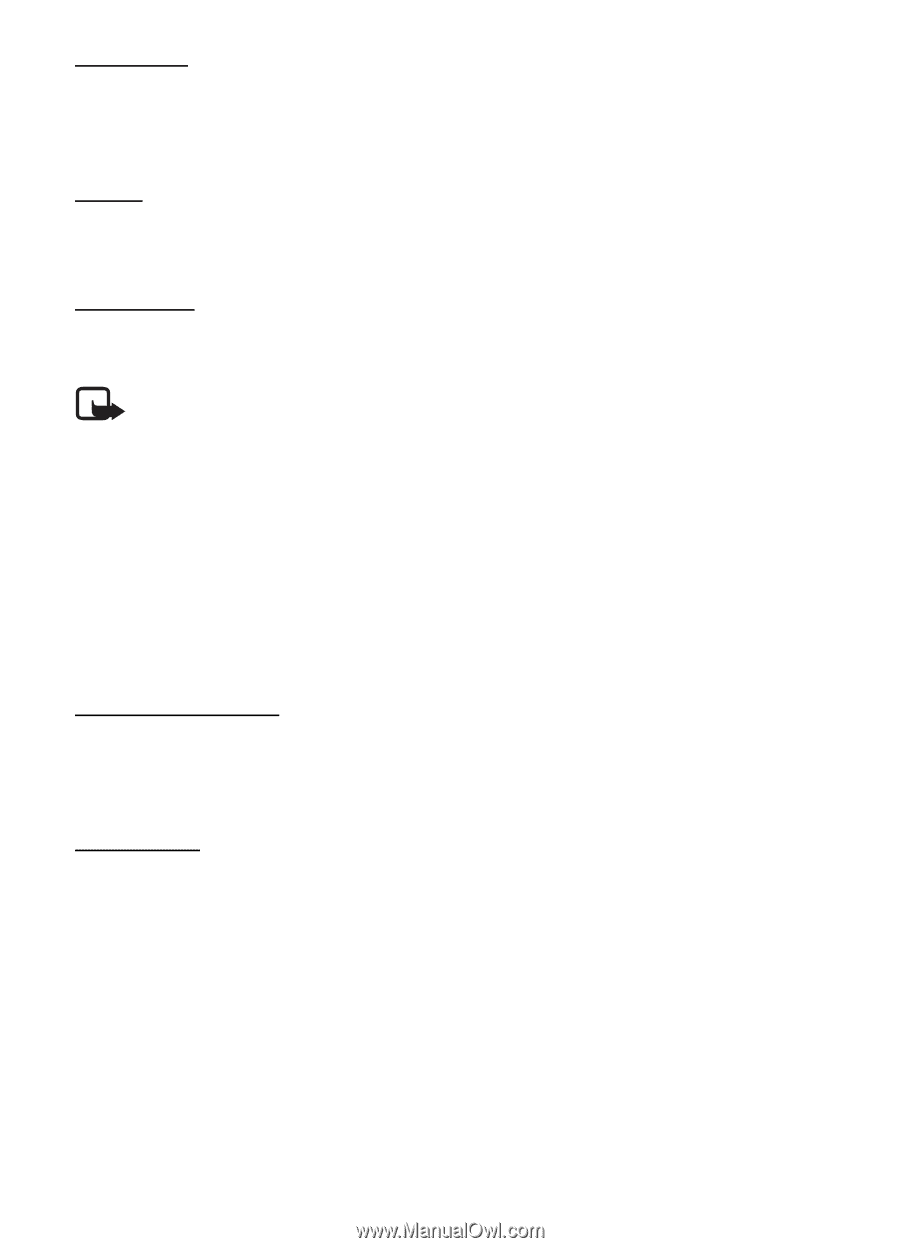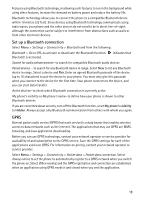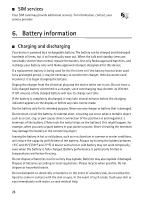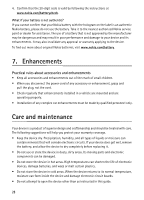Nokia 2660 User Manual - Page 24
To-do list, Notes, Calculator, Countdown timer, Stopwatch, Other options
 |
View all Nokia 2660 manuals
Add to My Manuals
Save this manual to your list of manuals |
Page 24 highlights
To-do list Select Menu > Organizer > To-do list. The to-do list is displayed and sorted by priority. Select Options, and you may add, delete, or send a note; mark the note as done; or sort the to-do list by deadline. Notes To write and send notes, select Menu > Organizer > Notes. To make a note if no note is added, select Add note; otherwise, select Options > Make a note. Write the note, and select Save. Calculator The calculator in your phone provides basic arithmetic and trigonometric functions, calculates the square and the square root, the inverse of a number, and converts currency values. Note: This calculator has limited accuracy and is designed for simple calculations. Calculations Select Menu > Organizer > Calculator. When 0 is displayed on the screen, enter the first number in the calculation. Press # for a decimal point. Scroll to the desired operation or function, or select it from Options. Enter the second number. Repeat this sequence as many times as necessary. Other options You can also do scientific and loan calculations with the calculator. Countdown timer To activate the countdown timer, select Menu > Organizer > Timer, enter the alarm time, and write a note that is displayed when the time expires. To start the timer, select Start. To change the countdown time, select Change time. To stop the timer, select Stop timer. Stopwatch You can measure time, take intermediate times or lap times using the stopwatch. During timing, the other functions of the phone can be used. Using the stopwatch or allowing it to run in the background when using other features increases the demand on battery power and reduces the battery life. Select Menu > Organizer > Stopwatch and from the following options: • Split timing-to take intermediate times. To start the time observation, select Start. Select Split every time that you want to take an intermediate time. To stop the time observation, select Stop. To save the measured time, select Save, enter a name for the time and select OK. To start the time observation again, select Options > Start. The new time is added to the previous time. To reset the time without saving it, select Options > Reset > Yes. 23