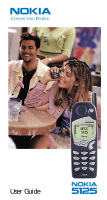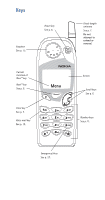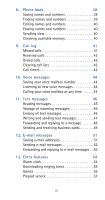Nokia 5125 Nokia 5125 User Guide in English
Nokia 5125 Manual
 |
View all Nokia 5125 manuals
Add to My Manuals
Save this manual to your list of manuals |
Nokia 5125 manual content summary:
- Nokia 5125 | Nokia 5125 User Guide in English - Page 1
User Guide - Nokia 5125 | Nokia 5125 User Guide in English - Page 2
Keys Earpiece See p. 15. Power key See p. 6. Fixed-length antenna See p. 7. Do not attempt to extend or remove! Current function of Navi™ key Navi™ key See p. 6. Clear key See p. 7. Voice - Nokia 5125 | Nokia 5125 User Guide in English - Page 3
1 FCC/Industry Canada Notice 2 Using this Guide 2 2. Battery installation and charging 3 Attaching the battery 3 Battery charging 3 Removing the battery 4 Important battery information 5 3. About the phone, keys and menu 6 Power key 6 Nokia Navi™ key 6 Scroll keys 6 Clear key - Nokia 5125 | Nokia 5125 User Guide in English - Page 4
menu 28 Adding feature cancellation codes to the menu 28 In-call menu 28 Making/receiving multiple calls 29 Call forwarding 31 Digital/analog selection 32 1-touch dialing 32 Choosing your phone number (NAM selection 33 Send own number 33 Calling card calls 34 System selection - Nokia 5125 | Nokia 5125 User Guide in English - Page 5
8. Phone book 38 Saving names and numbers 38 Finding names and numbers Writing and sending text messages 47 Forwarding and replying to a message 48 Sending and receiving business cards 49 12. E-mail messages 51 Saving e-mail addresses 51 Sending e-mail messages 52 Forwarding and - Nokia 5125 | Nokia 5125 User Guide in English - Page 6
features 58 Access codes overview 58 Lock code 58 Security code 58 Restricting calls 58 Phone lock 60 15. Accessories 62 Nokia Xpress-on™ color covers 62 Batteries 64 Chargers and other accessories 66 16. Reference information 69 Important safety information 69 Emergency - Nokia 5125 | Nokia 5125 User Guide in English - Page 7
phones may get interference which could affect performance. Use Sensibly Use only in the normal position (to ear). Don't touch the antenna unnecessarily. Qualified Service Only qualified service personnel must install or repair equipment. Accessories and Batteries Use only approved accessories - Nokia 5125 | Nokia 5125 User Guide in English - Page 8
from your home service provider and obtain instructions for their use. Updates The latest version of this Owner's Manual may be found on Nokia's World Wide Web site at www.NokiaUSA.com. Interactive manual Now, Nokia has a great new way for you to learn how to use all of your phone features. Go to - Nokia 5125 | Nokia 5125 User Guide in English - Page 9
Your phone is powered by a rechargeable NiMH or Li-Ion battery. Note that a new NiMH battery's full performance is achieved only after two or three complete charge and discharge cycles. For charging times, see 'Charging times' on page 65. How to charge your battery Connect the lead from the charger - Nokia 5125 | Nokia 5125 User Guide in English - Page 10
on the charger used, your battery may not charge during a call. Discharging NiMH batteries For good operation times, discharge NiMH batteries from time to time by leaving your phone switched on until it turns itself off (or by using the battery discharge facility of any approved accessory available - Nokia 5125 | Nokia 5125 User Guide in English - Page 11
time to buy a new battery. • Use only batteries approved by the phone manufacturer and recharge your battery only with the chargers approved by the manufacturer. When a charger is not in use, disconnect it from the power source. Do not leave the battery connected to a charger for longer than a week - Nokia 5125 | Nokia 5125 User Guide in English - Page 12
use the power key to: • turn the phone on or off (press and hold) • turn the phone's lights on for 15 seconds • select a quick alert setting (see page 24) (if Keyguard is off and the phone is not connected to a headset or handsfree car kit) • silence the ringing of an incoming call Nokia Navi™ key - Nokia 5125 | Nokia 5125 User Guide in English - Page 13
key • if Keyguard is on, you must press the key briefly (this conserves battery power by keeping the lights from turning on when the phone is in a pocket or purse) For information about controlling your phone's lights when the phone is in a car kit, see page 21. External antenna jack At the back - Nokia 5125 | Nokia 5125 User Guide in English - Page 14
's menu allows you to easily access the many powerful features in your phone. Scroll bar When you use your phone's menu, a scroll bar appears at the far right of the screen. This bar indicates where you are in the menu; each tab location on the - Nokia 5125 | Nokia 5125 User Guide in English - Page 15
network and accessories used. (2) This is not a complete list; see entries about individual features for more information. 1 Phone book 11 Search 12 Add new 13 Edit 14 Erase 141 One by one 142 Erase all 15 Options 151 Scrolling view 152 Memory status 16 1-touch dialing 17 Send bus. card 2 Messages - Nokia 5125 | Nokia 5125 User Guide in English - Page 16
43 Security settings 8 My tones 431 Restrict calls 432 Access codes 44 Network services 81 Ringing options 811 Ring kit m Must be added to the menu manually; see 'Network feature setting' on page 28 v Visible only when vibrating battery is attached p Visible only when Prepaid menu activated 10 - Nokia 5125 | Nokia 5125 User Guide in English - Page 17
the character to the left of the cursor. Use the scroll keys to move the cursor to the right or left . ABC mode When your phone is ready for you to enter text, such as a name or message, it switches to ABC mode. The icon shows that it is in ABC - Nokia 5125 | Nokia 5125 User Guide in English - Page 18
character creates a pause. Digits to the right of the p are sent as touch tones after a 2.5-second pause. Use this character to save phone numbers of automated services that require you to enter a password or other information after the call is answered. For example, if your voice mail number at - Nokia 5125 | Nokia 5125 User Guide in English - Page 19
purse. Note: Keyguard is not a security feature and will not prevent unauthorized use of your phone. For more information, see 'Emergency calls' on page 26 and 'Emergency key 9' on page 27. To lock the keys Press Menu 9 or Menu . To unlock the keys Press Unlock . Notes about Keyguard • When Keyguard - Nokia 5125 | Nokia 5125 User Guide in English - Page 20
for a lock code, see 'Lock code' on page 58. If the phone asks for a security code, see 'Security code' on page 58. WARNING! Do not switch on the phone when wireless phone use is prohibited or when it may cause interference or danger. About the antenna Your Nokia phone has a fixed-length antenna - Nokia 5125 | Nokia 5125 User Guide in English - Page 21
, move toward a window. Making a call 1 Enter the area code and phone number. (Menu changes to Call.) 2 Press Call and wait for the other party to answer. Volume adjustment (earpiece) To adjust the earpiece volume, press or during a call. If an accessory with its own loudspeaker is connected to your - Nokia 5125 | Nokia 5125 User Guide in English - Page 22
the key for longer than one second. For information on setting your phone to answer incoming calls automatically, see 'Automatic answer' on page 36. Caller ID Caller ID is a network service that can display the name and phone number of the person calling you, if the information is available. Contact - Nokia 5125 | Nokia 5125 User Guide in English - Page 23
number. The information displayed depends on the information available through the network and your phone book. It is possible that only the name or the number will appear. Call - caller ID unavailable will display when the wireless network does not - Nokia 5125 | Nokia 5125 User Guide in English - Page 24
' on page 34. For more information on Prepaid services, see page 57. Saving calling card information 1 Press Menu 4 1 3. 2 Scroll to the desired calling card, then press Options. 3 Scroll to Edit, then press OK. 4 Enter your security code (see page 58), then press OK. 5 At Dialing sequence, press - Nokia 5125 | Nokia 5125 User Guide in English - Page 25
the back of your calling card or contact your long distance company for more information. Choosing a calling card to use To select a calling card to use, press Menu 4 1 3, scroll to the card you want, then press Options. Select is highlighted; press OK. Enter your security code, then press OK. 19 - Nokia 5125 | Nokia 5125 User Guide in English - Page 26
for call times to be recorded (see 'Call log' on page 41). If you remove the battery for longer than a couple of seconds, the time will be lost. The next time you turn on the phone, you will be asked to enter the time. For more information on automatic time update of - Nokia 5125 | Nokia 5125 User Guide in English - Page 27
the network time. The feature is network dependent. Contact your service provider for details. Turning on automatic time update When you turn on the automatic time update, the phone automatically updates the time from the network when you turn the phone on. Note: You need display the clock on the - Nokia 5125 | Nokia 5125 User Guide in English - Page 28
update. Turning off the time update When you turn off the time update, the phone does not update its internal time from the network. Instead, the phone uses the time you have set. You need to set the time manually. • Press Menu 7 3 3 to turn off the time update. • Press Menu 7 2 2 to set the - Nokia 5125 | Nokia 5125 User Guide in English - Page 29
tones on or off. Warning tones are created by events such as confirmations, errors, power on, battery low, and recharge battery. Vibrating alert If your phone has a vibrating battery attached, use Menu 8 7 to set your phone to vibrate when you receive a voice call. If you turn vibrating alert on - Nokia 5125 | Nokia 5125 User Guide in English - Page 30
Note: The vibrating battery does not vibrate when your phone is connected to or placed in any charging device. Quick alert settings You can quickly adjust your phone's sound settings when you go into a meeting, go outdoors, etc. To choose a quick alert setting, briefly press the key, scroll to the - Nokia 5125 | Nokia 5125 User Guide in English - Page 31
Use Menu 4 4 3 to turn voice privacy on or off. This feature may not be available in all areas; contact your service provider for details. If voice privacy becomes inactive, the phone beeps and displays Voice privacy not active. Welcome note Use Menu 2 3 to create or change the welcome note for your - Nokia 5125 | Nokia 5125 User Guide in English - Page 32
before you can make an emergency call. Consult this document and your local cellular service provider. When making an emergency call, remember to give all the necessary information as accurately as possible. Remember that your wireless phone may be the only means of communication at the scene of an - Nokia 5125 | Nokia 5125 User Guide in English - Page 33
Menu 4 1 1 to turn on this feature. When this feature is on, the phone attempts to make an emergency call when you: • press and hold the 9 key, or team from responding to an actual emergency. When your phone is not in use, please activate Keyguard, especially if the Emergency key 9 feature is enabled - Nokia 5125 | Nokia 5125 User Guide in English - Page 34
, call waiting, and send own number are network services available through your service provider. These features do not appear in your phone's Network services menu until you save the related feature code(s) given to you by your service provider. After you save the feature activation or cancellation - Nokia 5125 | Nokia 5125 User Guide in English - Page 35
number (or press Search to locate the number in the phone book), then press Call. The first call is automatically put on hold while you are in your new call. Note: This feature might not be supported in your network. Contact your service provider for details. Three-way calling Note: This feature - Nokia 5125 | Nokia 5125 User Guide in English - Page 36
does not support ending individual calls when more than one call is in progress. Call waiting Call waiting is a network service that allows code from your service provider. 1 Dial the code for cancelling call waiting followed by the phone number you want to call. 2 Press Call. Example: If the code - Nokia 5125 | Nokia 5125 User Guide in English - Page 37
Activating call forwarding Standard method To activate call forwarding, you must get the call forwarding activation code from your service provider. 1 Dial the code for activating call forwarding followed by the phone number to which you want to forward your calls. 2 Press Call. Example: If the call - Nokia 5125 | Nokia 5125 User Guide in English - Page 38
menu to cancel call forwarding. See 'Adding feature cancellation codes to the menu' on page 28. Digital/analog selection Use Menu 4 4 1 to choose a mode for your phone. Digit. & analog means the phone will work in digital or analog networks. The phone tries to find a digital network but selects an - Nokia 5125 | Nokia 5125 User Guide in English - Page 39
to hide your phone number from a person you are calling who has Caller ID. (If for some reason your network prevents phone numbers from being displayed, you may be able to use this feature to show your number to the person you are calling.) Contact your service provider for feature codes for showing - Nokia 5125 | Nokia 5125 User Guide in English - Page 40
can save the feature code given by your service provider so that Send own number appears in your phone's menu, and then card may require when you make a calling card call. See your calling card for instructions. 2 Press and hold Call for a few seconds until your phone displays Card call. 3 Your phone - Nokia 5125 | Nokia 5125 User Guide in English - Page 41
Every time you switch on your phone, Automatic is selected. If you choose Manual, your phone displays a list of available and phone is roaming, it can search for home-type systems (same type as your home system) or non-hometype systems (opposite type as your home system). Also, your service - Nokia 5125 | Nokia 5125 User Guide in English - Page 42
either type, then a home-type system, then a non-home-type system. Home type When service is not available in your home system, the phone searches for a home-type system, preferred first. Nonhome type The phone searches for a non-home-type system only, preferred first (home system is not used). Home - Nokia 5125 | Nokia 5125 User Guide in English - Page 43
OK. Restore factory settings You can use Menu 4 2 3 to reset many of the settings in your phone to their factory defaults (as in a new phone). You will be required to enter the security code. Note: The phone book, language setting, call timers, security code, and lock code are not affected. 37 - Nokia 5125 | Nokia 5125 User Guide in English - Page 44
associated names so they are right at your fingertips for easy dialing. Saving names and numbers Saving a name and number is easy! Just enter the phone number, press or , then press Save. Enter a name if you wish, then press OK. Each name may consist of up to 16 characters and each - Nokia 5125 | Nokia 5125 User Guide in English - Page 45
press OK, or press to cancel. Finding names and numbers There are several ways to find names and numbers in your phone book. From the start screen Press to access your phone book, then scroll to the desired name/number. Tip: You can also press the number key that corresponds to the - Nokia 5125 | Nokia 5125 User Guide in English - Page 46
a time to be erased. Erase all erases your entire phone book (you will be required to enter your security code first). Scrolling view Use Menu 1 5 1 to choose a scrolling view for your phone book (Name list, Name+number, or Name only). Tip: If your phone book's scrolling view is set to Name list or - Nokia 5125 | Nokia 5125 User Guide in English - Page 47
if only the name is currently displayed. Missed calls If you subscribe to the caller ID network service, your phone automatically stores the last 10 numbers that have tried unsuccessfully to reach you (as long as the caller allowed his or her number to be - Nokia 5125 | Nokia 5125 User Guide in English - Page 48
list at any time. To dial a number, press Options, then choose Call. Received calls If you subscribe to the caller ID network service, your phone automatically stores the phone numbers of the 10 most recent calls you've answered. Use Menu 3 2 to view the received calls list. To dial a number, press - Nokia 5125 | Nokia 5125 User Guide in English - Page 49
. Life timer displays the duration of all calls for the life of your phone and cannot be reset. Setting timers back to 0 Use Menu 3 5 4 to clear call timers. You will be required to enter your security code. Displaying the current call timer during calls 1 Press Menu 3 5 1. 2 Press Details. 3 Press - Nokia 5125 | Nokia 5125 User Guide in English - Page 50
the number of messages if there is more than one. Note: The method of notification depends on your service provider. When your phone notifies you that you have a new voice message, press Listen. Your phone dials your voice mailbox number, if you have saved it. Calling your voice mailbox at any time - Nokia 5125 | Nokia 5125 User Guide in English - Page 51
provider. Note: The availability of text messages may vary according to your wireless service provider. Contact your service provider for details. Reading messages When you receive a text message, the phone displays the indicator, either Message received or New emergency message (if an emergency - Nokia 5125 | Nokia 5125 User Guide in English - Page 52
. Storage of incoming messages When you have an incoming text message and your phone's memory is full, one or more low-priority messages, which have been from the Saved folder. If the message memory is still full, your phone will display No space: message waiting. You can clear this notification by - Nokia 5125 | Nokia 5125 User Guide in English - Page 53
. Note: Your 5125 supports writing and sending text messages in English, Hebrew, Portuguese and Spanish. Contact your service provider for details highlight Send and press OK. 3 Enter the phone number (or press Search to locate the number in the phone book), then press Send. Message settings This - Nokia 5125 | Nokia 5125 User Guide in English - Page 54
Urgent notify recipient that your message is important Read receipt Callback no. notify you that the recipient has opened your message place your phone number within the message Received Urgent messages are indicated with an exclamation mark (!) in front of the message. Note: Callback no. is the - Nokia 5125 | Nokia 5125 User Guide in English - Page 55
(depending on the 'Message alert tone' on page 23). Note: If you press at any time before saving the business card, the business card will be deleted! 1 When your phone displays Business card received, press Options. 2 Select Show and Press OK. 3 Scroll through the available information. 49 - Nokia 5125 | Nokia 5125 User Guide in English - Page 56
name if you want to, then press OK. 3 At the Number prompt, edit the number if you want to, then press OK. Deleting a viewed business card • After viewing the received business card, press . Business cards are saved in your phone book and you can delete them the same way you delete - Nokia 5125 | Nokia 5125 User Guide in English - Page 57
be at your computer to send or receive messages. Saving e-mail addresses You can add an e-mail address to a name you already have in your phone book. Or, you can add a name and address as a new entry. Save an e-mail address for an existing name 1 Press Menu and Select. 2 Scroll to - Nokia 5125 | Nokia 5125 User Guide in English - Page 58
can send and receive e-mail messages, you need to have the e-mail gateway number saved in your phone. Contact your service provider for more information. 1 Press Menu 2 1 4 Note: Please contact your service provider in the event your are prompted for the e-mail gateway number. 2 When prompted E-mail - Nokia 5125 | Nokia 5125 User Guide in English - Page 59
and press OK. 5 When prompted for the e-mail address, enter the address or press Search to scroll through the list of e-mail addresses in your phone book. Press OK to choose the address and press OK to confirm the address. 6 Enter a subject line and press OK. 7 When the message box appears - Nokia 5125 | Nokia 5125 User Guide in English - Page 60
volume is determined by the current ringing volume. However, if you have manually set the ringing option (see page 22) to Silent or Beep once or have selected the Silent or Quiet quick alert setting (see page 24), the phone only sounds a quiet beep. When the alarm sounds • To shut off the alarm - Nokia 5125 | Nokia 5125 User Guide in English - Page 61
! Do not switch on the phone when wireless phone use is prohibited or when it may cause interference or danger. Downloading ringing tones You can download up to five ringing tones to replace the Personal entries in your list of ringing tones. Contact your service provider for details on feature - Nokia 5125 | Nokia 5125 User Guide in English - Page 62
your phone. To pause a game, press . To resume, choose Continue. Warning! Do not switch on the phone to use this function when wireless phone 4, 6, and 8 to turn the snake toward food. The longer the snake's tail grows, the higher your score. If the snake hits its own tail or the surrounding wall - Nokia 5125 | Nokia 5125 User Guide in English - Page 63
up to become a prepaid customer and obtain airtime by purchasing a Prepaid card which contains a replenishment value. Contact your service provider for details. Note: Use of the Prepaid menu requires that your service provider have access numbers available to check your balance and replenish your - Nokia 5125 | Nokia 5125 User Guide in English - Page 64
and unlock your phone. The default lock code is 1234. Use Menu 4 3 2 3 to change the lock code. When the phone requires the lock code, it displays Enter lock code: Enter the code, then press OK. If you enter a wrong lock code five times in succession, your phone prompts you for the security code - Nokia 5125 | Nokia 5125 User Guide in English - Page 65
Choose Restrict incoming calls to prevent your phone from receiving incoming calls. Enter your security code, then press OK. Press Mark, then press this change (or to cancel). . Press Yes to save Note: This feature requires the caller ID network service, and the caller's ID must be available - Nokia 5125 | Nokia 5125 User Guide in English - Page 66
the entry you want to edit or erase, and follow the instructions on the screen. Phone lock You can prevent unauthorized use of your phone by locking it. When your phone is locked, only incoming calls and calls to the unlocked phone number (see below) are allowed. The memory and menu are unavailable - Nokia 5125 | Nokia 5125 User Guide in English - Page 67
Saving the unlocked phone number Use Menu 4 3 2 2 to save a number that may be called even when your phone is locked. You will be required to enter the lock code. Calling the unlocked phone number Press or , or manually enter the number exactly as it is saved, then press Call. 61 - Nokia 5125 | Nokia 5125 User Guide in English - Page 68
the power cord of any accessory, grasp and pull the plug, not the cord. • Check regularly that all wireless phone equipment in your vehicle is mounted and operating properly. • Installation of complex car equipment must be completed by qualified personnel only. WARNING! Use only batteries, chargers - Nokia 5125 | Nokia 5125 User Guide in English - Page 69
Changing covers When changing covers, don't use the phone's antenna as leverage! 1 Switch off the power and disconnect the phone from the charger or any other device. 2 Using a coin, depress the colored tab on the top of the phone and slide the color cover forward. 3 Remove the cover. 4 Remove the - Nokia 5125 | Nokia 5125 User Guide in English - Page 70
with their respective slots, as shown at left. Close the cover and snap it shut all the way around the edge of the phone. Batteries Several batteries are available for your phone: • BPS-1 Ultra Slim Li-Polymer 600 mAh • BLS-2N Extended Li-Ion 900 mAh • BMS-2S Extended NiMH 900 mAh • BMS-2V - Nokia 5125 | Nokia 5125 User Guide in English - Page 71
charging times. These charging times will charge your phone to about 80% of its capacity, and the battery strength indicator will stop scrolling. If you wish to obtain 100% battery capacity, please allow another two hours for "maintenance" charge. Battery BPS-1 Ultra Slim Li-Polymer 600 mAh BLS - Nokia 5125 | Nokia 5125 User Guide in English - Page 72
phone; please see your dealer for details. Also, refer to any accessory options manual that may have been included in your sales package for the entire line of authentic Nokia accessories. Note: When a charger is not in use, disconnect it from the power source. Do not leave the battery connected - Nokia 5125 | Nokia 5125 User Guide in English - Page 73
be used with all accessories available for your phone. Avoid prolonged charging with the Rapid Mobile Charger when the car engine is not running. This may cause the battery of your car to drain. Note: In some cars the cigarette lighter plug is not provided with power when the ignition is switched - Nokia 5125 | Nokia 5125 User Guide in English - Page 74
, the Compact Desktop Charging Stand can be used with the Standard Travel Charger ACP-7U or the Rapid Travel Charger ACP-9U. The Compact Desktop Charging Stand provides mounting for both the phone and a spare battery. Plug the charger into a wall outlet and connect the connector to the back of the - Nokia 5125 | Nokia 5125 User Guide in English - Page 75
If using a hand-held phone park the vehicle before conversing. Always secure the phone in its holder; do not place the phone on the passenger seat or where . When connecting the phone or any accessory to another device, read its user's guide for detailed safety instructions. Do not connect - Nokia 5125 | Nokia 5125 User Guide in English - Page 76
to consult your service provider. Other medical devices Operation of any radio transmitting equipment, including cellular phones, may interfere with have any questions. Switch off your phone in health care facilities when any regulations posted in these areas instruct you to do so. Hospitals or - Nokia 5125 | Nokia 5125 User Guide in English - Page 77
explosive materials in the same compartment as the phone, its parts or accessories. For vehicles equipped with an air bag, instructions may lead to the suspension or denial of telephone services to the offender, or legal action, or both. Emergency calls IMPORTANT! This phone, like any wireless phone - Nokia 5125 | Nokia 5125 User Guide in English - Page 78
on. 2 Press and hold the key for several seconds to ready the phone for calls. 3 Key in the emergency number for your present location (e.g. you can make an emergency call. Consult this document and your local cellular service provider. When making an emergency call, remember to give all the - Nokia 5125 | Nokia 5125 User Guide in English - Page 79
you are to a wireless base station antenna, the lower the power output. Before a phone model is available for sale to the public, it must be gov/oet/fccid after searching on FCC ID LJPNSC-1NX. *In the United States and Canada, the SAR limit for mobile phones used by the public is 1.6 watts/kg - Nokia 5125 | Nokia 5125 User Guide in English - Page 80
. Unauthorized antennas, modifications or attachments could damage the phone and may violate regulations governing radio devices. • If the phone, battery, charger, or any accessory is not working properly, take it to your nearest qualified service facility. The personnel there will assist you, and - Nokia 5125 | Nokia 5125 User Guide in English - Page 81
17. Technical information Transmitting power: Operating voltage: Frequency band: Number of channels Nokia, Connecting People and the Original Accessories logos are trademarks of Nokia Corporation and/or its affiliates. The information contained in this User Guide was written for Nokia phone NSC-1NX - Nokia 5125 | Nokia 5125 User Guide in English - Page 82
Nokia Inc. ("Nokia") warrants that this cellular phone by the price paid by the Consumer for the Product less a reasonable amount for usage. Nokia shall not be Nokia in Melbourne, Florida. Nokia shall bear the cost of shipping the Product back to the Consumer after the completion of service - Nokia 5125 | Nokia 5125 User Guide in English - Page 83
The Product serial number plate or the accessory data code has been removed, defaced or altered. e) The defect or damage was caused by the defective function of the cellular system or by inadequate signal reception by the external antenna. 8. If a problem develops during the limited warranty period - Nokia 5125 | Nokia 5125 User Guide in English - Page 84
gives the Consumer specific legal rights and the Consumer may also have other rights which vary from state to state. 12. Nokia neither assumes nor authorizes any authorized service center or any other person or entity to assume for it any other obligation or liability beyond that which is expressly - Nokia 5125 | Nokia 5125 User Guide in English - Page 85
the Product between the Consumer and Nokia. The allocation is recognized by the Consumer and is reflected in the purchase price of the Product. 15. Any The limited warranty period for Nokia supplied attachments and accessories is specifically defined within their own warranty cards and packaging. 79 - Nokia 5125 | Nokia 5125 User Guide in English - Page 86
accessories 62 batteries 64 chargers 66 covers 62 address e-mail 51 alarm clock 54 answering a call 16 automatic answer 36 antenna 14 external jack 7 automatic answer 36 automatic time update 21 confirm first 21 turn off 22 turn on 21 B batteries /hiding number 33 calling card making calls 34 set- - Nokia 5125 | Nokia 5125 User Guide in English - Page 87
13 keypad lock emergency key 9 13 keys clear key 7 Navi™ key 6 power key 6 scroll keys 6 L language 21 lights 7 in car kit 21 lock code 58 locking the keypad 13 locking your phone 60 Logic (game) 56 M making a call 15 calling card 34 memory 40 Memory (game) 56 menu 8 shortcuts 9 messages text see - Nokia 5125 | Nokia 5125 User Guide in English - Page 88
code 58 security features 58 send own number 33 signal strength 14 silencing an incoming call 17 Snake (game) 56 sound see tones special characters 12 speed dialing see one-touch dialing start screen 7 system selection 35 T technical information 75 text messages 45 business cards 49 forwarding - Nokia 5125 | Nokia 5125 User Guide in English - Page 89
strings 37 setting automatic length 37 setting manual length 36 U unmuting the microphone 15, 29 V vibrating alert 23 voice mail messages 44 voice mailbox number 25 voice privacy 25 volume earpiece 15 ringing 23 W warranty 76 web Interactive User Guide 2 welcome note 25 writing text messages 47 - Nokia 5125 | Nokia 5125 User Guide in English - Page 90
NOTES 84 - Nokia 5125 | Nokia 5125 User Guide in English - Page 91
NOTES 85 - Nokia 5125 | Nokia 5125 User Guide in English - Page 92
Para obtener un manual del usuario en español favor de llamar o enviar un fax al teléfono 1-888-NOKIA2U, fax 813-249-9619. 86
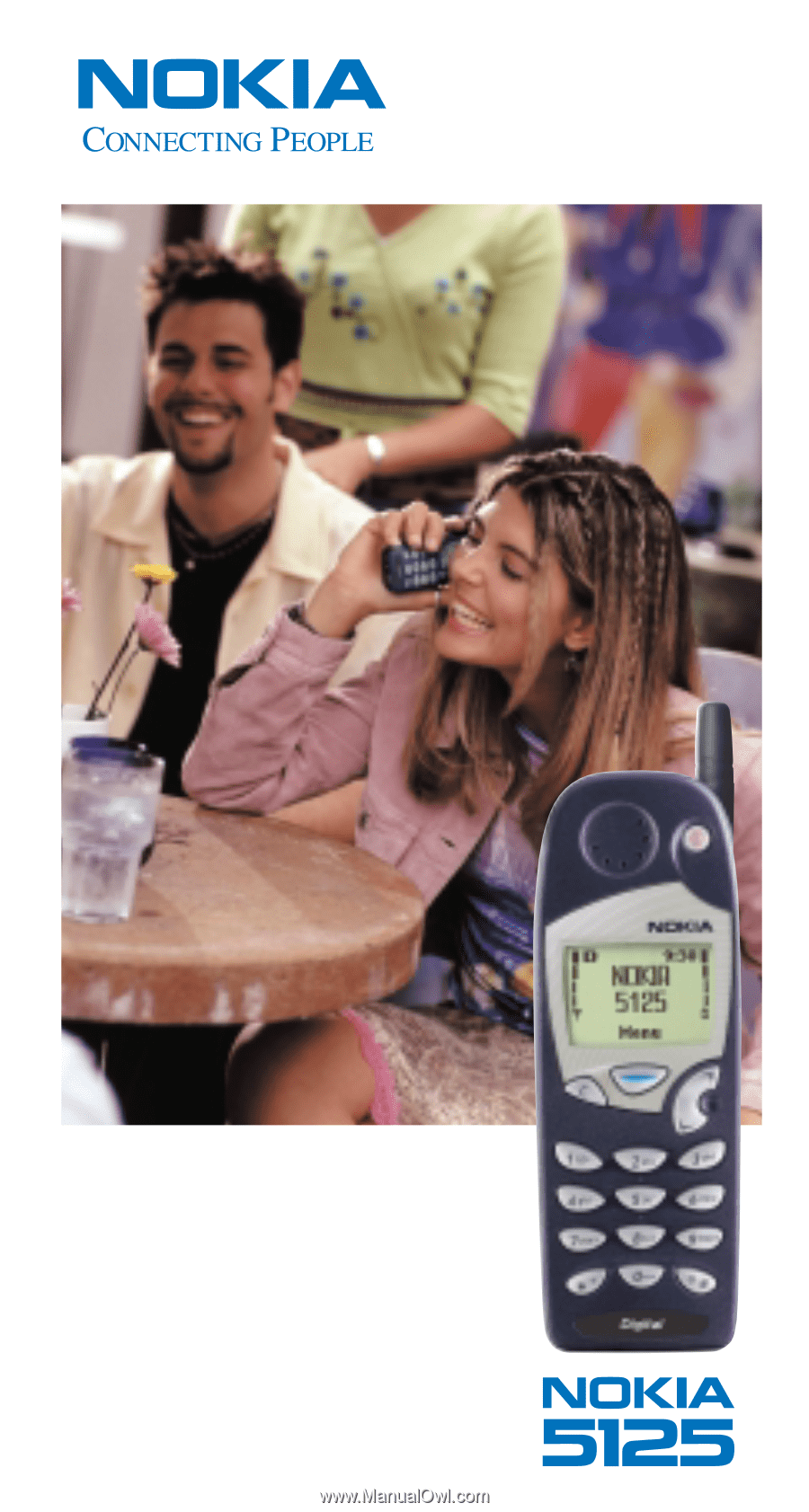
User Guide