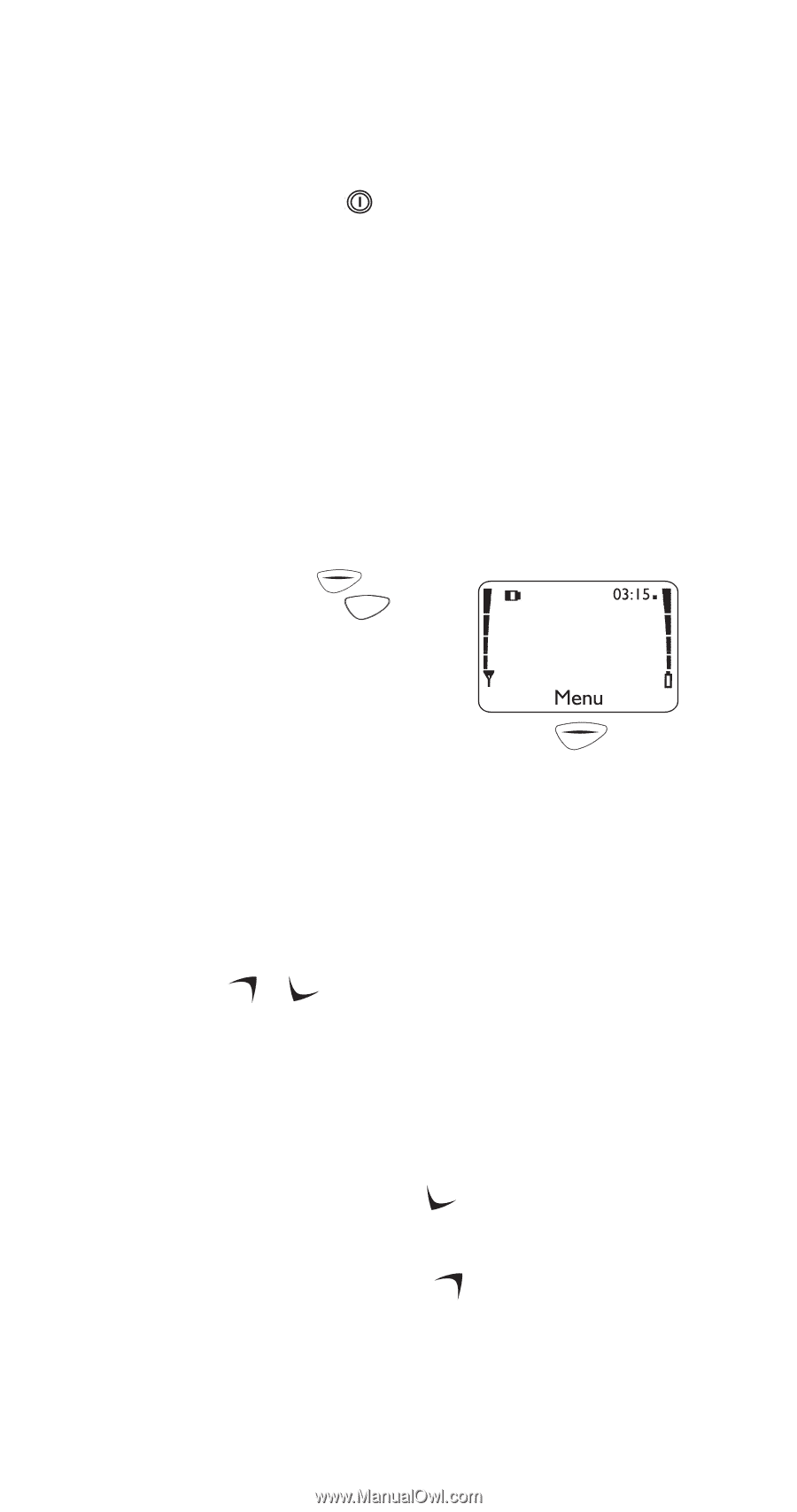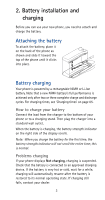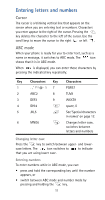Nokia 5125 Nokia 5125 User Guide in English - Page 12
About the phone, keys and menu, Power key, Nokia Navi™ key, Scroll keys
 |
View all Nokia 5125 manuals
Add to My Manuals
Save this manual to your list of manuals |
Page 12 highlights
3. About the phone, keys and menu Power key You can use the power key to: • turn the phone on or off (press and hold) • turn the phone's lights on for 15 seconds • select a quick alert setting (see page 24) (if Keyguard is off and the phone is not connected to a headset or handsfree car kit) • silence the ringing of an incoming call Nokia Navi™ key Your phone's Navi™ key appears below the display. Its current function is indicated by the word that appears above it (for example, Menu). Simply press the Navi™ key to perform the function. Throughout this guide, when you see "press Menu," "press Listen," etc., press the Navi™ key when that word appears above it. Scroll keys The scroll keys are located to the right of the Navi™ key. Use the scroll keys to: • browse menus • move the cursor (see page 11) to the right or the left • adjust the earpiece volume while in a call • access your phone book (press screen) from the start • access the dialed calls list (press screen) from the start 6