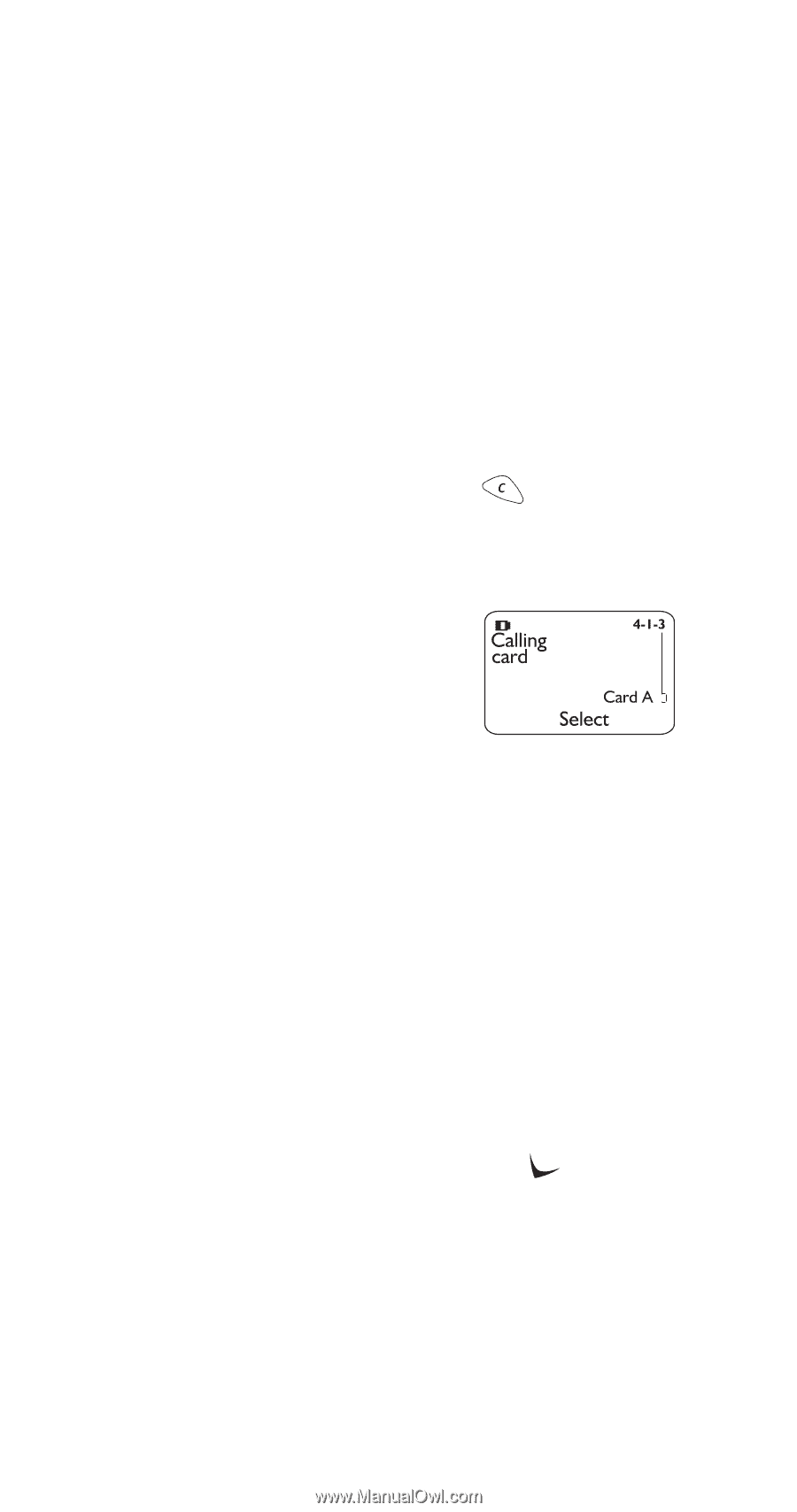Nokia 5125 Nokia 5125 User Guide in English - Page 24
Settings, Automatic redial, Calling card set-up
 |
View all Nokia 5125 manuals
Add to My Manuals
Save this manual to your list of manuals |
Page 24 highlights
5. Settings This section describes some phone settings that allow you to customize your phone to suit your preferences and that you probably won't change very often. Automatic redial Use Menu 4 1 2 to turn this feature on or off. When this feature is on and the wireless network is busy, your phone will redial a number up to three times. This feature will not redial to a busy phone number. To stop the call attempts, press Quit or . Calling card set-up If you wish to use a calling card for long distance calls, you must first save your calling card information into your phone. Your phone can save information about two calling cards. To learn how to make calling card calls, see 'Calling card calls' on page 34. For more information on Prepaid services, see page 57. Saving calling card information 1 Press Menu 4 1 3. 2 Scroll to the desired calling card, then press Options. 3 Scroll to Edit, then press OK. 4 Enter your security code (see page 58), then press OK. 5 At Dialing sequence, press Select. Press to choose the dialing sequence your card uses, then press Select. 18