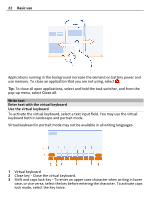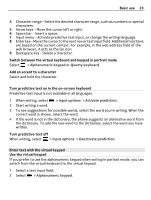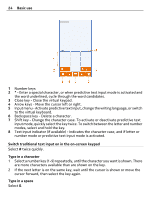Nokia 808 PureView User Guide - Page 27
Network indicators, Set your phone to blink for missed calls or messages, Flashlight, Basic use
 |
View all Nokia 808 PureView manuals
Add to My Manuals
Save this manual to your list of manuals |
Page 27 highlights
Network indicators Basic use 27 Your phone is connected to a GSM network (network service). Your phone is connected to a 3G network (network service). A GPRS data connection (network service) is opening or closing. A Wi-Fi connection is open. A GPRS data connection is open. A GPRS data connection is on hold. An EGPRS data connection (network service) is opening or closing. An EGPRS data connection is open. An EGPRS data connection is on hold. A 3G data connection (network service) is opening or closing. A 3G data connection is open. A 3G data connection is on hold. An HSPA connection (network service) is opening or closing. An HSPA data connection is open. An HSPA connection is on hold. Set your phone to blink for missed calls or messages When the phone notification light blinks, you have missed a call or a message has arrived. Select > Settings and Phone > Notification lights > Notification light. Flashlight The camera flash can be used as a flashlight. To switch the flashlight on or off, slide and hold the key lock switch for two seconds. Do not shine the flashlight in anyone's eyes.