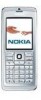Notes
............................................................................................................
74
Calculator
....................................................................................................
74
Converter
....................................................................................................
75
Convert measurements
......................................................................
75
Set base currency and exchange rate
............................................
75
Voice mailbox
............................................................................................
75
Clock
.............................................................................................................
75
Clock settings
.........................................................................................
75
Add and delete cities
...........................................................................
76
12. Tools
.......................................................................................
77
Positioning
.................................................................................................
77
Navigator
....................................................................................................
77
Navigation view
....................................................................................
77
Position view
.........................................................................................
77
Trip distance view
................................................................................
77
Manage locations
.................................................................................
78
Navigator settings
................................................................................
78
Landmarks
.................................................................................................
78
Landmark categories
...........................................................................
78
Edit landmark categories
................................................................
78
Edit landmarks
......................................................................................
79
Receive landmarks
...............................................................................
79
Voice commands
......................................................................................
79
Use a voice command to make a call
.............................................
79
Use a voice command to launch an application
.........................
79
Use voice commands for profiles
....................................................
79
Voice command settings
....................................................................
80
Voice aid
.....................................................................................................
80
Sett. wizard
................................................................................................
80
E-mail
.......................................................................................................
80
Push to talk
.............................................................................................
80
Video sharing
.........................................................................................
80
Operator
..................................................................................................
81
Application manager
..............................................................................
81
Install applications and software
....................................................
81
View and remove software
...............................................................
81
View the installation log
....................................................................
81
Settings
....................................................................................................
81
Specify Java application security settings
....................................
82
Certificate manager
.............................................................................
82
Manage personal certificates
........................................................
82
Manage authority certificates
.......................................................
82
View certificate details
....................................................................
83
Certificate security settings
............................................................
83
Nokia Catalogs
..........................................................................................
83
Open a catalog
.......................................................................................
83
Open a folder
.........................................................................................
83
Catalogs settings
..................................................................................
84
13. Device management
..........................................................
85
Server profile settings
............................................................................
85
Remote configuration network service
............................................
85
Remote configuration settings
........................................................
85
Create a configuration profile
..........................................................
85
Data synchronization
.............................................................................
86
Create a synchronization profile
......................................................
86
Synchronization profiles
....................................................................
86
Synchronization connection settings
............................................
86
Define synchronization settings for Contacts
..............................
86
Define synchronization settings for Calendar
.............................
87
Define synchronization settings for Notes
...................................
87
14. Personalization
...................................................................
88
Profiles
........................................................................................................
88
Select ringing tones
.............................................................................
88
Change enhancement settings
........................................................
88
Themes
........................................................................................................
88
Battery information
..................................................................
90
Nokia battery authentication guidelines
.........................................
90
Authenticate hologram
......................................................................
90
What if your battery is not authentic?
..........................................
91
Care and maintenance
.............................................................
92
Additional safety information
...............................................
93
Operating environment
.........................................................................
93
Medical devices
.........................................................................................
93
Pacemakers
............................................................................................
93
Hearing aids
...........................................................................................
93
Vehicles
.......................................................................................................
93
Potentially explosive environments
..................................................
93
Emergency calls
........................................................................................
94
CERTIFICATION INFORMATION (SAR)
....................................................
94
Index
..............................................................................................
95
Contents