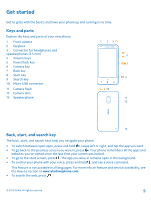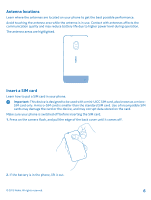Nokia Lumia 620 User Guide - Page 9
Charge your phone, Charge your phone with a USB charger - specification
 |
View all Nokia Lumia 620 manuals
Add to My Manuals
Save this manual to your list of manuals |
Page 9 highlights
5. Press the bottom edge of the back cover against the bottom edge of the phone, and press the back of the cover until it snaps into place. Charge your phone There's more than one way to charge your phone. Charge your phone with a USB charger Your battery has been partially charged at the factory, but you may need to recharge it before you can switch the phone on for the first time. Make sure you use a compatible USB charger to charge your phone. 1. First connect the USB cable to the charger, and plug the charger into a wall outlet, then connect the micro-USB end of the cable to your phone. 2. When the battery is full, disconnect the charger from the phone, then from the wall outlet. You don't need to charge the battery for a specific length of time, and you can use the phone while it's charging. If your phone is off when you start charging, it automatically switches on. If the battery is completely discharged, it may take several minutes before the charging indicator is displayed or before any calls can be made. © 2013 Nokia. All rights reserved. 9