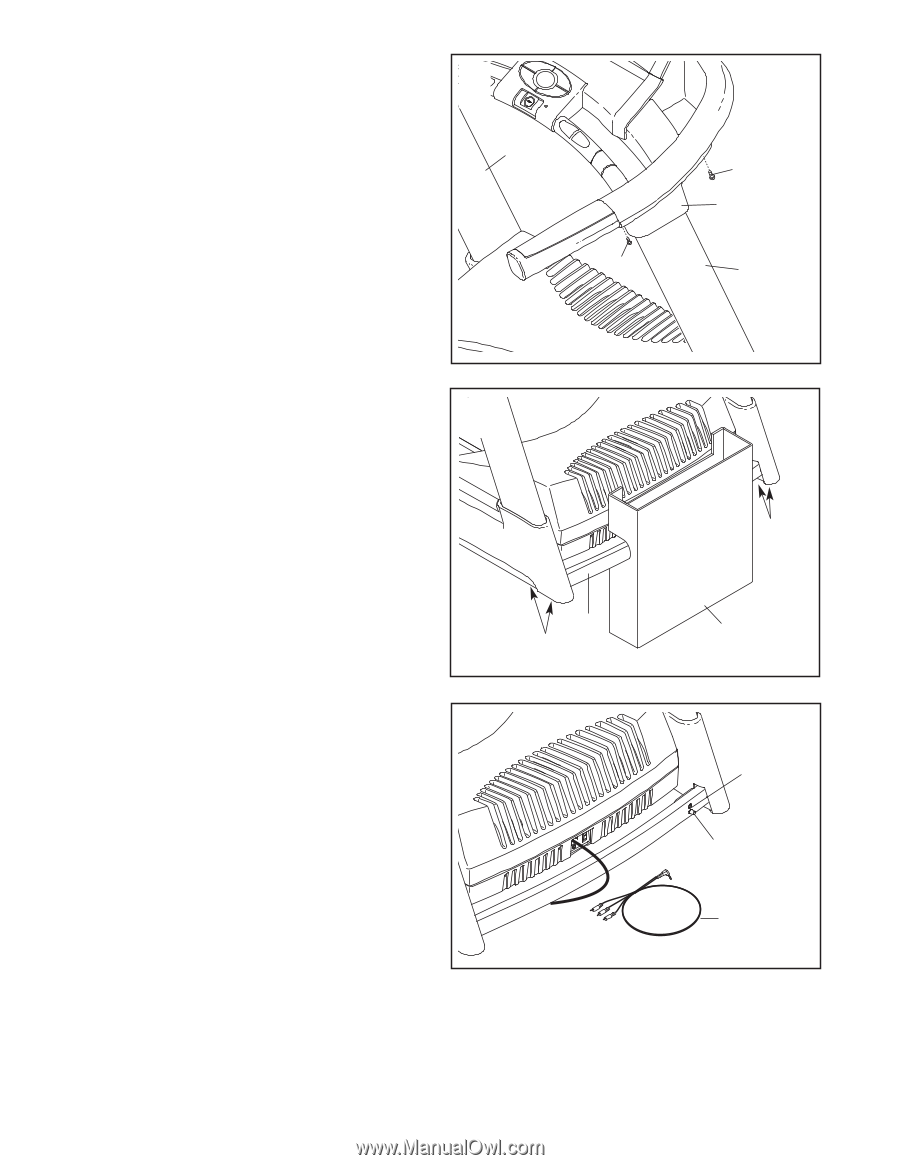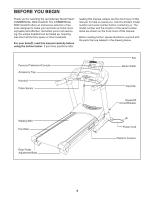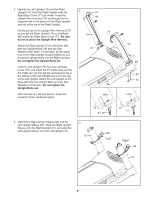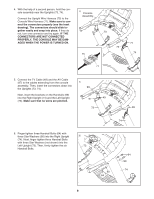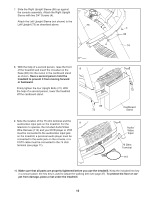NordicTrack 1600 Treadmill English Manual - Page 10
Slide the Right Upright Sleeve 96 up against
 |
View all NordicTrack 1600 Treadmill manuals
Add to My Manuals
Save this manual to your list of manuals |
Page 10 highlights
7. Slide the Right Upright Sleeve (96) up against the console assembly. Attach the Right Upright Sleeve with two 3/4" Screws (4). Attach the Left Upright Sleeve (not shown) to the Left Upright (73) as described above. 7 73 4 4 96 74 8. With the help of a second person, raise the front of the treadmill and insert the crossbar on the 8 Base (83) into the cutout in the cardboard stand as shown. Have a second person hold the treadmill to prevent it from moving forward or backward. Firmly tighten the four Upright Bolts (72). With the help of a second person, lower the treadmill off the cardboard stand. 9. Note the location of the 75 ohm terminal and the audio/video input jack on the treadmill. For the 9 television to operate, the included Audio/Video Wire Harness (115) and your DVD player or VCR must be connected to the audio/video input jack on the treadmill, a personal audio player must be connected to the audio jack on the console, or a CATV cable must be connected to the 75 ohm terminal (see page 11). 83 72 72 Cardboard Stand Audio/ Video Input 75 Ohm Terminal 115 10. Make sure that all parts are properly tightened before you use the treadmill. Keep the included hex key in a secure place; the hex key is used to adjust the walking belt (see page 27). To protect the floor or carpet from damage, place a mat under the treadmill. 10