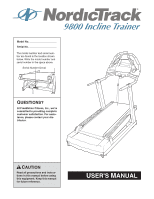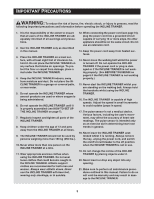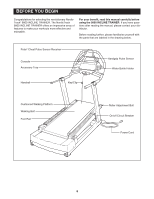NordicTrack 9800 Treadmill English Manual
NordicTrack 9800 Treadmill Manual
 |
View all NordicTrack 9800 Treadmill manuals
Add to My Manuals
Save this manual to your list of manuals |
NordicTrack 9800 Treadmill manual content summary:
- NordicTrack 9800 Treadmill | English Manual - Page 1
space above. Serial Number Decal QUESTIONS? At FreeMotion Fitness, Inc., we're committed to providing complete customer satisfaction. For assistance, please contact your distributor. USER'S MANUAL CAUTION Read all precautions and instructions in this manual before using this equipment. Keep this - NordicTrack 9800 Treadmill | English Manual - Page 2
to Use the Workout TV Console 25 SECTION 3 Preventive Maintenance 27 Six-month Preventive Maintenance Record 29 Troubleshooting 31 SECTION 4 USER'S MANUAL Exercise Guidelines 33 SECTION 5 Part List 37 Exploded Drawing 39 How to Order Replacement Parts 42 NordicTrack is a registered trademark - NordicTrack 9800 Treadmill | English Manual - Page 3
TRAINER only as described in this manual. 3. Place the INCLINE TRAINER on 7). 7. Regularly inspect and tighten all parts of the INCLINE TRAINER. 8. Keep TRAINER. Athletic support clothes are recommended rate readings. The pulse sensor is intended only as an exercise aid in determining heart rate - NordicTrack 9800 Treadmill | English Manual - Page 4
in this manual should be performed by an authorized service representative only. WARNING: Before beginning this or any exercise program, consult your physician. This is especially important for persons over the age of 35 or persons with pre-existing health problems. Read all instructions before - NordicTrack 9800 Treadmill | English Manual - Page 5
shown at 75% of actual size. HAZARDOUS VOLTAGE Disconnect power before servicing. Note: This decal is shown at 85%. CAUTION Overtightening of J-bolt may result in severe motor damage. Refer to the service manual for proper tensioning procedure, or contact Customer Care. HAZARDOUS DiscVonOneLcTt lAin - NordicTrack 9800 Treadmill | English Manual - Page 6
YOU BEGIN Congratulations for selecting the revolutionary NordicTrack® 9800 INCLINE TRAINER. The NordicTrack 9800 INCLINE TRAINER offers an impressive array of features to make your workouts more effective and enjoyable. For your benefit, read this manual carefully before using the 9800 INCLINE - NordicTrack 9800 Treadmill | English Manual - Page 7
Be careful to 93 avoid pinching the wires in the Handrail. Note: The Accessory Holder (142) and the Cup Holder (10) are replaceable. If these parts become dislodged 96 from the Console (89), press them back into place. Wires 107 3. Connect the Right Upright Wire Harness (105), the TV Cable - NordicTrack 9800 Treadmill | English Manual - Page 8
4. Thread two Upright Bolts (106) into each Upright (96, 107) in the indicated locations. Do not tighten the 4 96 Upright Bolts yet. 107 106 106 5. Next it will be necessary to adjust the incline of the INCLINE TRAINER. First, plug in the power cord (see 5 page 10). Next, make sure that the - NordicTrack 9800 Treadmill | English Manual - Page 9
rocks even slightly, turn the right Rear Foot clockwise or counter- clockwise until the rocking motion is eliminated. 66 9. Make sure that all parts are properly tightened before you use the INCLINE TRAINER. Keep the included allen wrenches for adjustment purposes. To protect the floor or carpet - NordicTrack 9800 Treadmill | English Manual - Page 10
instruction sheet accompanying this manual . Germany France Spain GR FR/ UK Italy DANGER: Improper connection of the equipment-grounding conductor can result in an increased risk of electric shock. Check with a qualified electrician or service INCLINE TRAINER has the Workout TV con- sole - NordicTrack 9800 Treadmill | English Manual - Page 11
about the features of the Basic console, see page 13. To learn about the state-of-the-art Workout TV console, see page 25. To upgrade your console whenever you choose, simply contact your local FreeMotion Fitness Sales Representative. Basic Console Workout TV Console EKCL9252 EKCL9252 11 - NordicTrack 9800 Treadmill | English Manual - Page 12
NOTES 12 - NordicTrack 9800 Treadmill | English Manual - Page 13
an effective workout. tures to help you get the most from your exercise. In addition, the console offers three pulse-driven pro- When the manual mode of the heart rate near target levels changed with a touch of a button. As you exercise, the during your workouts, and a unique fitness test pro- - NordicTrack 9800 Treadmill | English Manual - Page 14
rate readings. The pulse sensor is intended only as an exercise aid in determining heart rate trends in general. • If you have heart problems on page 23 for instructions. If the console is Clip the console. Test the clip by carefully weight quickly. To use the manual mode of the console, follow - NordicTrack 9800 Treadmill | English Manual - Page 15
your progress with the matrix and the main display. The matrix-When the manual mode is selected, the matrix will display a 400metre track. As you change from one number to the other every seven seconds. During the fitness test program, the display will show the elapsed time and the time remaining in - NordicTrack 9800 Treadmill | English Manual - Page 16
read- ing, continue to hold the contacts for at least 15 seconds. Note: Using a cell phone near the pulse sensors may cause a false heart rate reading. 7 When you are finished exercising, stop the walking belt and remove the key. Step onto the foot rails and press the STOP button. Next, - NordicTrack 9800 Treadmill | English Manual - Page 17
1 Insert the key into the console. See GETTING STARTED on page 14. 2 Select one of the six preset programs. When the key is inserted, the manual mode will be selected. To select one of the six preset programs, press the PROGRAM SELECT button repeatedly until the words CARDIO WALK 1, CARDIO WALK - NordicTrack 9800 Treadmill | English Manual - Page 18
to the speed and incline settings for the next segment. 4 Follow your progress with the main display. See step 5 on page 15. 5 Measure your heart rate if desired. See step 6 on page 16. 6 When the program is completed, remove the key. Step onto the foot rails. Remove the key from the - NordicTrack 9800 Treadmill | English Manual - Page 19
a false heart rate reading. You must wear a chest pulse sensor to use a pulse-driven program. See the instructions included with your chest rate). The ENDURANCE PULSE program will keep your heart rate near 80% of your estimated maximum heart rate. The MANUAL PULSE program will keep your heart rate - NordicTrack 9800 Treadmill | English Manual - Page 20
MANUAL PULSE program, the same target heart rate setting will be programmed for all segments.) HOW TO USE THE FITNESS TEST PROGRAM The fitness test program measures your relative fitness level. For the best is detected. If this occurs, see the instructions included with your chest pulse sensor. To - NordicTrack 9800 Treadmill | English Manual - Page 21
incline of the INCLINE TRAINER will automatically increase. The fitness test program will continue in this way until your heart rate reaches 70% of your estimated maximum heart rate and the current four-minute level is completed. The fitness test program will then end, regardless of how many levels - NordicTrack 9800 Treadmill | English Manual - Page 22
HOW TO USE THE MAINTENANCE MODE The console features a maintenance mode that allows you to access information and to view and change various default settings. Follow the steps below to use the maintenance mode. 1 Insert the key into the console. See GETTING STARTED on page 14. 2 Hold down the ENTER - NordicTrack 9800 Treadmill | English Manual - Page 23
main display, the walking platform should be checked for adequate lubricant. Follow the instructions in step 4 on page 27 to lubricate the walking platform if necessary. you have the Basic console, go to step 16. If you have the Workout TV console, go to step 12. 12 Press the ENTER AGE button again - NordicTrack 9800 Treadmill | English Manual - Page 24
The console will begin scanning all TV channels. If no broadcast signal is detected on a channel, the channel will be skipped; if a signal is detected, a tone will sound and the channel will be stored in memory. This process will continue until the highest channel is reached. The lowest channel - NordicTrack 9800 Treadmill | English Manual - Page 25
your heart rate near target levels pressive array of features to make your workouts more during your workouts, and a unique fitness test pro- effective and enjoyable. gram that measures your relative fitness level. Note: The pulse-driven programs and the fitness test pro- When the manual mode - NordicTrack 9800 Treadmill | English Manual - Page 26
and - buttons to select the To use the Workout TV console, follow the instruc- desired volume. The selected volume setting will tions on pages 14 to 24 of this manual. To use the appear in the main display. personal TV, follow the instructions below. E 1 Select the desired channel. Press the - NordicTrack 9800 Treadmill | English Manual - Page 27
long life of the INCLINE TRAINER. Please read and follow all instructions below. If the INCLINE TRAINER is not maintained as described, moving parts. Whilst the walking belt is moving, check the motor for arcing. Next, check the INCLINE TRAINER for unusual noises or odors. If any of these problems - NordicTrack 9800 Treadmill | English Manual - Page 28
be turned over. The walking platform will need to be turned over after every 9,500 to 12,000 km (6,000 to 7,500 miles). Follow the instructions below to turn over the walking platform. 1. Remove the key and unplug the power cord. Remove the Endcap 1-4 Screws (6) and the Left and Right Front - NordicTrack 9800 Treadmill | English Manual - Page 29
TRAINER may be damaged. Note: An additional copy of this form is found on page 30. Weekly Maintenance Inspect and tighten all external parts of the INCLINE TRAINER. Clean the INCLINE TRAINER. Check the walking belt for proper tension and alignment. Week 1 Week 2 Week 3 Week 4 Week 5 Week - NordicTrack 9800 Treadmill | English Manual - Page 30
not performed as described, components may wear excessively, and the INCLINE TRAINER may be damaged. Weekly Maintenance Inspect and tighten all external parts of the INCLINE TRAINER. Clean the INCLINE TRAINER. Check the walking belt for proper tension and alignment. Week 1 Week 2 Week 3 Week - NordicTrack 9800 Treadmill | English Manual - Page 31
TROUBLESHOOTING Most INCLINE TRAINER problems can be solved by following the steps outlined in this section. Find any symptoms that apply, and follow the steps listed. If further assistance is - NordicTrack 9800 Treadmill | English Manual - Page 32
LIT a. This indicates that a controller error may have occurred. To correct the problem, see step 8 on page 22. 6. SYMPTOM: THE INCLINE SYSTEM DOES NOT , the walking platform should be checked for adequate lubricant. Follow the instructions in step 4 on page 27 to lubricate the walking platform if - NordicTrack 9800 Treadmill | English Manual - Page 33
as a guide for your workout program. Pulse 3 Determine your target heart rate. Your target heart rate (THR), is the rate at which MHR-only clinical stress testing can provide an actual MHR reading. Once you have determined your MHR, you can establish your target heart rate zone. Beginning - NordicTrack 9800 Treadmill | English Manual - Page 34
you are trying to lose weight. However, be sure to stay within your target heart rate zone and exercise a maximum of 5 days per week for 60 minutes per workout. Good posture is the key to safe, comfortable workouts. Keep your chin up and your head facing forward. Align your head and shoulders with - NordicTrack 9800 Treadmill | English Manual - Page 35
NordicTrack Effective aerobic exercise has three major parts: frequency, intensity, and time. The acronym "FIT" may help you to remember these three parts: F "F" stands for the frequency of your workouts. Three to five workouts down properly to allow your heart rate to decrease slowly after it has - NordicTrack 9800 Treadmill | English Manual - Page 36
tired, light-headed, dizzy, or nauseated, stop exercising immediately and consult your physician. Your heart rate may also be affected by such things as stress, caffeine, nicotine, or prescription drugs. WORKOUT PROGRAMS The Health level typically lasts four to six weeks. At this level you should be - NordicTrack 9800 Treadmill | English Manual - Page 37
R0404A To locate the parts listed below, see the EXPLODED DRAWING on pages 39 to 41. Key Holder 11 2 Mid Frame Endcap 12 1 Power Cord Bracket 13 4 Roller Guard Cage Nut (Front) 14 2 Belt Guide 15 33 Bracket Screw 16 2 Front Roller Adj. Bolt 17 2 Front Roller Adj. Washer 18 1 Front Endcap (Left - NordicTrack 9800 Treadmill | English Manual - Page 38
Roller Guard Screw On/Off Switch Screw Console Screw Belt Guide Lock Washer Incline Link Bar Nylon Washer Access Cover Large Harness, 4 Wire 20" Controller Wire User's Manual * Includes all parts shown in the box # These parts are not illustrated Specifications are subject to change without notice. - NordicTrack 9800 Treadmill | English Manual - Page 39
EXPLODED DRAWING 1 11 148 23 125 56 6 164 121 13 122 15 14 20 R0404A Part 1 of 3 6 18 148 19 16 6 64 17 16 17 122 32 6 148 78 39 128 73 73 8 146 161 124 55 3 6 5 118 4 148 118 118 - NordicTrack 9800 Treadmill | English Manual - Page 40
54 115 152 62 159 59 160 135 62 131 37 158 74 145 38 51 74 39 40 172 167 144 174 148 134 Part 2 of 3 33 43 32 44 36 45 15 40 12 46 162 172 30 49 39 6 119 48 40 153 39 152 40 172 28 - NordicTrack 9800 Treadmill | English Manual - Page 41
Part 3 of 3 140 142 175 89 91 93 65 94 95 96 111 100 41 139 97 130 99 10 98 113 97 149 132 99 163 99 101 98 102 103 89 98 141 113 98 97 92 130 99 98 105 91 98 90 91 98 98 92 91 93 95 107 106 108 104 109 110 87 112 106 106 106 41 - NordicTrack 9800 Treadmill | English Manual - Page 42
PRODUCT (see the front cover of this manual) • The NAME OF THE PRODUCT (NordicTrack® 9800 INCLINE TRAINER) • The SERIAL NUMBER OF THE PRODUCT (see the front cover of this manual for the location) • The KEY NUMBER and DESCRIPTION OF THE PART(S) (see the PART LIST and the EXPLODED DRAWING on pages 37
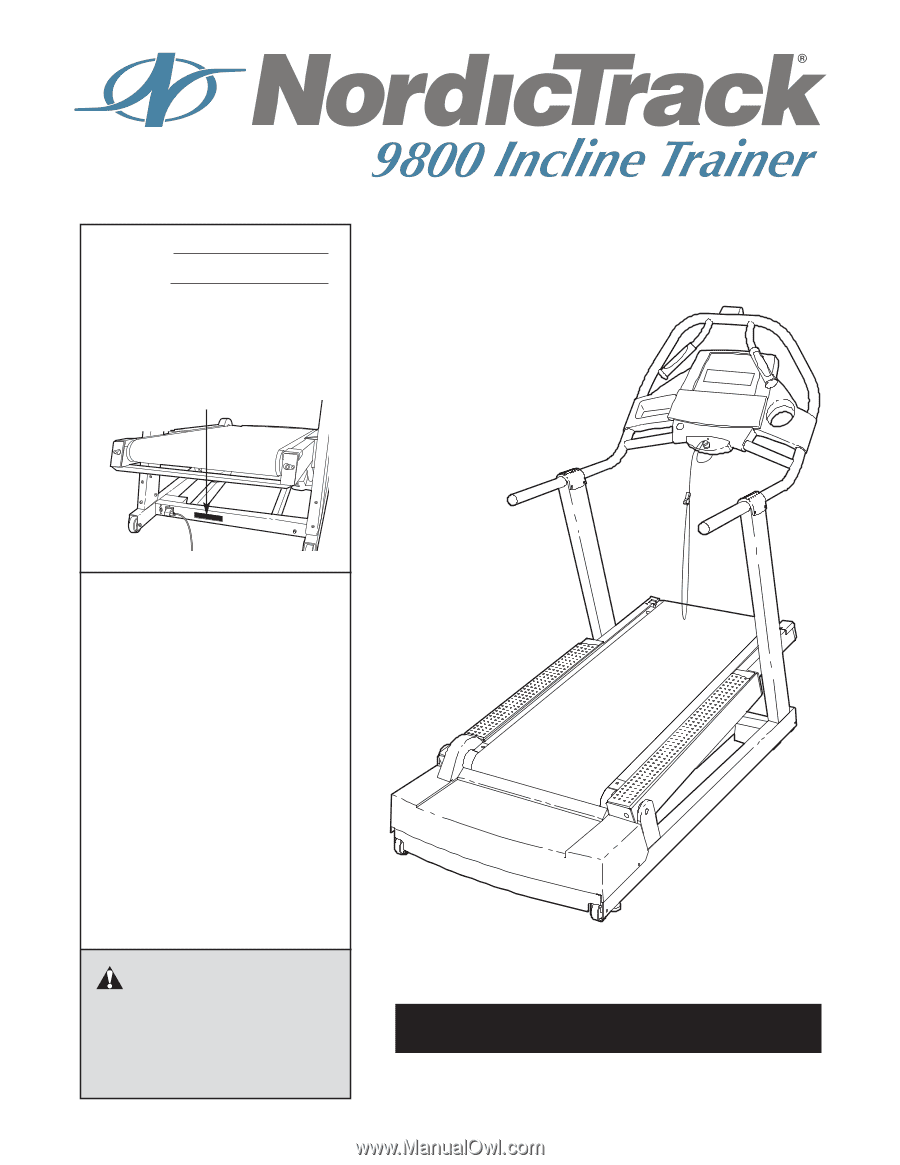
U
SER'S
M
ANUAL
C
AUTION
Read all precautions and instruc-
tions in this manual before using
this equipment. Keep this manual
for future reference.
Model No.
Serial No.
The model number and serial num-
ber are found in the location shown
below. Write the model number and
serial number in the space above.
Q
UESTIONS?
At FreeMotion Fitness, Inc., we’re
committed to providing complete
customer satisfaction. For assis-
tance, please contact your dis-
tributor.
Serial Number Decal