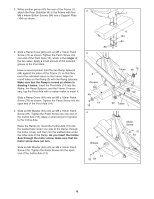NordicTrack Cx985 Elliptical English Manual
NordicTrack Cx985 Elliptical Manual
 |
View all NordicTrack Cx985 Elliptical manuals
Add to My Manuals
Save this manual to your list of manuals |
NordicTrack Cx985 Elliptical manual content summary:
- NordicTrack Cx985 Elliptical | English Manual - Page 1
questions, or if parts are damaged or missing, PLEASE CONTACT OUR CUSTOMER SERVICE DEPARTMENT DIRECTLY. CALL TOLL-FREE: 1-888-825-2588 Mon.-Fri., 6 a.m.-6 p.m. MST ON THE WEB: www.nordictrackservice.com USER'S MANUAL CAUTION Read all precautions and instructions in this manual before using this - NordicTrack Cx985 Elliptical | English Manual - Page 2
BEFORE YOU BEGIN 4 ASSEMBLY 5 HOW TO USE THE ELLIPTICAL EXERCISER 10 MAINTENANCE AND TROUBLESHOOTING 22 CONDITIONING GUIDELINES 23 PART LIST 24 EXPLODED DRAWING 26 HOW TO ORDER REPLACEMENT PARTS Back Cover LIMITED WARRANTY Back Cover NordicTrack is a registered trademark of ICON IP, Inc. 2 - NordicTrack Cx985 Elliptical | English Manual - Page 3
the elliptical exerciser. 1. Read all instructions in this manual and all warnings on the elliptical exerciser before using the elliptical exerciser elliptical exerciser to mount, dismount, and use the elliptical exerciser. 5. Inspect and properly tighten all parts regularly. Replace any worn parts - NordicTrack Cx985 Elliptical | English Manual - Page 4
. And the unique CX 985 features adjustable resistance and incline to help you get the most from your exercise. Welcome to a whole new world of natural, elliptical-motion exercise from NordicTrack. For your benefit, read this manual carefully before you use the elliptical exerciser. If you have - NordicTrack Cx985 Elliptical | English Manual - Page 5
rubber mallet , and pliers . As you assemble the elliptical exerciser, use the drawings below to identify the small parts used in assembly. The number in parenthesis below each to the Frame with four M8 x 44mm Button 4, 5 Screws (84) and a Support Plate (104) as shown. 8 104 84 84 5 - NordicTrack Cx985 Elliptical | English Manual - Page 6
2. While another person lifts the rear of the Frame (1), attach the Rear Stabilizer (6) to the Frame with four 2 1 M8 x 44mm Button Screws (84) and a Support Plate (104) as shown. 3. Slide a Ramp Cover (48) onto an M6 x 16mm Patch Screw (76) as shown. Tighten the Patch Screw into one end of - NordicTrack Cx985 Elliptical | English Manual - Page 7
5. Identify the Left Pedal (10), which is widest at the rear and has an opening on the left side. Attach the Left Pedal to the Left Pedal Leg (4) with two M8 x 58mm Button Screws (83) and two M8 Split Washers (119). Attach the Right Pedal (11) to the Right Pedal Leg (5) in the same way. Attach two - NordicTrack Cx985 Elliptical | English Manual - Page 8
Power Socket (117) at the rear of the elliptical exerciser. 8 25 96 2 26 26 26 all parts of the elliptical exerciser are properly tightened. Cover the floor beneath the elliptical exerciser to protect the floor from damage. Note: Some extra hardware may be left over. The elliptical - NordicTrack Cx985 Elliptical | English Manual - Page 9
INSTALLING THE RECEIVER FOR THE OPTIONAL CHEST PULSE SENSOR If you have purchased the optional chest pulse sensor (see page 21), follow the steps below to install the receiver included with the optional chest pulse sensor. 1. Look under the Console (17) and locate the access cover. Remove the - NordicTrack Cx985 Elliptical | English Manual - Page 10
the highest position and then return to the lowest position. The calibration process will last for one to two minutes. EXERCISING ON THE ELLIPTICAL EXERCISER To mount the elliptical exerciser, hold the handlebars and step onto the pedal that is in the lowest position. Next, step onto the other pedal - NordicTrack Cx985 Elliptical | English Manual - Page 11
your pace as a personal trainer coaches you through every step of your workout. High-energy music provides added motivation. To purchase iFIT.com CDs and videocassettes, call the toll-free telephone number on the front cover of this manual. With the elliptical exerciser connected to your computer - NordicTrack Cx985 Elliptical | English Manual - Page 12
be selected. If you have selected a program or the iFIT.com mode, select the manual mode by pressing the Program Select button repeatedly until a track appears in the matrix. 3 Begin pedaling and change the resistance of the elliptical exerciser as desired. As you pedal, change the resistance of the - NordicTrack Cx985 Elliptical | English Manual - Page 13
+ button. While the user mode is selected, press the Program Start button. The left display will then show the total number of hours that the elliptical exerciser has been used. Press the Program Start button again. The left display will then show the total number of miles pedaled. To exit the - NordicTrack Cx985 Elliptical | English Manual - Page 14
of the six resistance and pace programs. When the power is turned on, the manual mode will be selected. To select a resistance and pace program, press the flashing Current Segment column and the resistance of the elliptical exerciser will automatically change to the resistance setting for the - NordicTrack Cx985 Elliptical | English Manual - Page 15
pedaling to turn on the console. See step 1 on page 12. 2 Select one of the heart rate programs. When the power is turned on, the manual mode will be selected. To select a heart rate program, press the Program Select button repeatedly until an "H 1" or "H 2" appears in the right display. 3 Enter - NordicTrack Cx985 Elliptical | English Manual - Page 16
time remains in the program. Note: During the program, you can manually override the resistance setting for the current segment, if desired, with the Resistance buttons. However, when the next segment begins, the elliptical exerciser will automatically adjust to the resistance setting for the next - NordicTrack Cx985 Elliptical | English Manual - Page 17
player, portable stereo, home stereo, or computer with CD player. See pages 17 and 18 for connecting instructions. To use iFIT.com videocassettes, the elliptical exerciser must be connected to your VCR. See page 19 for connecting instructions. To use iFIT.com programs directly from our Web site, the - NordicTrack Cx985 Elliptical | English Manual - Page 18
: If your stereo has an unused LINE OUT jack, see instruction A below. If the LINE OUT jack is being used, see instruction B. Note: If your computer has a 1/8" LINE OUT jack, see instruction A. If your computer has only a PHONES jack, see instruction B. A. Plug one end of the audio cable into the - NordicTrack Cx985 Elliptical | English Manual - Page 19
HOW TO CONNECT YOUR VCR Note: If your VCR has an unused AUDIO OUT jack, see instruction A below. If the AUDIO OUT jack is being used, see instruction B. If you have a TV with a built-in VCR, see instruction B. If your VCR is connected to your home stereo, see HOW TO CONNECT YOUR HOME STEREO - NordicTrack Cx985 Elliptical | English Manual - Page 20
CDs or videocassettes, the elliptical exerciser must be connected to iFIT.com mode. When the console is turned on, the manual mode will be selected. To select the iFIT.com mode, your personal trainer will begin guiding you through your workout. Simply follow your personal trainer's instructions. The - NordicTrack Cx985 Elliptical | English Manual - Page 21
our Web site, the elliptical exerciser must be connected to have an internet connection and an internet service provider. A list of specific system the console is turned on, the manual mode will be selected. To select instructions for using a program. 6 Follow the on-line instructions to start - NordicTrack Cx985 Elliptical | English Manual - Page 22
Incline regularly using Ramp a soft cloth and mild detergent. Other parts of the elliptical exerciser can also be cleaned in this way. Keep liquids off the console. Never use abrasives or solvents. PULSE SENSOR TROUBLESHOOTING If the handgrip pulse sensor does not function properly, see - NordicTrack Cx985 Elliptical | English Manual - Page 23
age of 35 or persons with pre-existing health problems. The pulse sensor is not a medical device. be found by using your heart rate as a guide. The chart below shows recommended heart rates for WORKOUT GUIDELINES Each workout should include the following three parts: A warm-up, consisting of 5 to 10 - NordicTrack Cx985 Elliptical | English Manual - Page 24
PART LIST-Model No. NTE1192.1 Key No. Qty. 1 1 2 1 3 1 4 1 5 1 6 1 7 1 8 1 2 106 2 R0405A Description Clamp Reed Switch/Wire Return Spring Guide Rod Resistance Cable Flywheel Axle Flywheel Bearing Eye Bolt Adjustment Bracket Support Plate M8 x 38mm Button Bolt Upper Foam Grip 24 - NordicTrack Cx985 Elliptical | English Manual - Page 25
Belt Pulse Extension Wire 115 1 116 1 117 1 118 - 119 4 # 4 # 1 Upper Wire Harness Power Cord Power Socket (Not Used) M8 Split Washer Allen Wrench User's Manual Note: # indicates a non-illustrated part. Specifications are subject to change without notice. See the back cover of this - NordicTrack Cx985 Elliptical | English Manual - Page 26
26 EXPLODED DRAWING-Model No. NTE1192.1 85 25 85 96 24 105 26 68 86 86 26 106 115 98 86 26 23 105 68 86 26 2 114 20 108 19 69 98 108 21 98 98 107 22 98 98 97 98 R0405A 69 98 18 69 15 69 69 17 116 16 69 69 108 69 69 - NordicTrack Cx985 Elliptical | English Manual - Page 27
49 50 76 64 48 14 110 76 30 110 29 65 29 28 12 3 47 28 110 29 31 76 4 95 11 70 73 109 76 13 73 109 72 64 95 76 27 95 119 83 72 47 48 76 77 78 90 79 58 78 32 57 1 77 79 56 88 52 47 99 98 100 54 53 47 99 36 65 29 10 90 62 37 61 55 91 90 98 62 88 59 103 - NordicTrack Cx985 Elliptical | English Manual - Page 28
• the MODEL NUMBER of the product (NTE1192.1) • the NAME of the product (NordicTrack CX 985 elliptical exerciser) • the SERIAL NUMBER of the product (see the front cover of this manual) • the KEY NUMBER and DESCRIPTION of the part(s) (see pages 24 and 25) LIMITED WARRANTY WHAT IS COVERED-The entire
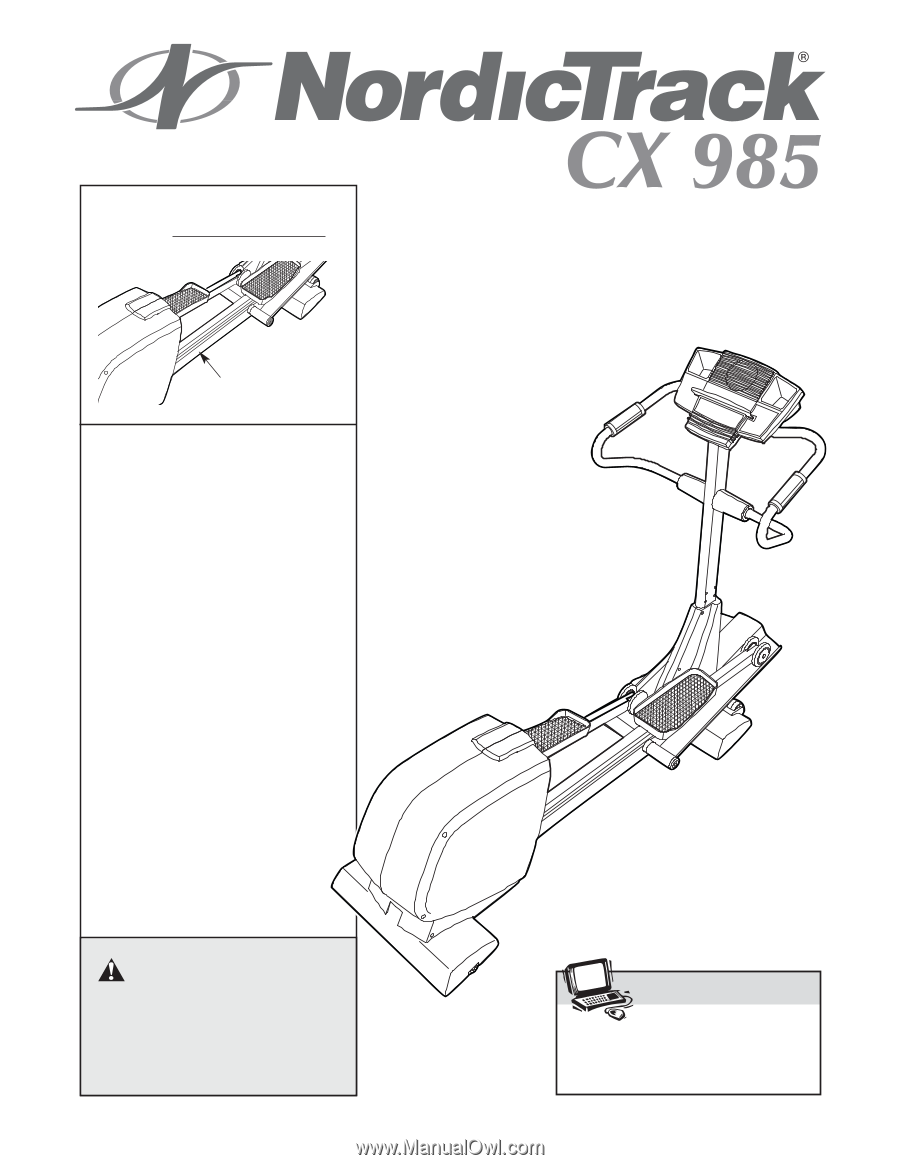
CAUTION
Read all precautions and instruc-
tions in this manual before using
this equipment. Keep this manual
for future reference.
Model No. NTE1192.1
Serial No.
_
Serial Number
Decal
QUESTIONS?
As a manufacturer, we are com-
mitted to providing complete
customer satisfaction. If you
have questions, or if parts are
damaged or missing, PLEASE
CONTACT OUR CUSTOMER
SERVICE DEPARTMENT
DIRECTLY.
CALL TOLL-FREE:
1-888-825-2588
Mon.–Fri., 6 a.m.–6 p.m. MST
ON THE WEB:
www.nordictrackservice.com
Visit our website at
www.nordictrack.com
new products, prizes,
fitness tips, and much more!
USER’S MANUAL