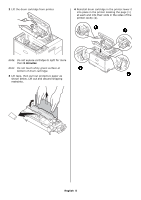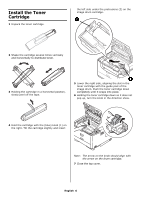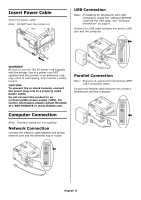Oki B431dn B411 B431 Setup Guide (English, Fran栩s, Espa?ol, Portugu - Page 5
at each end into their slots in the sides of - printer
 |
View all Oki B431dn manuals
Add to My Manuals
Save this manual to your list of manuals |
Page 5 highlights
2 Lift the drum cartridge from printer. 4 Reinstall drum cartridge in the printer:lower it into place in the printer locating the pegs (1) at each end into their slots in the sides of the printer cavity (2). Note: Do not expose cartridge to light for more than 5 minutes. Note: Do not touch shiny green surface at bottom of drum cartridge. 3 Lift tape, then pull out protective paper as shown below. Lift out and discard shipping restraints. English 5

English
5
2
Lift the drum cartridge from printer.
Note:
Do not expose cartridge to light for more
than
5 minutes
.
Note:
Do not touch shiny green surface at
bottom of drum cartridge.
3
Lift tape, then pull out protective paper as
shown below. Lift out and discard shipping
restraints.
4
Reinstall drum cartridge in the printer:lower it
into place in the printer locating the pegs (1)
at each end into their slots in the sides of the
printer cavity (2).