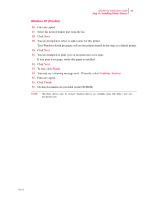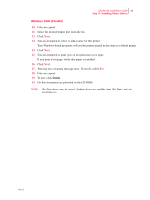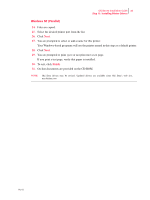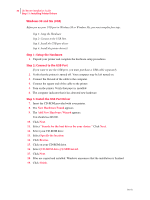Oki B6100 Guide: Installation (B6100) - Page 38
Windows NT (Parallel), Start, Settings, Printers, Add Printer, Add Printer Wizard, WinNT40.inf
 |
View all Oki B6100 manuals
Add to My Manuals
Save this manual to your list of manuals |
Page 38 highlights
30 Oki B6100 Installation Guide Step 11: Installing Printer Drivers Windows NT (Parallel) 1. Unpack your printer and complete the hardware setup procedures. 2. Turn on your computer. 3. Turn on the printer. Verify that paper is installed. 4. Insert the CD-ROM provided with your printer. 5. Click Start → Settings → Printers → Add Printer. 6. The "Add Printer Wizard" appears. 7. Click My Computer. 8. Click Next. 9. Select the port. 10. Click Next. 11. Click Have Disk. 12. Click Browse. 13. Click My Computer. 14. Click your CD-ROM drive 15. Click Drivers folder. 16. Browse to and select the WinNT40 folder. 17. Click OK. 18. In the left window, select WinNT40.inf. 19. Click Open. 20. The next screen confirms the filename and path of your selection. 21. Click OK. 22. You are prompted to select your driver. Select OKI B6100 for PostScript. Select OKI B6100 (PCL) for PCL. 23. Click Next. Oct 02