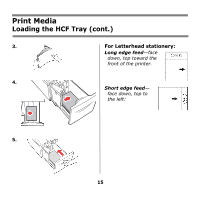Oki B930dn B930n Handy Reference Guide (English, Fran栩s, Espa?ol, P - Page 17
In General
 |
View all Oki B930dn manuals
Add to My Manuals
Save this manual to your list of manuals |
Page 17 highlights
Jams In General If you are experiencing frequent paper jams, check the following items: • Is the printer level? • Is the media you are using within specification? Media that is too light or too heavy will often cause jams. • Are the settings (printer and driver) appropriate for the media being used? • Do not use creased or curled media. • Remove the media from the tray. Fan and align the stack. Replace the media. fan_pap er_F2_1 0.jpg CAUTION! To avoid electric shock, never touch areas labelled "High Voltage." To avoid burns, never touch a labelled area found on or near the heat roller. If a sheet of paper is wrapped around the heat roller, to avoid injuries or burns, do not try to remove it by yourself. Switch off the machine immediately and contact your service provider. Components inside doors may be hot. Note: For more information, see the on-line User's Guide on the Documentation CD. 17