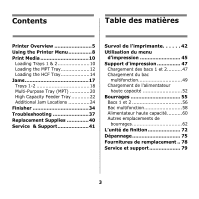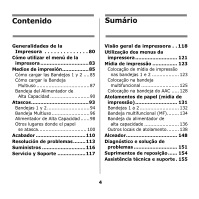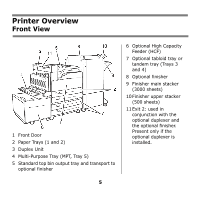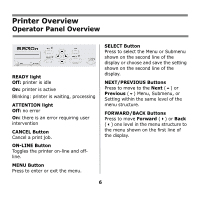Oki B930dn B930n Handy Reference Guide (English, Fran栩s, Espa?ol, P - Page 7
Basic Operator Panel Functions
 |
View all Oki B930dn manuals
Add to My Manuals
Save this manual to your list of manuals |
Page 7 highlights
Printer Overview Basic Operator Panel Functions Print a Summary of the Printer's Settings Press the Info button on the Operator Panel to print a configuration summary including: • Status of menu options • Media selections in trays • Installed options Cancel a Print Job at the Printer At the Operator Panel: 1. Press the Cancel button. 2. Press the On-line button. Note that pages that are printing at the moment will finish printing. Reset Printer to Factory Defaults At the Operator Panel: 1. Press Menu. 2. Press Next (!) until Maintenance Menu is displayed. 3. Press Select. You may be prompted to enter a password. 4. Press Forward (#) until Menu Reset is displayed. 5. Press Select to reset the menus to their factory defaults (i.e., "execute"). 6. Press Menu. The printer resets and goes back to the Ready to Print state. 7