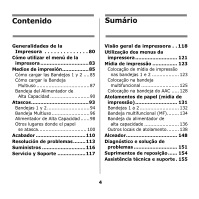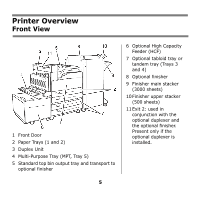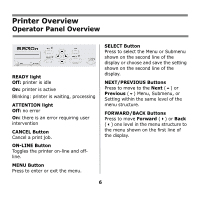Oki B930dn B930n Handy Reference Guide (English, Fran栩s, Espa?ol, P - Page 9
Entering a Pin Number
 |
View all Oki B930dn manuals
Add to My Manuals
Save this manual to your list of manuals |
Page 9 highlights
Using the Printer Menu Entering a Pin Number How to Enter a Pin Number at the Operator Panel ! $ # " 1. Press Menu. Press Next (!) until the Print Jobs menu is displayed. Press Select. 2. Press Forward (#). You are prompted to enter a pin number. 3. Use Next (!) and Previous (") to specify the first digit in the pin number, then press Forward (#) to enter the digit. 4. Repeat step 3 until all digits are entered. Press Select. 5. Press Next (!) until the Print Menu is displayed. Press Select. 6. Press Next (!) until your document is displayed. Press Select. 7. To print the document: Press Next (!) to specify the number of copies. Press Select to print. 9

9
How to Enter a Pin Number
at the Operator Panel
1. Press
Menu
. Press
Next
(
!
) until
the
Print Jobs
menu is displayed.
Press
Select
.
2. Press
Forward
(
#
).
You are
prompted to enter a pin number.
3. Use
Next
(
!
) and
Previous
(
"
)
to specify the first digit in the pin
number, then press
Forward
(
#
)
to enter the digit.
4.
Repeat step 3 until all digits are
entered. Press
Select
.
5. Press
Next
(
!
) until the
Print
Menu
is displayed. Press
Select
.
6. Press
Next
(
!
) until your
document is displayed. Press
Select
.
7.
To print the document: Press
Next
(
!
) to specify the number of
copies. Press
Select
to print.
!
"
$
#
Using the Printer Menu
Entering a Pin Number