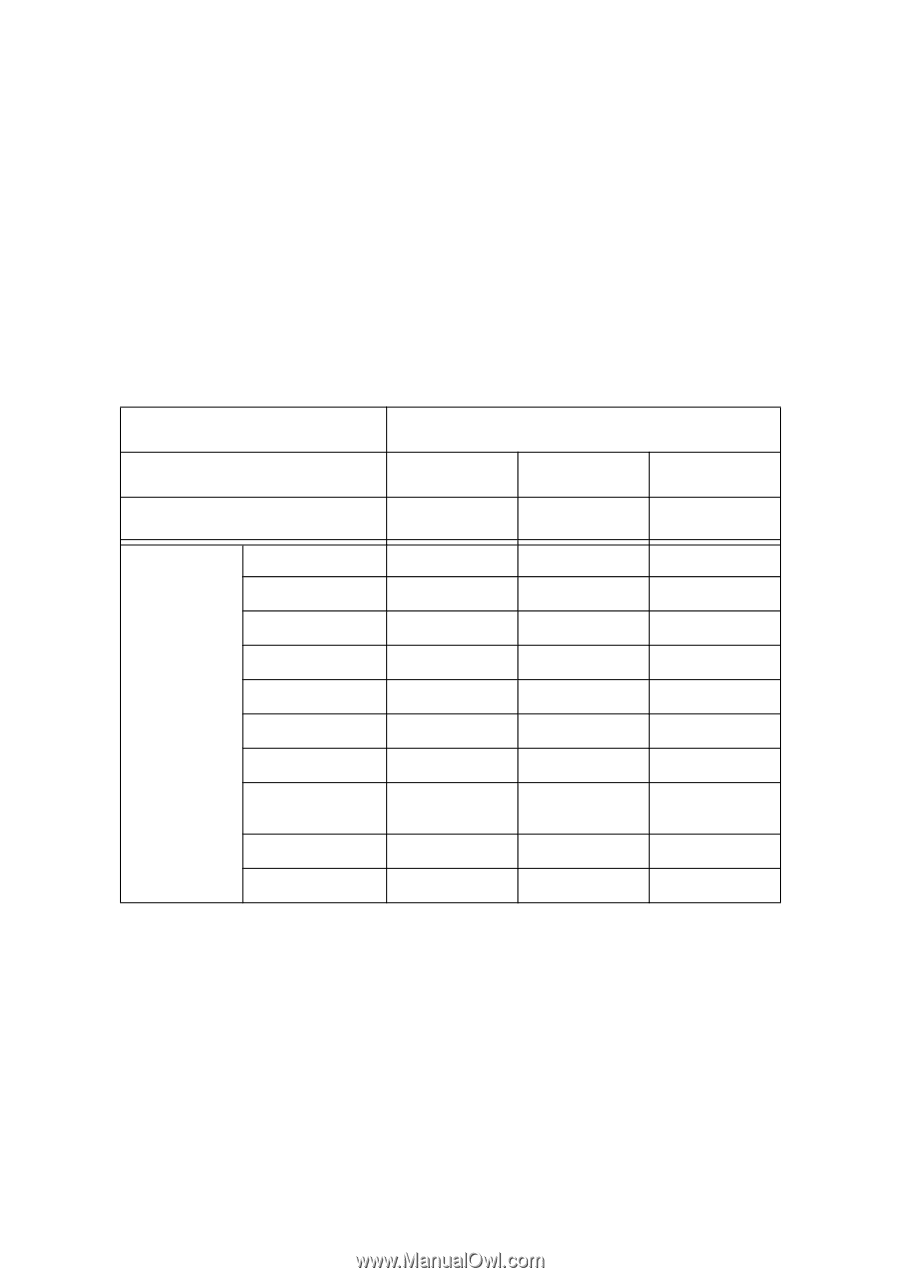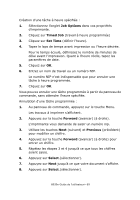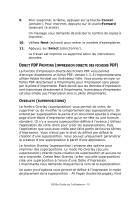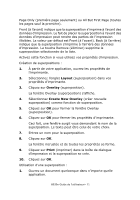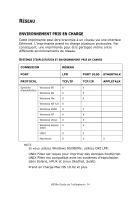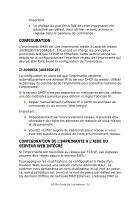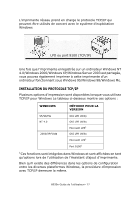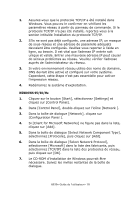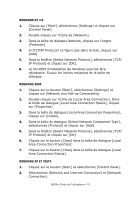Oki B930dn User's Guide (Can French) - Page 80
Environnement Pris En Charge
 |
View all Oki B930dn manuals
Add to My Manuals
Save this manual to your list of manuals |
Page 80 highlights
RÉSEAU ENVIRONNEMENT PRIS EN CHARGE Cette imprimante peut être branchée à un réseau via une interface Ethernet. L'imprimante prend en charge plusieurs protocoles. Par conséquent, une imprimante peut être partagée même entre différents environnements de réseau. SYSTÈMES D'EXPLOITATION ET ENVIRONNEMENT PRIS EN CHARGE CONNEXION PORT RÉSEAU LPD PORT 9100 ETHERTALK PROTOCOL TCP/IP TCP/IP APPLETALK Système Windows 95 X X d'exploitation Windows 98 X X Windows Me X X Windows NT 4.0 X Windows 2000 X X Windows XP X X Windows Vista X X Windows Server X X 2003 UNIX X X Macintosh X X X NOTE Si vous utilisez Windows 95/98/Me, utilisez OKI LPR. UNIX Filter est requis pour imprimer des données PostScript. UNIX Filter est compatible avec les systèmes d'exploitation dans Solaris, HPUX et Linux (Redhat, SuSE). Prend en charge Mac OS 10.02 et plus. B930n Guide de l'utilisateur> 74