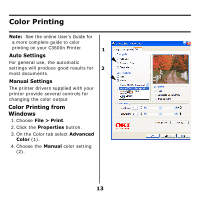Oki C3600n C3600n Handy Reference (English, Fran栩s, Espa?ol, Portug - Page 14
Color Printing cont'd - digital color printer
 |
View all Oki C3600n manuals
Add to My Manuals
Save this manual to your list of manuals |
Page 14 highlights
Color Printing (cont'd) Color Printing from Macintosh 1. Open the document you want to print. 2. Select File > Print. 3. Select your printer. 4. Select the Color option. Tips for Printing in Color Printing Photographic images Use the Monitor (6500k) Perceptual setting. If the colors look too dull, try the Monitor (6500k) Vivid or Digital Camera settings. Printing from Microsoft Office Applications Use the Monitor (9300k) setting. This may help if you are having problems with specific colors from applications such as Microsoft Excel or Microsoft Powerpoint. Printing Specific Colors (e.g., company Logo) Your printer driver CD-ROM contains utilities that can help match specific colors, including: • Color Swatch Utility • Color Correct Utility Adjusting the Brightness or Intensity of a Print If the print is too light/dark, use the Brightness control to adjust it. If the colors are too intense/not intense enough, use the Saturation control. 14