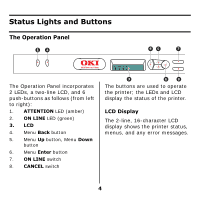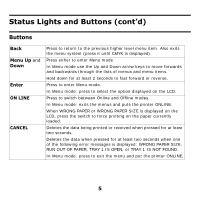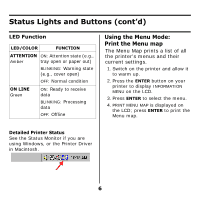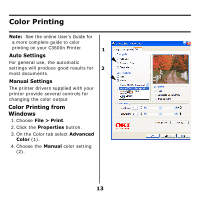Oki C3600n C3600n Handy Reference (English, Fran栩s, Espa?ol, Portug - Page 9
Manual 2-Sided Printing Windows only
 |
View all Oki C3600n manuals
Add to My Manuals
Save this manual to your list of manuals |
Page 9 highlights
Manual 2-Sided Printing (Windows only) Manual 2-sided Printing (Windows only) 1. Ensure that there is enough paper in the cassette tray to carry out the print job. 2. Select File > Print and click the Properties button. 3. Select either Long Edge or Short Edge. Note: If you require further information, click the Duplex Help button. 4. Click the OK button. Every second page of your document is printed first. Using the Cassette Tray 1. Open the cassette tray. 2. Place the printed paper in the tray, printed side facing up. 3. Close the cassette tray. 9

9
Manual 2-Sided Printing (Windows only)
Manual 2-sided Printing
(Windows only)
1.Ensure that there is enough paper
in the cassette tray to carry out
the print job.
2.Select
File > Print
and click the
Properties button.
3.Select either
Long Edge
or
Short
Edge
.
Note:
If you require further
information, click the Duplex Help
button.
4.Click the
OK
button.
Every second page of your
document is printed first.
Using the Cassette Tray
1.Open the cassette tray.
2.Place the printed paper in the tray,
printed side facing up.
3.Close the cassette tray.