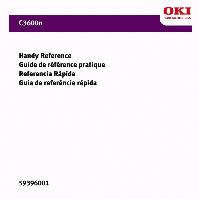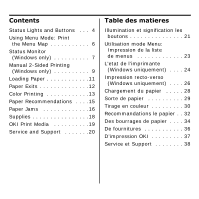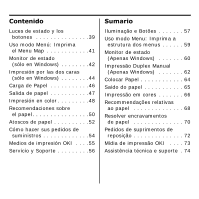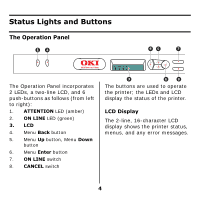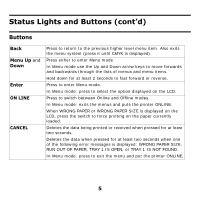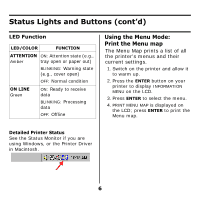Oki C3600n C3600n Handy Reference (English, Fran栩s, Espa?ol, Portug - Page 4
Status Lights and Buttons
 |
View all Oki C3600n manuals
Add to My Manuals
Save this manual to your list of manuals |
Page 4 highlights
Status Lights and Buttons The Operation Panel op 1 C MY K The Operation Panel incorporates 2 LEDs, a two-line LCD, and 6 push-buttons as follows (from left to right): 1. ATTENTION LED (amber) 2. ON LINE LED (green) 3. LCD 4. Menu Back button 5. Menu Up button, Menu Down button 6. Menu Enter button 7. ON LINE switch 8. CANCEL switch The buttons are used to operate the printer; the LEDs and LCD display the status of the printer. LCD Display The 2-line, 16-character LCD display shows the printer status, menus, and any error messages. 4

4
Status Lights and Buttons
The Operation Panel
op
The Operation Panel incorporates
2 LEDs, a two-line LCD, and 6
push-buttons as follows (from left
to right):
1.
ATTENTION
LED (amber)
2.
ON LINE
LED (green)
3.
LCD
4.
Menu
Back
button
5.
Menu
Up
button, Menu
Down
button
6.
Menu
Enter
button
7.
ON LINE
switch
8.
CANCEL
switch
The buttons are used to operate
the printer; the LEDs and LCD
display the status of the printer.
LCD Display
The 2-line, 16-character LCD
display shows the printer status,
menus, and any error messages.
C
M
Y
K
1