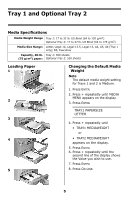Oki C5500n Handy Reference Guide de r觩rence pratique Gu& - Page 5
Menu Summary, Summary of Menu, Categories, Printing the MenuMap
 |
View all Oki C5500n manuals
Add to My Manuals
Save this manual to your list of manuals |
Page 5 highlights
Using the Printer Menu Menu Summary Summary of Menu Categories ᮣ Information Menu Print the Menu Map, Network settings or Demo page. ᮣ Print Menu Set the number of copies, feed tray used, etc. ᮣ Media Menu Set media size and weight for the various trays, etc. ᮣ Color Menu Set color density, registration, etc. ᮣ Sys Config Menu Set power save, timeouts, etc. ᮣ USB Menu Set parameters for USB. ᮣ Network Menu Set network parameters. ᮣ Maintenance Menu Enable power save, and set other printer parameters. ᮣ Usage Menu Indicates page counts and remaining life for consumables. Printing the MenuMap The MenuMap provides a listing of the current printer menu settings. 1. Press + one or more times until you see INFORMATION MENU 2. Press ENTER. PRINT MENU MAP EXECUTE 3. Press ENTER. The MenuMap prints and the printer goes back on line. 4