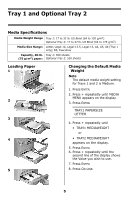Oki C5500n Handy Reference Guide de r觩rence pratique Gu& - Page 6
Tray 1 and Optional Tray 2
 |
View all Oki C5500n manuals
Add to My Manuals
Save this manual to your list of manuals |
Page 6 highlights
Tray 1 and Optional Tray 2 Media Specifications Media Weight Range Tray 1: 17 to 32 lb. US Bond (64 to 120 g/m2) Optional Tray 2: 17 to 47 lb. US Bond (64 to 176 g/m2) Media Size Range: Letter, Legal-14, Legal-13.5, Legal-13, A4, A5, A6 [Tray 1 only], B5, Executive Capacity, 20-lb. Tray 1: 300 sheets (75 g/m2) paper: Optional Tray 2: 530 sheets Loading Paper 1 2 Changing the Default Media Weight Note The default media weight setting for Trays 1 and 2 is Medium. 1. Press ENTER. 2. Press + repeatedly until MEDIA MENU appears on the display. 3. Press ENTER. TRAY1 PAPERSIZE LETTER 3 4. Press + repeatedly until • TRAY1 MEDIAWEIGHT or 4 • TRAY2 MEDIAWEIGHT appears on the display. 5. Press ENTER. 6. Press + repeatedly until the second line of the display shows the Value you wish to use. 7. Press ENTER. 5 8. Press ON LINE. 5