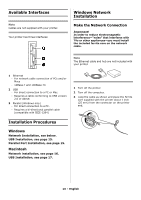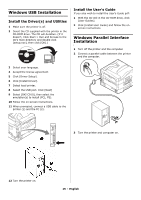Oki C910 C910 Setup Guide (English, Fran栩s, Espa?ol, Portugu - Page 18
Add the Printer, Install the User’s Guide, Run the Print Center or Print Setup Utility.
 |
View all Oki C910 manuals
Add to My Manuals
Save this manual to your list of manuals |
Page 18 highlights
2 Place the CD supplied with the printer in the CD-ROM drive. 3 Double-click the CD icon that appears on the desktop. 4 Open the MAC folder. 5 Double-click the Mac C910 Installer icon. The installer displays with the driver preselected. 6 Select any utilities you want to install. 7 Click [Install]. Add the Printer 1 Run the Print Center or Print Setup Utility. 2 Click [Add]. 3 Click [More Printers]. 4 Select OKI USB from the drop-down menu. 5 Select the printer model. Click [Add]. 6 Quit the Print Center or Print Setup Utility. Install the User's Guide 1 With the CD in your CD-ROM drive, double-click the CD icon on the desktop. 2 Scroll to the C910_UG_ae.pdf file in the root directory. • To load: drag the .pdf file to the desktop • To view: double-click it. 18 - English