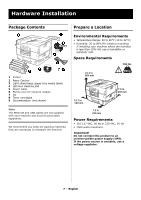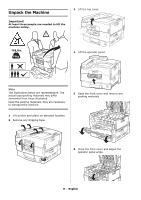Oki C910 C910 Setup Guide (English, Fran栩s, Espa?ol, Portugu - Page 3
Setup Guide .. .7, Guide d'Installation ..19, Guía de Instalación .31, Guia de instalação.. 43 - driver
 |
View all Oki C910 manuals
Add to My Manuals
Save this manual to your list of manuals |
Page 3 highlights
Setup Guide 7 Guide d'Installation 19 Guía de Instalación 31 Guia de instalação 43 English Hardware Installation 7 Package Contents 7 Prepare a Location 7 Environmental Requirements 7 Space Requirements 7 Power Requirements 7 Unpack the Machine 8 Prepare the Image Drums 9 Install the Toner Cartridges 9 Load Paper 10 Install the Paper Catcher 10 Connect to Power 11 Print the Demo Page 11 Making Connections and Installing Software 12 Compatible Operating Systems 12 Windows 12 Macintosh 12 CD Contents 12 Printer Drivers 12 Additional Software on the CD 12 Downloadable Utilities 12 Available Interfaces 13 Windows 13 Macintosh 13 Windows Network Installation 13 Make the Network Connection 13 Print the Network Information Page . . . . 14 Install the Driver(s) and Utilities 14 Install the User's Guide 14 Windows USB Installation 15 Install the Driver(s) and Utilities 15 Install the User's Guide 15 Windows Parallel Interface Installation . . . . 15 Install the Driver(s) and Utilities 16 Install the User's Guide 16 Macintosh Network Installation 16 Make the Network Connection 16 Install the Printer Driver(s) and Utilities . 17 Add the Printer 17 Install the User's Guide 17 Macintosh USB Installation 17 Connect the USB Cable 17 Install the Printer Driver(s) and Utilities . 17 Add the Printer 18 Install the User's Guide 18 -3-